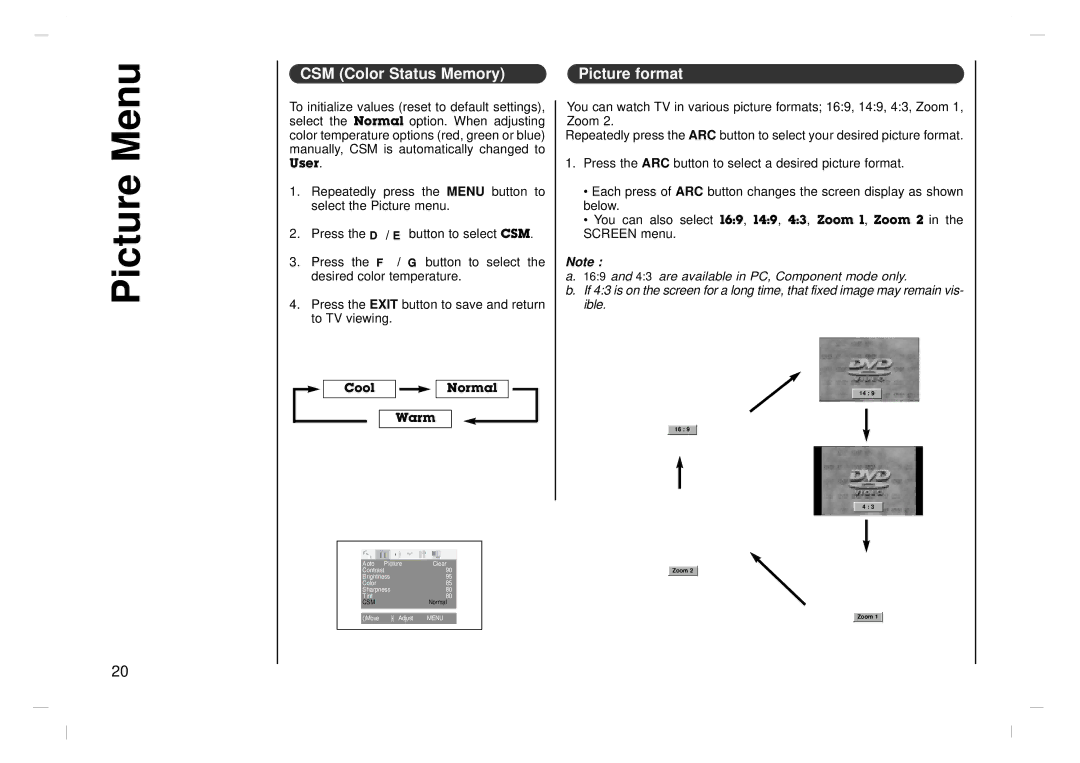CSM (Color Status Memory) | Picture format |
Picture Menu
To initialize values (reset to default settings), select the Normal option. When adjusting color temperature options (red, green or blue) manually, CSM is automatically changed to User.
1.Repeatedly press the MENU button to select the Picture menu.
2.Press the D / E button to select CSM.
3.Press the F / G button to select the desired color temperature.
4.Press the EXIT button to save and return to TV viewing.
Cool |
|
|
| Normal |
|
|
|
Warm
You can watch TV in various picture formats; 16:9, 14:9, 4:3, Zoom 1, Zoom 2.
Repeatedly press the ARC button to select your desired picture format.
1.Press the ARC button to select a desired picture format.
•Each press of ARC button changes the screen display as shown below.
•You can also select 16:9, 14:9, 4:3, Zoom 1, Zoom 2 in the SCREEN menu.
Note :
a.16:9 and 4:3 are available in PC, Component mode only.
b.If 4:3 is on the screen for a long time, that fixed image may remain vis- ible.
14 : 9
16 : 9
4 : 3
|
|
|
|
|
|
|
|
|
|
|
|
|
|
|
|
|
|
|
|
|
|
|
|
|
|
|
|
|
|
|
|
|
|
|
|
|
|
|
|
|
|
|
|
|
|
|
|
|
|
|
|
|
| AotoOPicture | Ciear |
|
|
|
|
|
|
| ||
|
| Contrast | 90 |
|
|
| Zoom 2 |
|
| |||
|
| Brightness | 95 |
|
|
|
|
|
|
| ||
|
| Color | 85 |
|
|
|
|
|
|
| ||
|
| Sharpness | 80 |
|
|
|
|
|
|
| ||
|
| Tint | 80 |
|
|
|
|
|
|
| ||
|
| CSM | Normal |
|
|
|
|
|
| |||
|
|
|
|
|
|
|
|
|
|
|
|
|
|
| ()MoveO}{AdjustOMENU |
|
|
|
|
| Zoom 1 | ||||
|
|
|
|
|
|
|
|
|
|
|
|
|
20