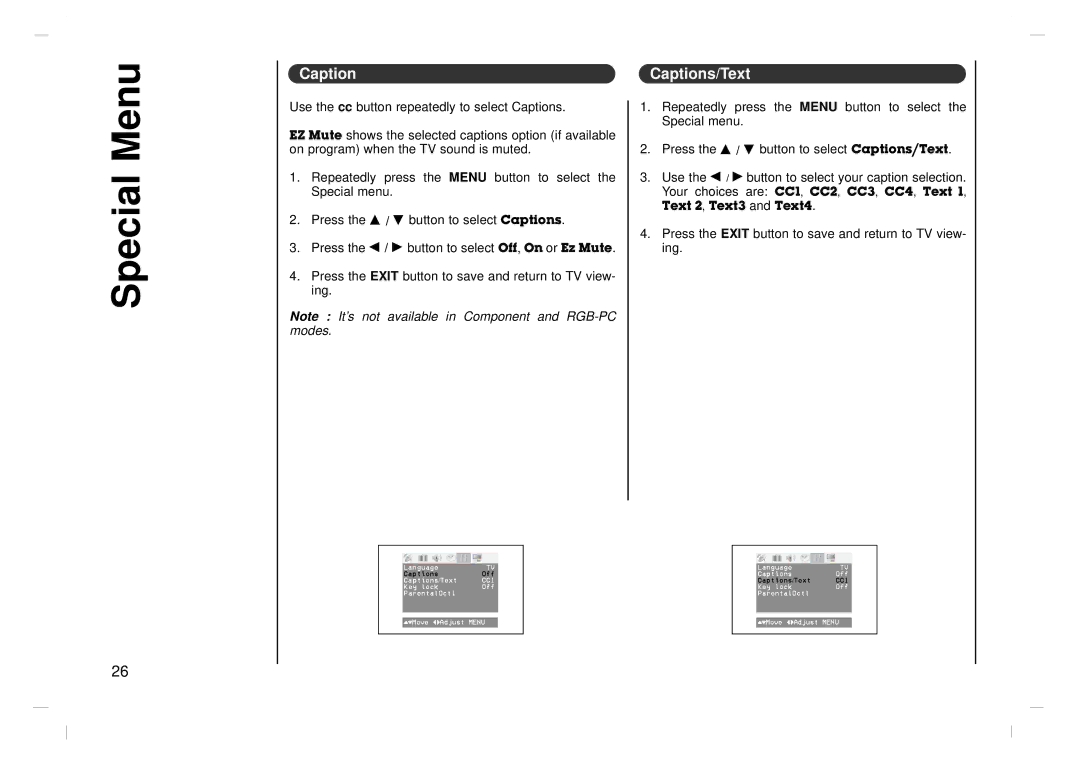Special Menu
Caption
Use the cc button repeatedly to select Captions.
EZ Mute shows the selected captions option (if available on program) when the TV sound is muted.
1.Repeatedly press the MENU button to select the Special menu.
2.Press the D / E button to select Captions.
3.Press the F / G button to select Off, On or Ez Mute.
4.Press the EXIT button to save and return to TV view- ing.
Note : It’s not available in Component and
Language TV
Captions Off
Captions/Text CC1
KeyOlock Off
ParentalOctl
()MoveO}{AdjustOMENU
Captions/Text
1.Repeatedly press the MENU button to select the Special menu.
2.Press the D / E button to select Captions/Text.
3.Use the F / G button to select your caption selection. Your choices are: CC1, CC2, CC3, CC4, Text 1, Text 2, Text3 and Text4.
4.Press the EXIT button to save and return to TV view- ing.
Language TV
Captions Off
Captions/Text CC1
KeyOlock Off
ParentalOctl
()MoveO}{AdjustOMENU
26