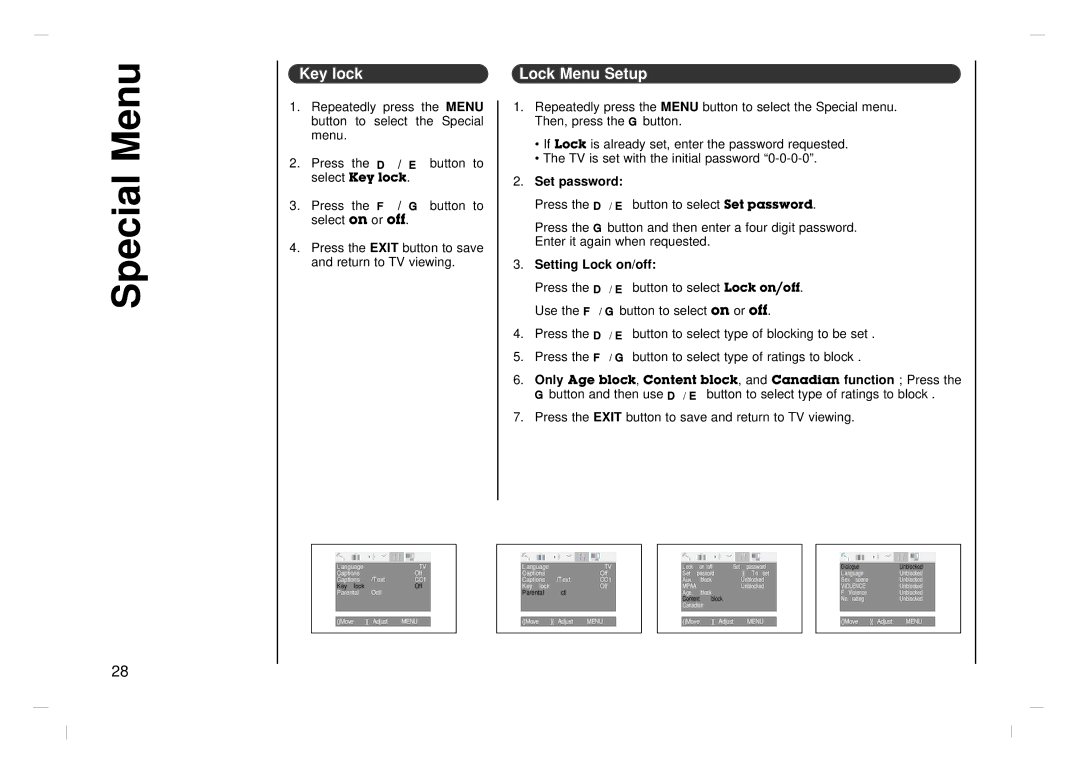Special Menu
Key lock
1.Repeatedly press the MENU button to select the Special menu.
2.Press the D / E button to select Key lock.
3.Press the F / G button to select on or off.
4.Press the EXIT button to save and return to TV viewing.
Lock Menu Setup
1.Repeatedly press the MENU button to select the Special menu. Then, press the G button.
•If Lock is already set, enter the password requested.
•The TV is set with the initial password
2.Set password:
Press the D / E button to select Set password.
Press the G button and then enter a four digit password. Enter it again when requested.
3.Setting Lock on/off:
Press the D / E button to select Lock on/off. Use the F / G button to select on or off.
4.Press the D / E button to select type of blocking to be set .
5.Press the F / G button to select type of ratings to block .
6.Only Age block, Content block, and Canadian function ; Press the
G button and then use D / E button to select type of ratings to block .
7.Press the EXIT button to save and return to TV viewing.
|
|
|
|
|
|
|
|
|
|
|
|
|
|
|
|
|
|
|
|
|
|
|
|
|
|
|
|
|
|
|
|
|
|
|
|
|
|
|
|
|
|
|
|
|
|
|
|
|
|
|
|
|
|
|
|
|
|
|
|
|
|
|
|
|
|
|
|
|
|
|
|
|
|
|
|
|
|
|
|
|
|
|
|
|
|
|
|
|
|
|
|
|
|
|
|
|
|
|
|
|
|
|
|
|
|
|
|
|
| Language |
| TV |
|
|
|
| Language |
| TV |
|
|
|
| LockOon/off | SetOpassword |
|
|
|
| Diaiogue | Unblocked |
| ||
|
| Captions | Off |
|
|
|
| Captions | Off |
|
|
|
| SetOpassord | }{OToOset |
|
|
|
| Language | Unblocked |
| ||||
|
| Captions/Text | CC1 |
|
|
|
| Captions/Text | CC1 |
|
|
|
| Aux.Oblock | Unblocked |
|
|
|
| SexOscene | Unblocked |
| ||||
|
| KeyOlock | Off |
|
|
|
| KeyOlock | Off |
|
|
|
| MPAA | Unblocked |
|
|
|
| VIOLENCE | Unblocked |
| ||||
|
| ParentalOctl |
|
|
|
|
| ParentalOctl |
|
|
|
|
| Age.Oblock |
|
|
|
|
|
| FOVioience | Unblocked |
| |||
|
|
|
|
|
|
|
|
|
|
|
|
|
|
|
| ContentOblock |
|
|
|
|
|
| NoOrating | Unblocked |
| |
|
|
|
|
|
|
|
|
|
|
|
|
|
|
|
| Canadian |
|
|
|
|
|
|
|
|
|
|
|
|
|
|
|
|
|
|
|
|
|
|
|
|
|
|
|
|
|
|
|
|
|
|
|
|
|
|
| ()MoveO}{AdjustOMENU |
|
|
|
| ()MoveO}{AdjustOMENU |
|
|
|
| ()MoveO}{AdjustOMENU |
|
|
|
| ()MoveO}{AdjustOMENU |
| ||||||||
|
|
|
|
|
|
|
|
|
|
|
|
|
|
|
|
|
|
|
|
|
|
|
|
|
|
|
28