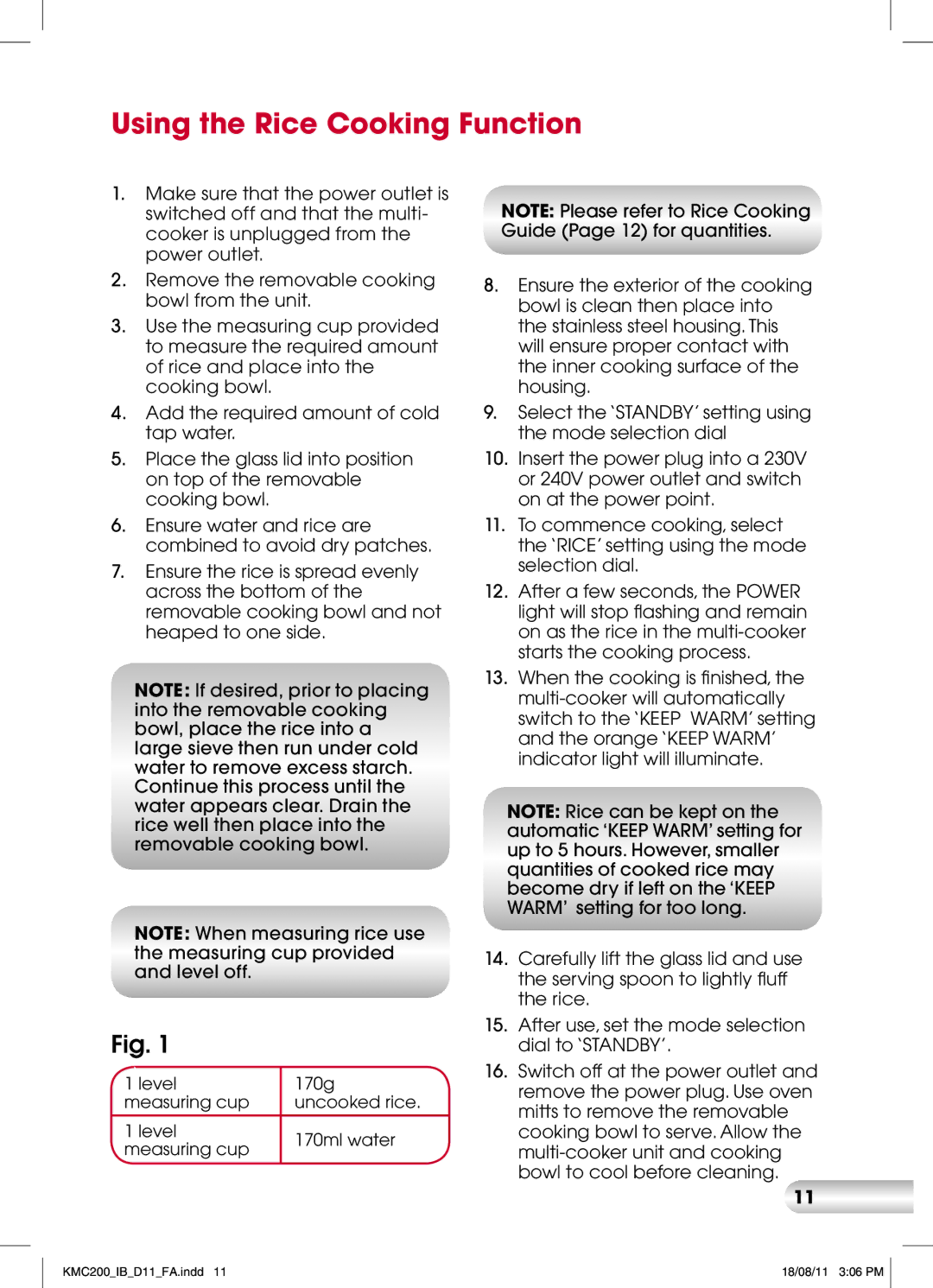KMC200 specifications
The Kambrook KMC200 is a versatile kitchen appliance that combines several functions to simplify food preparation. Designed with efficiency in mind, the KMC200 is an excellent addition to any kitchen, whether for novice cooks or experienced chefs. Its sleek and compact design allows it to fit neatly on countertops while still providing a range of powerful features.One of the main highlights of the KMC200 is its multifunctionality. It serves as a stand mixer, food processor, and blender, enabling users to prepare a variety of dishes with minimal effort. The 1000-watt motor delivers impressive power, ensuring that even the toughest ingredients are mixed, processed, or blended with ease. This high-performance motor is complemented by multiple speed settings, allowing for precise control depending on the task at hand.
The KMC200 is equipped with a large 4.5-liter stainless steel mixing bowl, providing ample capacity for both small and large batches. The durable design of the bowl ensures longevity and easy cleaning. Additionally, the included attachments, such as a dough hook, whisk, and mixing paddle, cater to various cooking and baking needs, making it suitable for preparing everything from bread dough to whipped cream.
Another notable feature is the safety lock system, which prevents the appliance from operating if not properly assembled. This emphasis on safety ensures peace of mind for users during operation. The compact footprint of the KMC200 also means it won’t take up excessive space in the kitchen, promoting an organized environment.
For added convenience, the KMC200 includes various accessories that enhance its functionality. The food processor attachment allows for slicing, dicing, and grating, saving time and effort in meal preparation. The blender jug is ideal for smoothies, soups, and sauces, showcasing the appliance's all-in-one capabilities.
Overall, the Kambrook KMC200 stands out in the kitchen appliance market. Its combination of power, multifunctionality, safety features, and user-friendly design make it an essential tool for anyone looking to streamline their cooking experience. With this appliance, both everyday tasks and elaborate culinary creations become manageable, allowing for greater creativity and enjoyment in the kitchen.