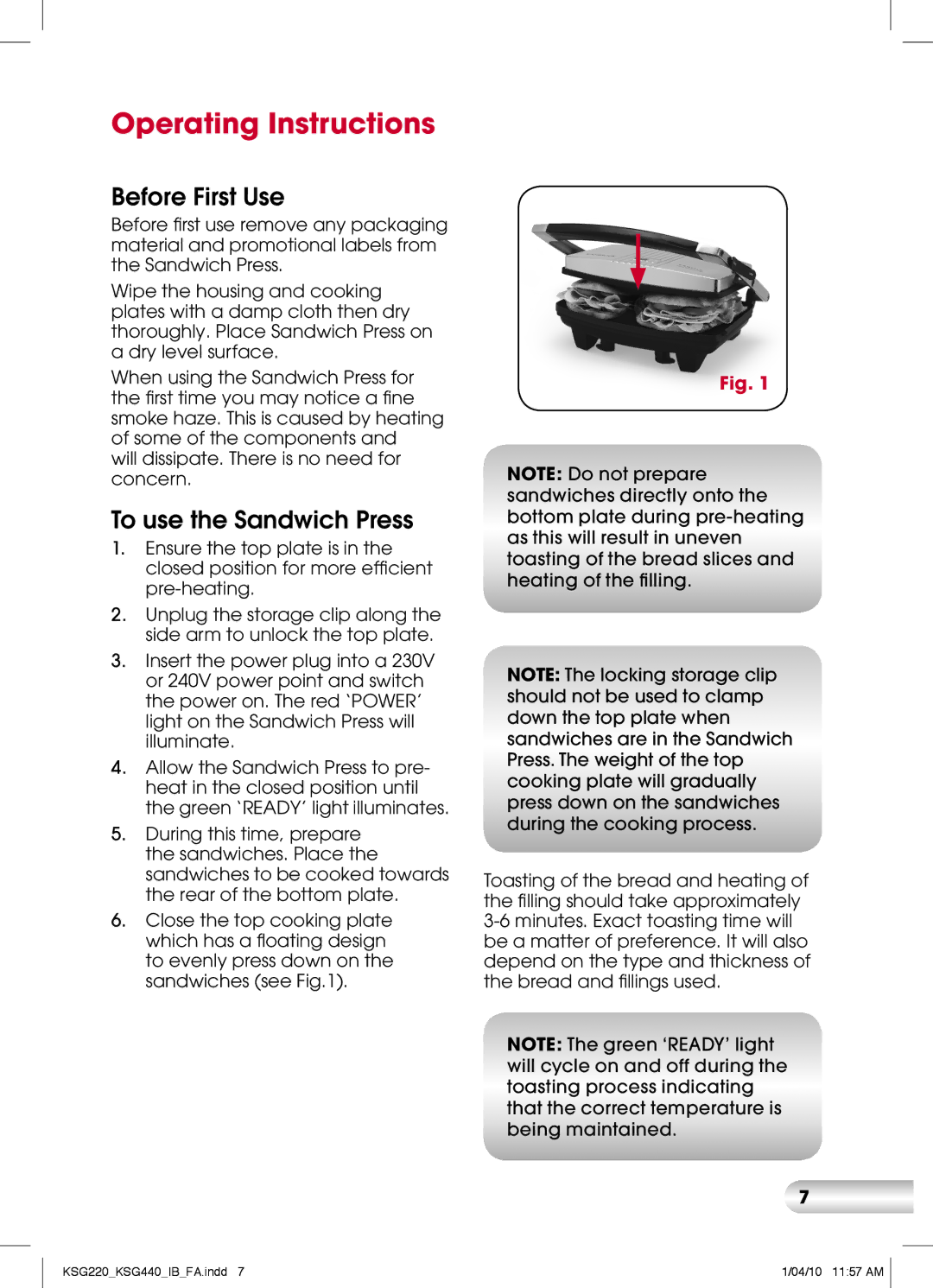Operating Instructions
Before First Use
Before first use remove any packaging material and promotional labels from the Sandwich Press.
Wipe the housing and cooking plates with a damp cloth then dry thoroughly. Place Sandwich Press on a dry level surface.
When using the Sandwich Press for the first time you may notice a fine smoke haze. This is caused by heating of some of the components and
will dissipate. There is no need for concern.
To use the Sandwich Press
1.Ensure the top plate is in the closed position for more efficient
2.Unplug the storage clip along the side arm to unlock the top plate.
3.Insert the power plug into a 230V or 240V power point and switch the power on. The red ‘POWER’ light on the Sandwich Press will illuminate.
4.Allow the Sandwich Press to pre- heat in the closed position until the green ‘READY’ light illuminates.
5.During this time, prepare the sandwiches. Place the sandwiches to be cooked towards the rear of the bottom plate.
6.Close the top cooking plate which has a floating design to evenly press down on the sandwiches (see Fig.1).
Fig. 1
NOTE: Do not prepare sandwiches directly onto the bottom plate during
NOTE: The locking storage clip should not be used to clamp down the top plate when sandwiches are in the Sandwich Press. The weight of the top cooking plate will gradually press down on the sandwiches during the cooking process.
Toasting of the bread and heating of the filling should take approximately
NOTE: The green ‘READY’ light will cycle on and off during the toasting process indicating that the correct temperature is being maintained.
7
KSG220_KSG440_IB_FA.indd 7 | 1/04/10 11:57 AM |