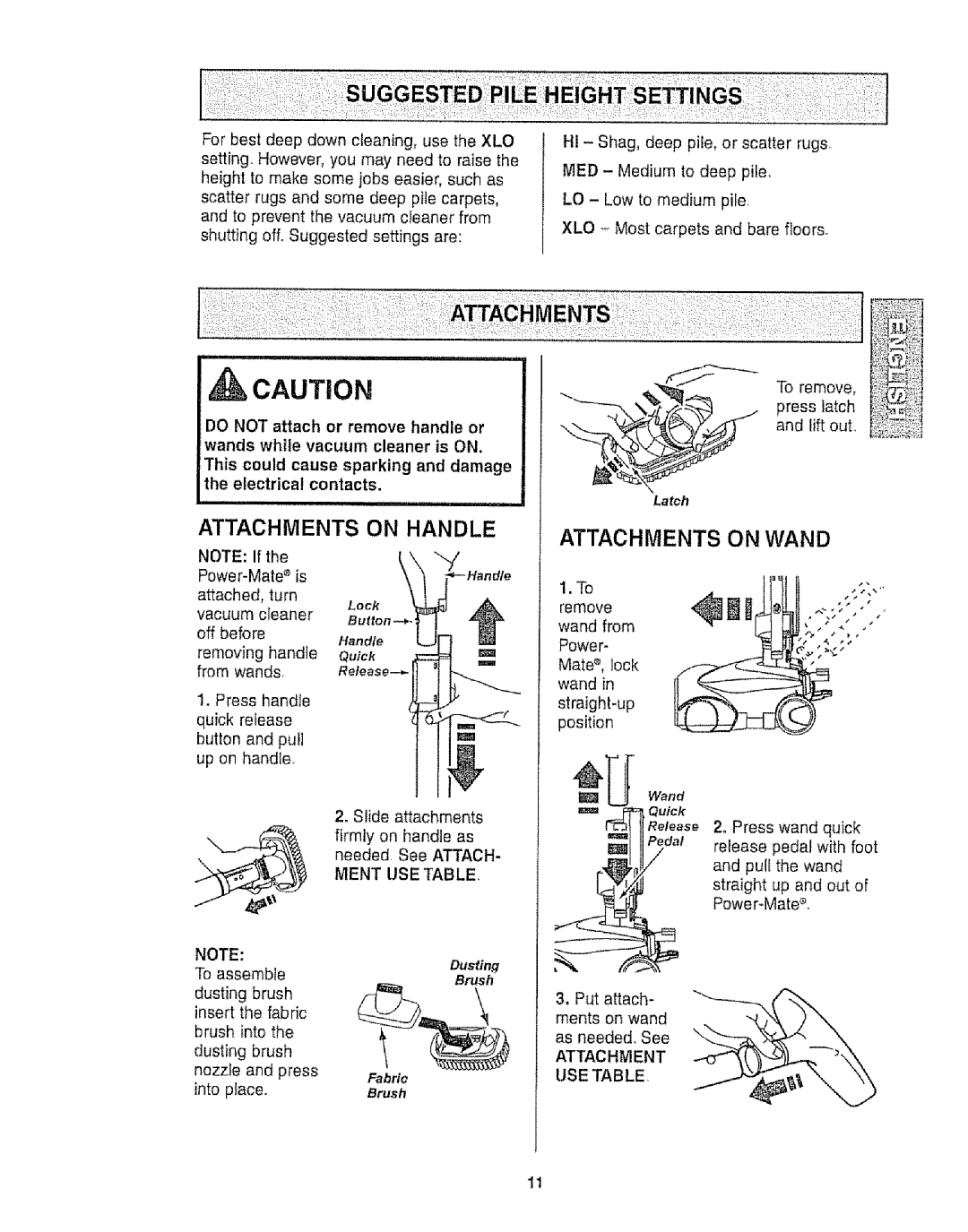116.25812 specifications
The Kenmore 116.25812 is a highly regarded canister vacuum cleaner that combines robust cleaning performance with user-friendly features, making it an excellent choice for a variety of household cleaning tasks. This model showcases a blend of design, technology, and functionality tailored to meet the needs of discerning homeowners.One of the standout features of the Kenmore 116.25812 is its powerful motor, which delivers superior suction for effective dirt and debris removal. With a 12-amp motor, it ensures that even the most embedded dirt in carpets and upholstery can be effectively lifted. The vacuum also boasts a three-motor system, which enhances its overall cleaning capability, making it one of the top choices among canister vacuums.
Another notable characteristic is its multi-surface cleaning ability. This model is equipped with a variety of attachments and tools, including a motorized brush roll and various nozzles, making it versatile enough to clean hardwood floors, carpets, and everything in between. Users can easily switch between surfaces, ensuring optimal performance, whether they are tackling carpets, bare floors, or upholstery.
The Kenmore 116.25812 places a strong emphasis on filtration. It features a HEPA filtration system that captures 99.97% of allergens and particles as small as 0.3 microns, making it an ideal choice for allergy sufferers. This advanced filtration system not only helps improve indoor air quality but also ensures that dust and allergens are trapped within the vacuum, preventing them from being released back into the environment.
Moreover, the vacuum is designed for ease of use. The canister design is lightweight and maneuverable, making it easy to carry and navigate around furniture and corners. The telescoping wand allows for adjustable reach, providing convenience when cleaning high or hard-to-reach areas.
Another impressive aspect of the Kenmore 116.25812 is its noise reduction technology, designed to minimize operational sound, allowing users to clean without disturbing others in the home. The vacuum also features a retractable cord for easy storage and a large-capacity dust bag that ensures longer cleaning sessions without frequent replacements.
In summary, the Kenmore 116.25812 is a versatile, efficient canister vacuum offering powerful suction, advanced filtration, and user-friendly features. Its design and technology cater to a range of cleaning needs, making it a reliable option for maintaining a clean and healthy home environment. With a solid reputation and positive user feedback, this vacuum stands out as a commendable choice in the competitive landscape of home cleaning appliances.