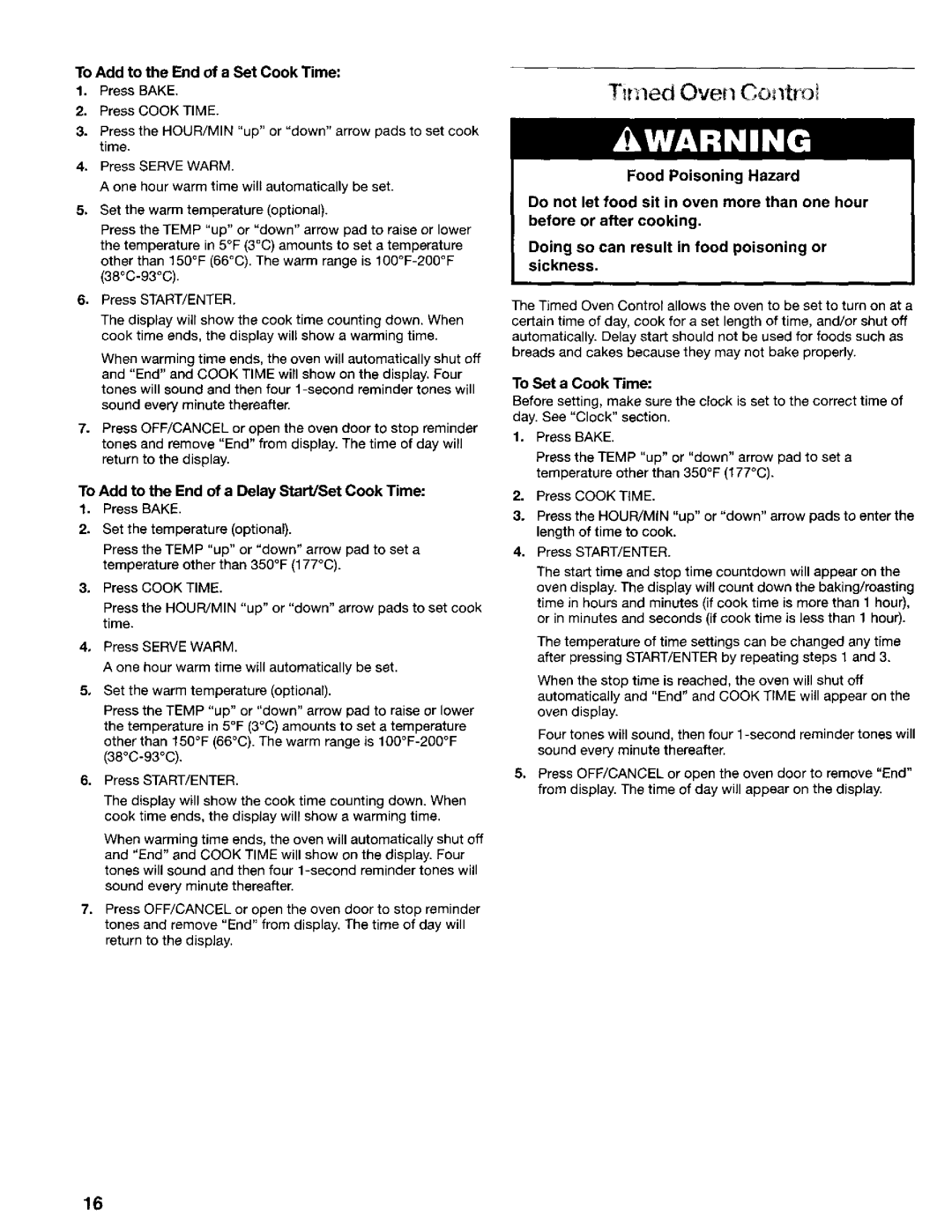665.75025, 665.75022, 665.72029, 665.72022, 665.72024 specifications
The Kenmore 665 series, including models 665.75029, 665.72024, 665.72022, 665.72029, and 665.75022, represents a significant advancement in dishwasher technology, designed to enhance user experience and provide efficient performance. With a user-friendly interface and a plethora of features, these models cater to a wide array of household needs.One of the standout features of these dishwashers is their impressive capacity. Each model is designed with ample space to accommodate varying loads, making them ideal for families and those who frequently entertain guests. The adjustable top rack and fold-down tines allow users to customize the interior layout, optimizing space for everything from large pots to delicate wine glasses.
The Kenmore 665 series is equipped with advanced cleaning technologies, including the Quad Wash System. This system utilizes multiple wash arms that provide superior coverage for thorough cleaning. The high-pressure jets target every corner of the dishwasher, ensuring that not a single dish is left uncleaned. Additionally, the models feature a powerful heating element that enhances the drying process, leaving dishes spotless and sparkling.
Energy efficiency is a key characteristic of the Kenmore 665 dishwashers. With an Energy Star rating, they are engineered to consume less water and electricity, helping to reduce utility bills and minimize environmental impact. This focus on sustainability does not compromise performance, as these models maintain high wash and dry efficiency.
The noise level of the Kenmore 665 series is remarkably low, with several models operating quietly, which makes it easy to run the dishwasher during social gatherings without disrupting the atmosphere. The use of sound insulation materials contributes to this serene operation.
In terms of control options, these dishwashers feature intuitive electronic controls that simplify the selection of wash cycles. Users can choose from multiple predefined settings tailored for different types of cookware and levels of soil, ensuring optimal cleaning results.
Overall, the Kenmore 665 series of dishwashers, with models 665.75029, 665.72024, 665.72022, 665.72029, and 665.75022, combines capacity, cleaning technology, energy efficiency, low noise operation, and user-friendly controls. These characteristics make them a worthy addition to any modern kitchen, providing convenience and superior cleaning performance for daily cooking and entertaining needs.