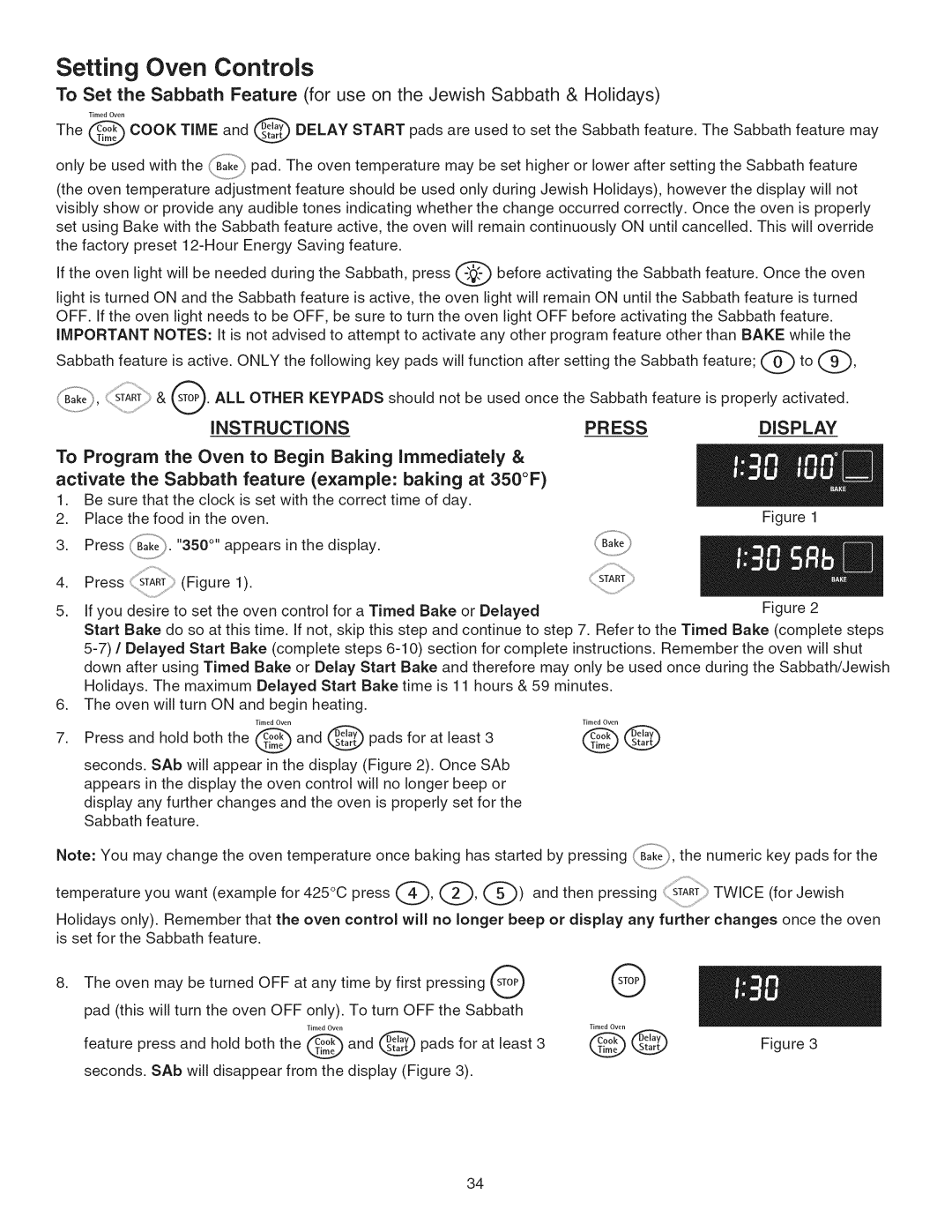790.3104, 790.3103 specifications
The Kenmore 790.3103 and 790.3104 are part of Kenmore's reliable line of freestanding gas ranges, designed specifically to blend functionality with modern kitchen aesthetics. Both models encompass several standout features that cater to the needs of home cooks ranging from novices to culinary enthusiasts.One of the most notable characteristics of the 790 series is its convection cooking capability. This technology circulates hot air around the oven, promoting even baking and roasting results. It ensures that dishes come out perfectly cooked and browner on all sides, eliminating concerns about uneven heat distribution. The models also boast an advanced oven design with multiple rack positions, allowing for greater flexibility in cooking multiple dishes at once.
The two models feature a powerful burner system that includes a high-BTU burner, which is perfect for searing and quick boiling, along with simmer burners that provide precise control for delicate tasks like melting chocolate or preparing sauces. This versatility makes these ranges suitable for a wide range of cooking techniques, from quick weeknight meals to elaborate dinner parties.
In terms of convenience, the Kenmore 790.3103 and 790.3104 come equipped with easy-to-use controls. Their intuitive digital displays allow users to set cooking times, temperatures, and select cooking modes with just a few taps. Additionally, both models feature self-cleaning options, saving users the hassle of manual scrubbing after a busy cooking session.
Energy efficiency is another key consideration with these ranges. Both models are designed to consume less energy compared to traditional ranges, thanks to their improved insulation and optimized burner designs. This not only benefits the environment but also helps keep utility bills in check.
From a design perspective, the Kenmore 790.3103 and 790.3104 offer a sleek and modern appearance that fits seamlessly into various kitchen styles. Available in multiple finishes, including stainless steel, they add a touch of elegance and are easy to clean.
In summary, the Kenmore 790.3103 and 790.3104 combine powerful cooking technologies, user-friendly features, and an aesthetically pleasing design, making them excellent choices for any modern kitchen. These ranges are built to deliver high performance while ensuring ease of use, making them a reliable partner for any home cook.