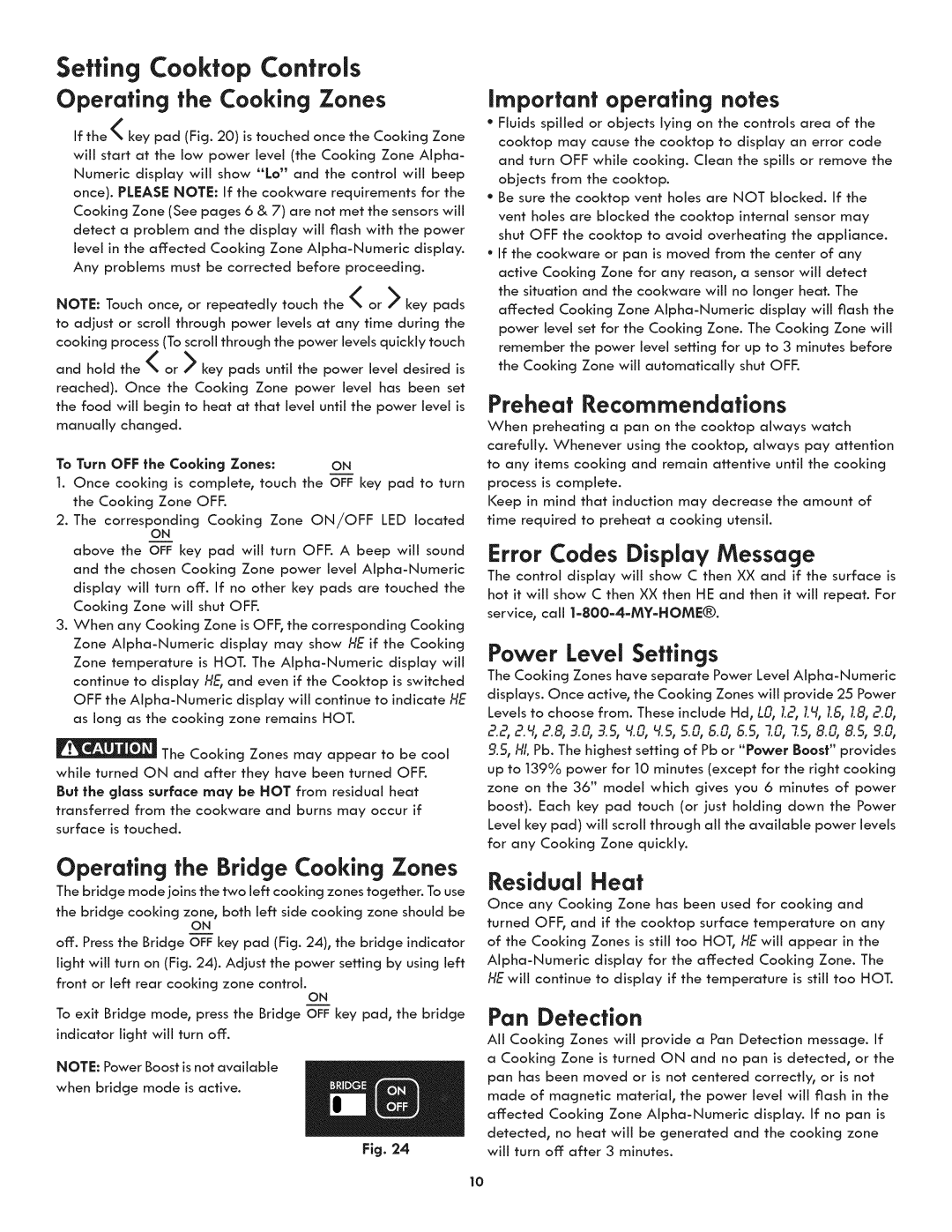Setting Cooktop Controls
Operating the Cooking Zones
.b
If the _ key pad (Fig. 20) is touched once the Cooking Zone will start at the low power level (the Cooking Zone Alpha- Numeric display will show "Lo" and the control will beep once). PLEASE NOTE: If the cookware requirements for the Cooking Zone (See pages 6 & 7) are not met the sensors will detect a problem and the display will flash with the power
level in the affected Cooking Zone
NOTE: Touch once, or repeatedly touch the < or > key pads to adjust or scroll through power levels at any time during the cooking process (To scroll through the power levels quickly touch
and hold the _ or _ key pads until the power level desired is reached). Once the Cooking Zone power level has been set the food will begin to heat at that level until the power level is manually changed.
To Turn OFF the Cooking Zones: | ON |
1.Once cooking is complete, touch the OFF key pad to turn the Cooking Zone OFF:.
2.The corresponding Cooking Zone ON/OFF LED located
ON
above the OFF key pad will turn OFF. A beep will sound and the chosen Cooking Zone power level
3.When any Cooking Zone is OFF, the corresponding Cooking
Zone
Zone temperature is HOT. The
OFF the
The Cooking Zones may appear to be cool while turned ON and after they have been turned OFF. But the glass surface may be HOT from residual heat transferred from the cookware and burns may occur if surface is touched.
Operating the Bridge Cooking Zones
The bridge modejoins the two left cooking zones together. To use
the bridge cooking zone, both left side cooking zone should be
ON
off. Press the Bridge OFF key pad (Fig. 24), the bridge indicator light will turn on (Fig. 24). Adjust the power setting by using left
front or left rear cooking zone control.
ON
To exit Bridge mode, press the Bridge OFF key pad, the bridge indicator light will turn off.
NaTl': Power Boost is not available when bridge mode is active.
important operating notes
*Fluids spilled or objects lying on the controls area of the cooktop may cause the cooktop to display an error code and turn OFF while cooking. Clean the spills or remove the objects from the cooktop.
o Be sure the cooktop vent holes are NOT blocked. If the vent holes are blocked the cooktop internal sensor may shut OFF the cooktop to avoid overheating the appliance.
"If the cookware or pan is moved from the center of any active Cooking Zone for any reason, a sensor will detect the situation and the cookware will no longer heat. The
affected Cooking Zone
Preheat Recommendations
When preheating a pan on the cooktop always watch carefully. Whenever using the cooktop, always pay attention to any items cooking and remain attentive until the cooking process is complete.
Keep in mind that induction may decrease the amount of time required to preheat a cooking utensil.
Error Codes Display Message
The control display will show C then XX and if the surface is hot it will show C then XX then HE and then it will repeat. For service, call 1=800=4=MY=HOME®.
Power Level Settings
The Cooking Zones have separate Power Level
za, 2% 2s, 3o, 3s, 40, 4s, so, 6o, s s, | so, s s, 9o, |
9.S, HI, Pb. The highest setting of Pb or "Power Boost" provides up to 139% power for 10 minutes (except for the right cooking zone on the 36" model which gives you 6 minutes of power boost). Each key pad touch (or just holding down the Power Level key pad) will scroll through all the available power levels for any Cooking Zone quickly.
Residual Heat
Once any Cooking Zone has been used for cooking and turned OFF, and if the cooktop surface temperature on any of the Cooking Zones is still too HOT, HE wiii appear in the
Pan Detection
All Cooking Zones will provide a Pan Detection message. If a Cooking Zone is turned ON and no pan is detected, or the pan has been moved or is not centered correctly, or is not made of magnetic material, the power level wiii flash in the
affected Cooking Zone
10