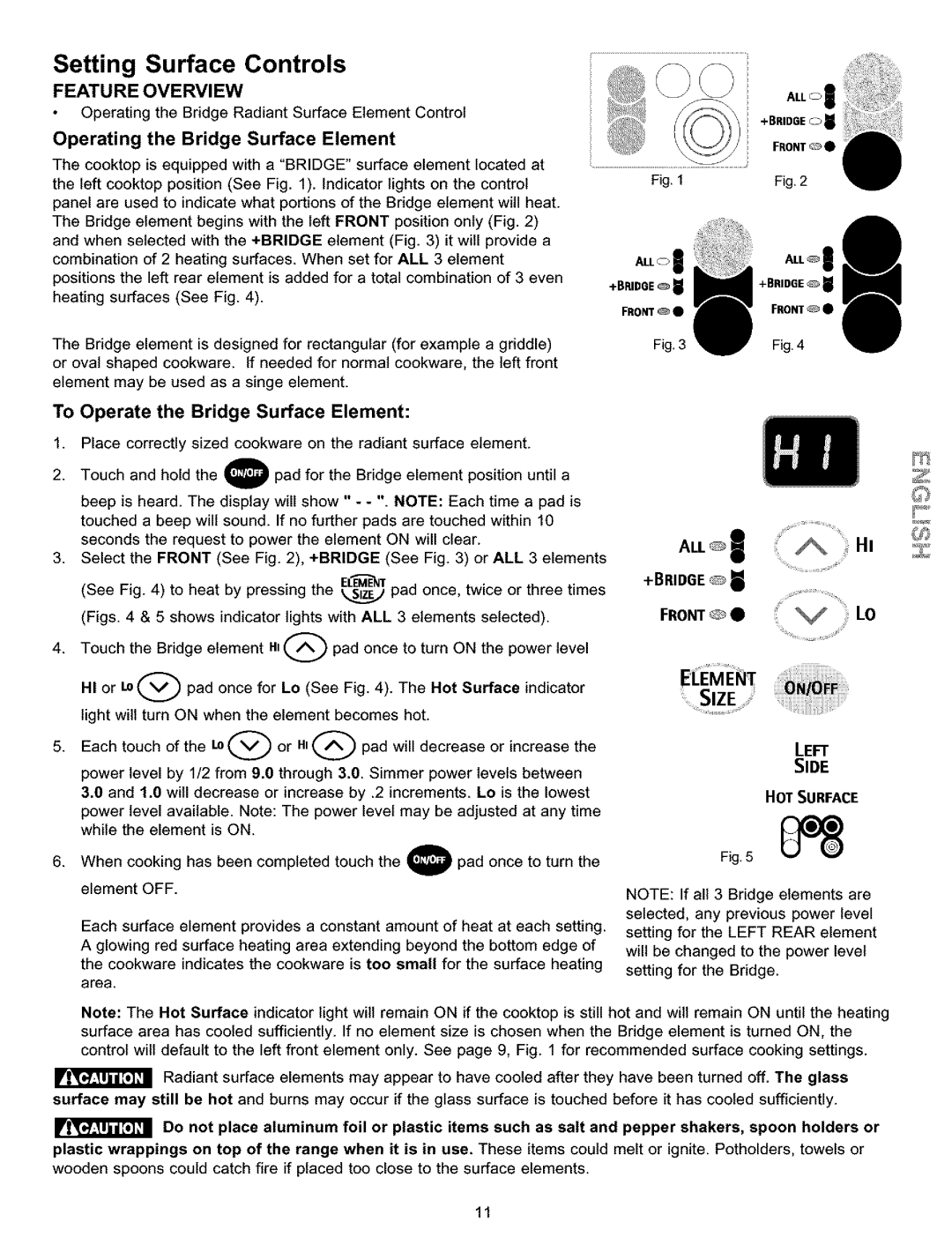790.9911 specifications
The Kenmore 790.9911 is a versatile and reliable gas range that combines modern technology with practical design to elevate your cooking experience. With its sleek stainless steel finish, it not only complements any kitchen décor but also offers durability for daily use.One of the main features of the Kenmore 790.9911 is its powerful cooking capacity. The range is equipped with five sealed burners, including a robust 17,000 BTU burner for high-heat searing, making it ideal for a range of cooking techniques. The additional burners each provide varying levels of heat output, allowing for optimal control when preparing everything from delicate sauces to hearty meals. The burners are designed for easy cleanup, preventing spills from reaching the internal components.
A significant technological advancement in the Kenmore 790.9911 is its electronic ignition system, which provides reliable and energy-efficient ignition. This feature eliminates the need for standing pilot lights, ensuring safety and enhanced efficiency. The oven features a convection baking option, distributing heat evenly throughout the oven space for perfect results. Convection fans circulate hot air, allowing dishes to cook faster and more evenly.
The oven capacity is another standout characteristic, with an impressive 5.6 cubic feet of space, making it suitable for cooking multiple dishes at once. The oven has several cooking modes, including bake, broil, and self-clean, simplifying the cooking process and post-cooking cleanup. The self-clean feature enhances convenience, allowing for easy maintenance of the oven's interior.
A modern digital display panel provides intuitive control over cooking settings. It features a timer and temperature settings, enabling precise cooking and baking without guesswork. With added functionality like a delay bake setting, users can schedule their cooking time to match their busy lifestyles.
Safety is not overlooked in the Kenmore 790.9911, as it includes features like burner caps that reduce the risk of flare-ups and an oven door that remains cool to the touch while in use, minimizing potential hazards.
With its combination of power, efficiency, and user-friendly features, the Kenmore 790.9911 is an ideal choice for both novice cooks and seasoned chefs looking to enhance their culinary adventures. Whether you're roasting, baking, or simmering, this gas range delivers performance and reliability expected from a premium kitchen appliance.