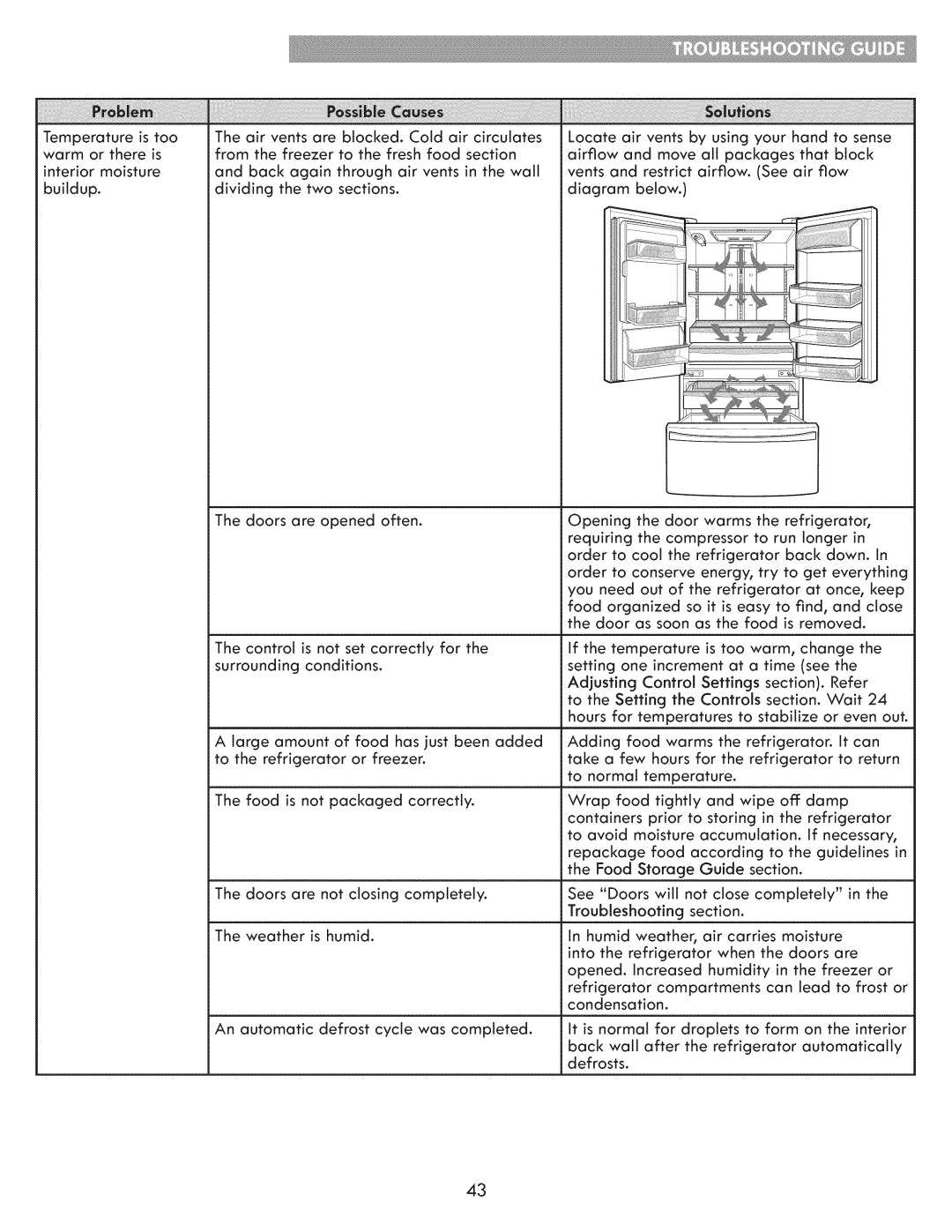795.7103 specifications
The Kenmore 795.7103 is a top-of-the-line French door refrigerator that exemplifies modern design and functionality, catering to the needs of contemporary households. With an elegant stainless-steel finish, the refrigerator not only enhances the aesthetics of your kitchen but also provides durability and easy maintenance.One of the standout features of the 795.7103 is its spacious interior, offering over 27 cubic feet of storage capacity. The thoughtful layout includes adjustable shelves, crisper drawers, and door bins that maximize organization. The crispers are specifically designed to maintain optimal humidity levels, ensuring that fruits and vegetables remain fresh and flavorful for longer periods.
Equipped with advanced cooling technologies, the Kenmore 795.7103 utilizes a multi-air flow system that circulates cold air evenly throughout the refrigerator. This feature helps eliminate hot spots and ensures that every shelf maintains the desired temperature, preserving your food with precision. In addition, the refrigerator boasts a SmartSense temperature management system which continually monitors the internal environment, automatically adjusting to keep your perishables at their best.
The Kenmore 795.7103 also incorporates cutting-edge energy-saving technologies. It is Energy Star certified, meaning it meets strict efficiency guidelines set by the U.S. Environmental Protection Agency. This certification not only reduces energy costs but also contributes to environmental sustainability, making it a smart choice for eco-conscious consumers.
For added convenience, the refrigerator comes equipped with a water and ice dispenser located on the exterior. This offers quick access to chilled, filtered water and crystal-clear ice without the need to open the fridge. The dispenser is also designed to accommodate tall pitchers and containers, making it user-friendly.
Another noteworthy characteristic of the 795.7103 is its smart connectivity features. When paired with a compatible smart device, you can monitor and control your refrigerator's settings remotely. This connectivity allows you to receive alerts when doors are left open or if there's a temperature fluctuation, ensuring peace of mind.
Overall, the Kenmore 795.7103 embodies a blend of style, efficiency, and technology, making it an exceptional choice for anyone looking to upgrade their kitchen appliance. Whether it's the spacious interior, advanced cooling systems, or convenient features, this refrigerator stands out as a reliable and stylish addition to any home.