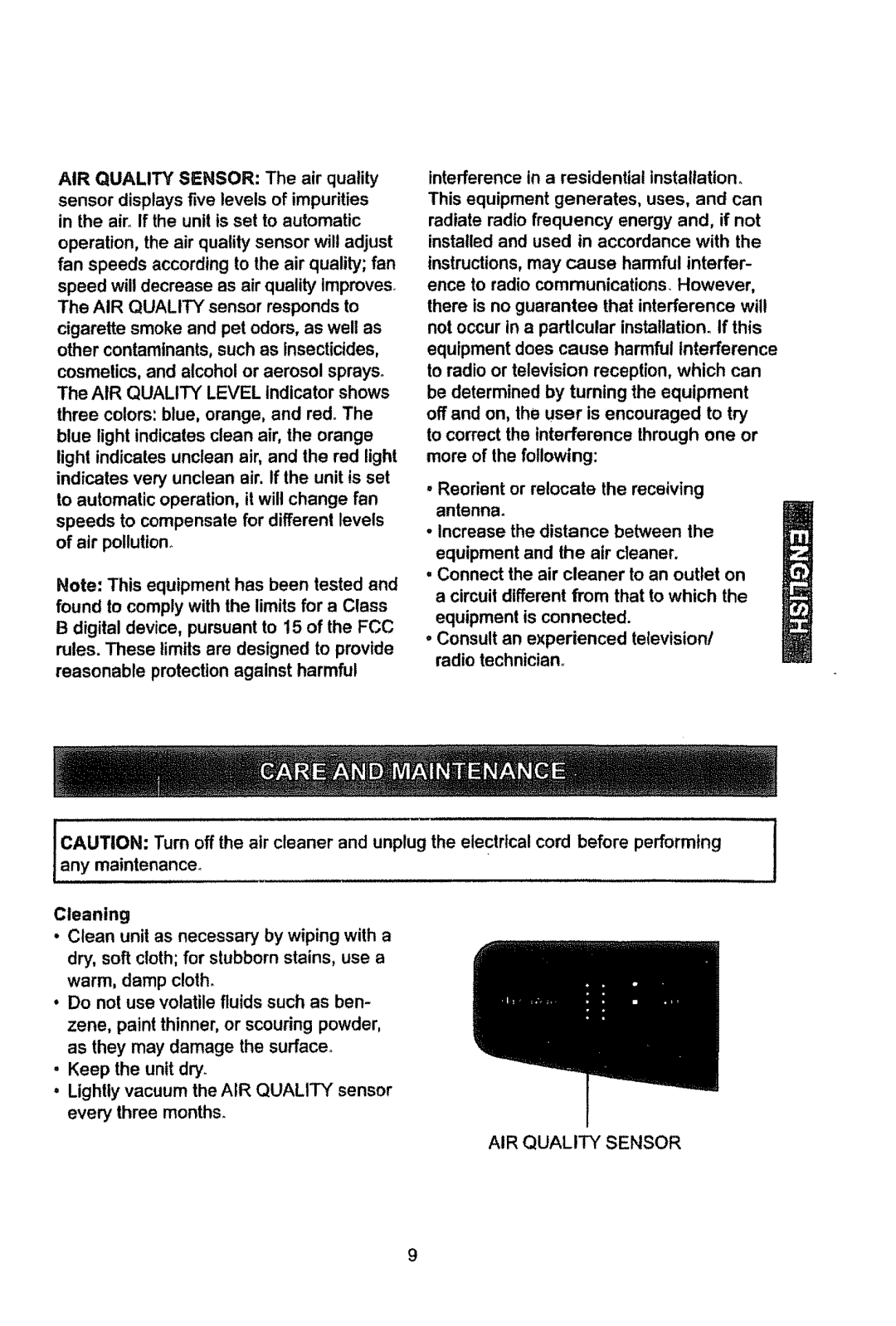85150, 85300, 85450 specifications
Kenmore has long been recognized for its innovative and reliable appliances, and the Kenmore 85150, 85300, and 85450 models exemplify this reputation. These top-load washing machines are designed with a focus on efficiency, adaptability, and user-friendly features.One of the standout characteristics of these models is their impressive capacity. The Kenmore 85150 features a 4.7 cu. ft. drum, while the 85300 and 85450 models boast even larger capacities, accommodating various laundry loads from small to oversized. This substantial space is complemented by a robust agitator system that ensures deep cleaning by thoroughly moving clothes through the wash.
These washers integrate advanced technologies that enhance washing performance. For instance, the Kenmore 85300 and 85450 feature smart wash technology, which automatically adjusts water levels and wash times based on the load size and type. This adaptive approach not only saves water but also ensures optimal cleaning results, making laundry day less of a chore. Additionally, the models employ high-efficiency (HE) settings, which work in conjunction with specialized detergents to produce a powerful clean while using less water and energy.
User convenience is another key feature across these models. The Kenmore 85150, 85300, and 85450 come equipped with a variety of wash cycles, including delicate, heavy-duty, and quick wash options, allowing users to select the best setting for each load. The intuitive control panel with LED display provides ease of operation, letting users monitor cycle progress effortlessly.
Noise reduction is another advantageous aspect of these models. With the incorporation of quieter motors and advanced suspension systems, washing in these machines is noticeably quieter, making them suitable for use in homes where peace is a priority.
Durability is also essential to Kenmore’s design philosophy. With solid construction and quality materials, these machines are built to last, providing a reliable laundry solution for years to come.
In conclusion, the Kenmore 85150, 85300, and 85450 washing machines offer a blend of efficiency, innovative technology, user-friendly features, and durability, making them standout choices for families and individuals seeking to enhance their laundry experience.