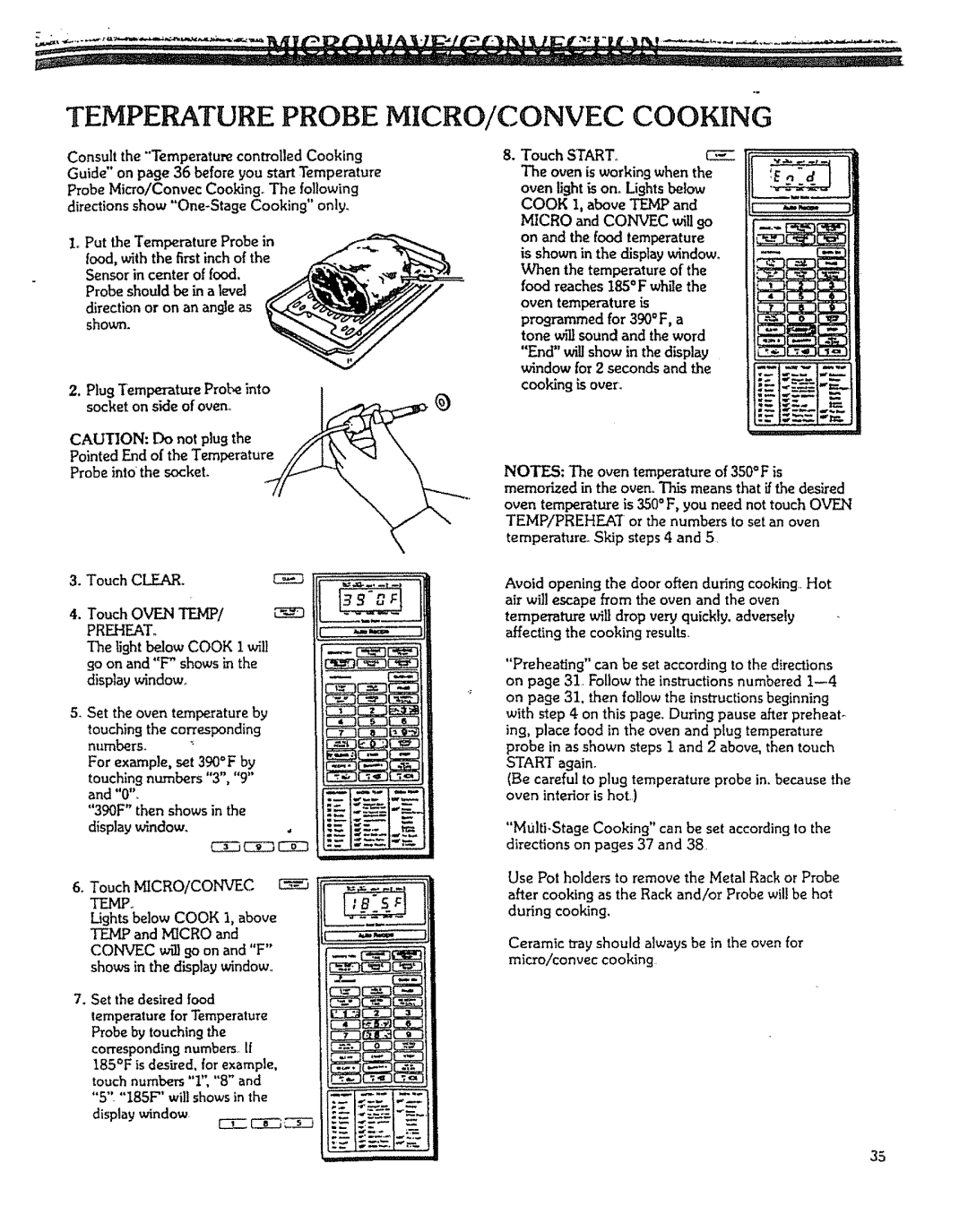88963 specifications
The Kenmore 88963 is a standout model in the world of home appliances, particularly recognized for its exceptional performance and innovative features. This top-load washer exemplifies Kenmore's commitment to quality, convenience, and efficiency, making it a popular choice among homeowners seeking to enhance their laundry experience.One of the primary features of the Kenmore 88963 is its impressive capacity. With a substantial drum size, this washer can accommodate large loads, which is ideal for families or individuals who regularly wash bulky items such as comforters or heavy towels. The spaciousness minimizes the number of cycles needed, thereby saving both time and energy.
The Kenmore 88963 is equipped with an advanced Direct Drive motor, which provides powerful and efficient washing without the noise and vibration often associated with traditional belt-driven machines. This technology ensures that the washer has a longer lifespan while also contributing to a quieter laundry process, allowing users to run cycles at any time without disruption.
Another key characteristic of this model is its diverse array of wash cycles and options tailored to handle various fabric types and levels of soil. Users can choose from multiple settings, including delicate cycles for fine fabrics, heavy-duty options for tough stains, and quick wash settings for when time is of the essence. The inclusion of a sanitize cycle also ensures that garments are thoroughly cleaned and free of germs, offering peace of mind to families with young children or those with sensitive skin.
Energy efficiency is a hallmark of the Kenmore 88963, as it is designed to meet Energy Star standards. This means that it utilizes less water and electricity compared to non-certified models, making it an environmentally friendly option that also reduces utility bills. The washer's load sensing technology automatically adjusts water levels based on the size of the load, further optimizing resource usage.
The user-friendly interface of the Kenmore 88963 features a digital display with easy-to-read settings and indicators. This intuitive design allows users to select their preferred wash cycle quickly and efficiently. Additionally, the model is designed with a durable stainless steel drum that resists rust and ensures longevity, making maintenance less of a concern.
In conclusion, the Kenmore 88963 is a top-tier washer that combines capacity, advanced technology, and energy efficiency. With its powerful Direct Drive motor, diverse wash settings, and user-friendly interface, it stands out as a reliable appliance that meets the demands of modern households. Whether managing everyday laundry tasks or tackling special cleaning needs, the Kenmore 88963 is a dependable ally in achieving clean, fresh clothes.