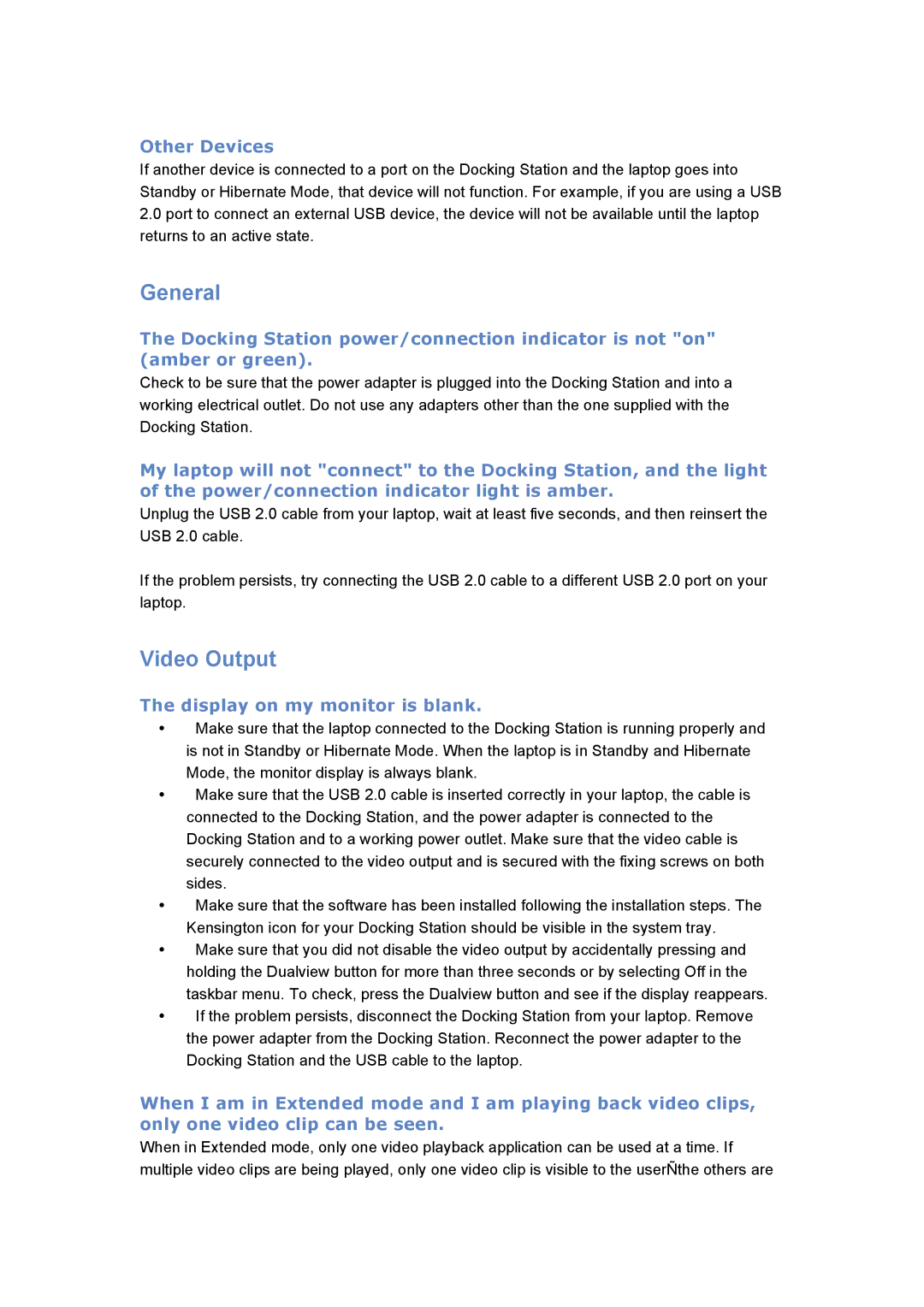Other Devices
If another device is connected to a port on the Docking Station and the laptop goes into Standby or Hibernate Mode, that device will not function. For example, if you are using a USB
2.0port to connect an external USB device, the device will not be available until the laptop returns to an active state.
General
The Docking Station power/connection indicator is not "on" (amber or green).
Check to be sure that the power adapter is plugged into the Docking Station and into a working electrical outlet. Do not use any adapters other than the one supplied with the Docking Station.
My laptop will not "connect" to the Docking Station, and the light of the power/connection indicator light is amber.
Unplug the USB 2.0 cable from your laptop, wait at least five seconds, and then reinsert the USB 2.0 cable.
If the problem persists, try connecting the USB 2.0 cable to a different USB 2.0 port on your laptop.
Video Output
The display on my monitor is blank.
•Make sure that the laptop connected to the Docking Station is running properly and is not in Standby or Hibernate Mode. When the laptop is in Standby and Hibernate Mode, the monitor display is always blank.
•Make sure that the USB 2.0 cable is inserted correctly in your laptop, the cable is connected to the Docking Station, and the power adapter is connected to the Docking Station and to a working power outlet. Make sure that the video cable is securely connected to the video output and is secured with the fixing screws on both sides.
•Make sure that the software has been installed following the installation steps. The Kensington icon for your Docking Station should be visible in the system tray.
•Make sure that you did not disable the video output by accidentally pressing and holding the Dualview button for more than three seconds or by selecting Off in the taskbar menu. To check, press the Dualview button and see if the display reappears.
•If the problem persists, disconnect the Docking Station from your laptop. Remove the power adapter from the Docking Station. Reconnect the power adapter to the Docking Station and the USB cable to the laptop.
When I am in Extended mode and I am playing back video clips, only one video clip can be seen.
When in Extended mode, only one video playback application can be used at a time. If multiple video clips are being played, only one video clip is visible to the userÑthe others are