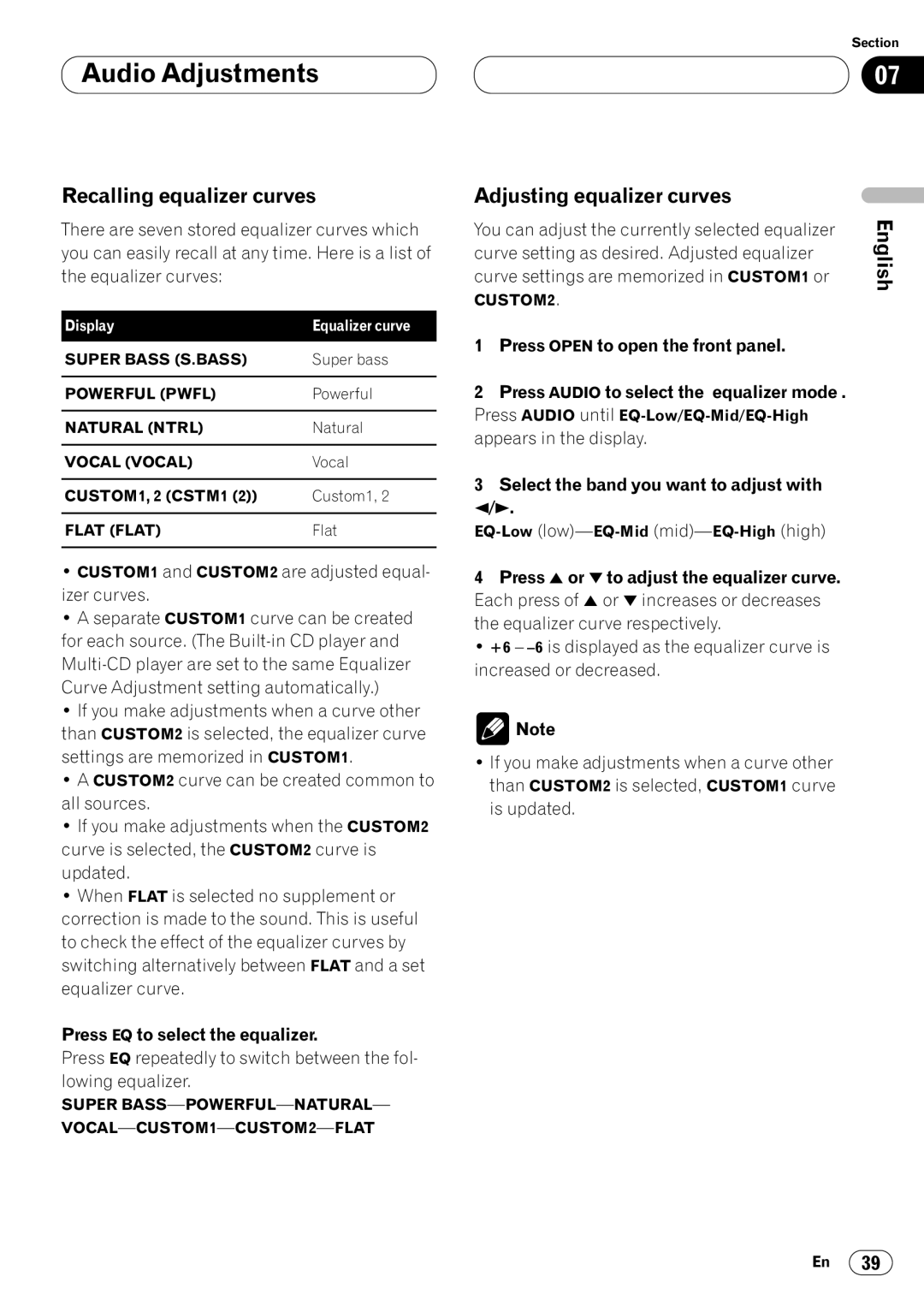CRD3569-A specifications
The Kenwood CRD3569-A is a robust and versatile audio system that combines modern technology with classic design principles to deliver an exceptional sound experience. This unit is finely tuned for those who appreciate high-fidelity audio quality and the convenience of contemporary features in their home entertainment setup.One standout feature of the Kenwood CRD3569-A is its CD player, which supports a range of formats including standard CDs and CD-R/RW media. This means users can enjoy their favorite audio CDs as well as personalized compilations burned on a computer. Coupled with a built-in FM/AM radio tuner, the device opens a wide array of listening options, allowing users to explore local radio stations alongside their cherished CD collection.
The Kenwood CRD3569-A also incorporates Bluetooth technology, enabling seamless connectivity to smartphones, tablets, and other devices. This wireless feature simplifies streaming music from popular platforms, making it easy to enjoy a diverse range of audio content without the limitations of physical media. Additionally, the unit supports USB playback, allowing users to connect flash drives to enjoy their digital music libraries directly.
In terms of sound performance, the CRD3569-A is equipped with high-output speakers that ensure rich, clear audio across various genres of music. Its power output is substantial enough to fill a room, and the sound quality remains crisp even at higher volumes. This ensures an immersive listening experience for both casual and serious audiophiles.
Another noteworthy characteristic of the Kenwood CRD3569-A is its user-friendly interface. The control panel is intuitively designed for ease of use, featuring clearly labeled buttons and a bright LED display that makes navigation effortless. Furthermore, the remote control allows users to adjust settings from a distance, enhancing convenience during use.
The compact design of the CRD3569-A ensures that it fits well in various living spaces, whether on a shelf, table, or as part of a larger home theatre setup. Its stylish aesthetics, featuring a blend of classic and modern elements, make it a visually appealing addition to any room.
Lastly, the Kenwood CRD3569-A is built with durability in mind, ensuring it can withstand daily use while providing consistent performance. With a blend of cutting-edge technology and traditional audio features, the Kenwood CRD3569-A is a sound choice for anyone looking to enrich their audio experience at home.