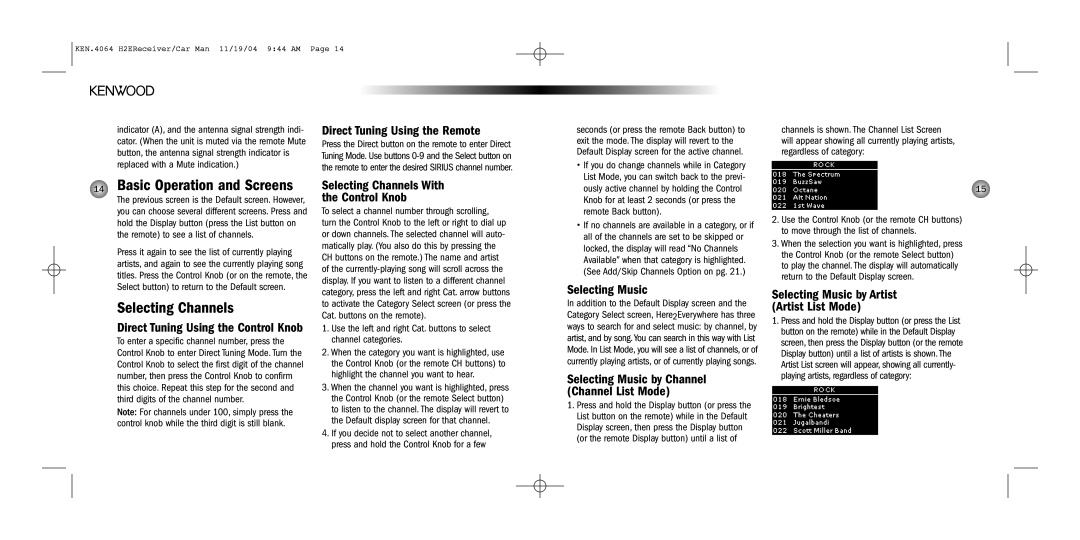KEN.4064 H2EReceiver/Car Man 11/19/04 9:44 AM Page 14
indicator (A), and the antenna signal strength indi- cator. (When the unit is muted via the remote Mute button, the antenna signal strength indicator is replaced with a Mute indication.)
14Basic Operation and Screens
The previous screen is the Default screen. However, you can choose several different screens. Press and hold the Display button (press the List button on the remote) to see a list of channels.
Press it again to see the list of currently playing artists, and again to see the currently playing song titles. Press the Control Knob (or on the remote, the Select button) to return to the Default screen.
Selecting Channels
Direct Tuning Using the Control Knob
To enter a specific channel number, press the Control Knob to enter Direct Tuning Mode. Turn the Control Knob to select the first digit of the channel number, then press the Control Knob to confirm this choice. Repeat this step for the second and third digits of the channel number.
Note: For channels under 100, simply press the control knob while the third digit is still blank.
Direct Tuning Using the Remote
Press the Direct button on the remote to enter Direct Tuning Mode. Use buttons
Selecting Channels With
the Control Knob
To select a channel number through scrolling, turn the Control Knob to the left or right to dial up or down channels. The selected channel will auto- matically play. (You also do this by pressing the CH buttons on the remote.) The name and artist of the
1.Use the left and right Cat. buttons to select channel categories.
2.When the category you want is highlighted, use the Control Knob (or the remote CH buttons) to highlight the channel you want to hear.
3.When the channel you want is highlighted, press the Control Knob (or the remote Select button) to listen to the channel. The display will revert to the Default display screen for that channel.
4.If you decide not to select another channel, press and hold the Control Knob for a few
seconds (or press the remote Back button) to exit the mode. The display will revert to the Default Display screen for the active channel.
•If you do change channels while in Category List Mode, you can switch back to the previ- ously active channel by holding the Control Knob for at least 2 seconds (or press the remote Back button).
•If no channels are available in a category, or if all of the channels are set to be skipped or locked, the display will read “No Channels Available” when that category is highlighted. (See Add/Skip Channels Option on pg. 21.)
Selecting Music
In addition to the Default Display screen and the Category Select screen, Here2Everywhere has three ways to search for and select music: by channel, by artist, and by song. You can search in this way with List Mode. In List Mode, you will see a list of channels, or of currently playing artists, or of currently playing songs.
Selecting Music by Channel (Channel List Mode)
1.Press and hold the Display button (or press the List button on the remote) while in the Default Display screen, then press the Display button (or the remote Display button) until a list of
channels is shown. The Channel List Screen will appear showing all currently playing artists, regardless of category:
15
2.Use the Control Knob (or the remote CH buttons) to move through the list of channels.
3.When the selection you want is highlighted, press the Control Knob (or the remote Select button) to play the channel. The display will automatically return to the Default Display screen.
Selecting Music by Artist (Artist List Mode)
1.Press and hold the Display button (or press the List button on the remote) while in the Default Display screen, then press the Display button (or the remote Display button) until a list of artists is shown. The Artist List screen will appear, showing all currently- playing artists, regardless of category: