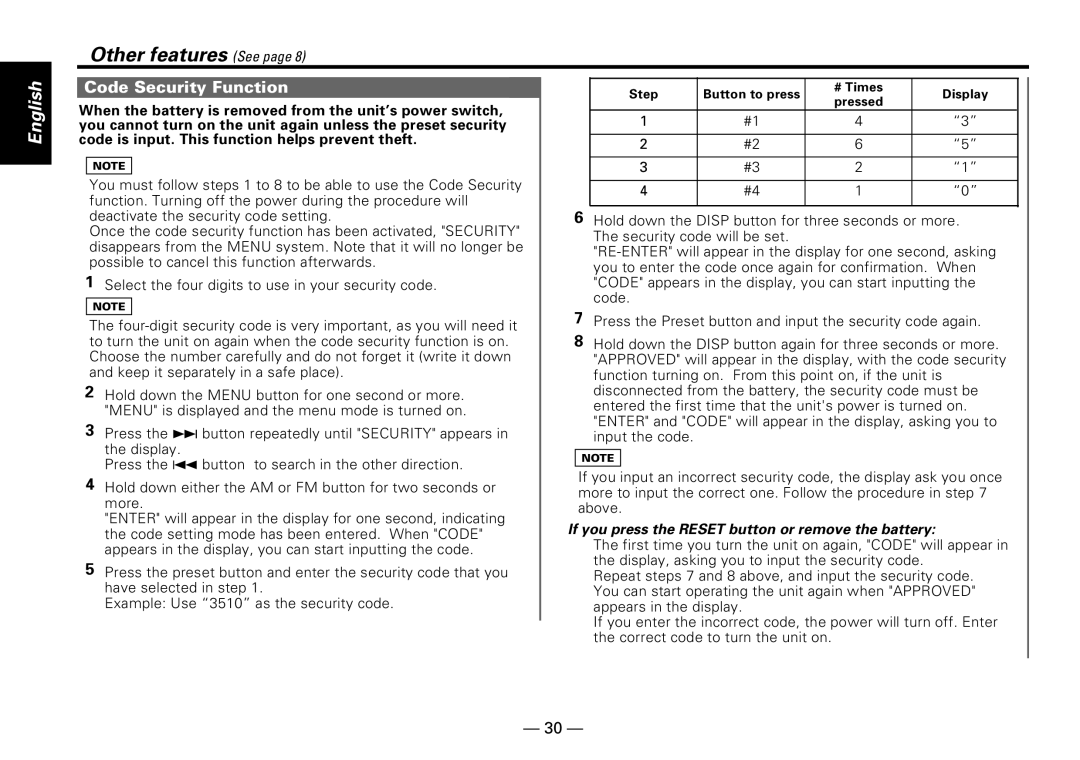KDC-PS909 specifications
The Kenwood KDC-PS909 is a sophisticated car audio receiver that stands out for its impressive features and advanced technologies, making it a solid choice for audiophiles and casual listeners alike. This model exemplifies Kenwood's commitment to delivering high-quality sound and enhanced user experience.One of the standout features of the KDC-PS909 is its compatibility with a wide array of audio formats. It supports MP3, WMA, AAC, and WAV files, ensuring that users have the flexibility to play their favorite music from various sources. The front USB port allows for easy connection of flash drives or portable devices, enabling seamless access to digital music libraries.
The KDC-PS909 boasts a powerful built-in amplifier that produces clear and dynamic sound with a peak power output of 50 watts per channel. This ensures that listeners can enjoy their music at high volumes without sacrificing audio quality. Additionally, the receiver includes a 13-band equalizer that provides users with the ability to customize their sound output to suit their personal preferences.
One of the significant technological innovations of the KDC-PS909 is its Enhanced Audio Processing. This includes features like Digital Signal Processing (DSP) which optimizes sound quality through advanced equalization and filtering, enhancing the overall listening experience. The receiver also includes a high-pass and low-pass filter, allowing users to tune the audio output according to their specific needs.
Bluetooth connectivity is another vital feature of the KDC-PS909, enabling hands-free calling and wireless audio streaming. This integration of Bluetooth technology provides convenience and safety while driving, allowing users to keep their hands on the wheel and eyes on the road. The receiver also supports voice recognition for a hands-free experience.
For those who enjoy satellite radio, the Kenwood KDC-PS909 is SiriusXM ready, providing access to a vast array of channels, including music, news, and sports, ensuring endless entertainment options on the go.
In terms of installation, the KDC-PS909 features a user-friendly design with a straightforward interface and large buttons for easy access. The display is bright and easily readable, providing essential information about songs, artists, and settings without distraction.
In conclusion, the Kenwood KDC-PS909 is a feature-rich car audio receiver that artfully combines superior sound quality, versatile connectivity options, and user-friendly controls. Whether you're an audio enthusiast or a casual listener, this receiver is designed to elevate your in-car audio experience to new heights.