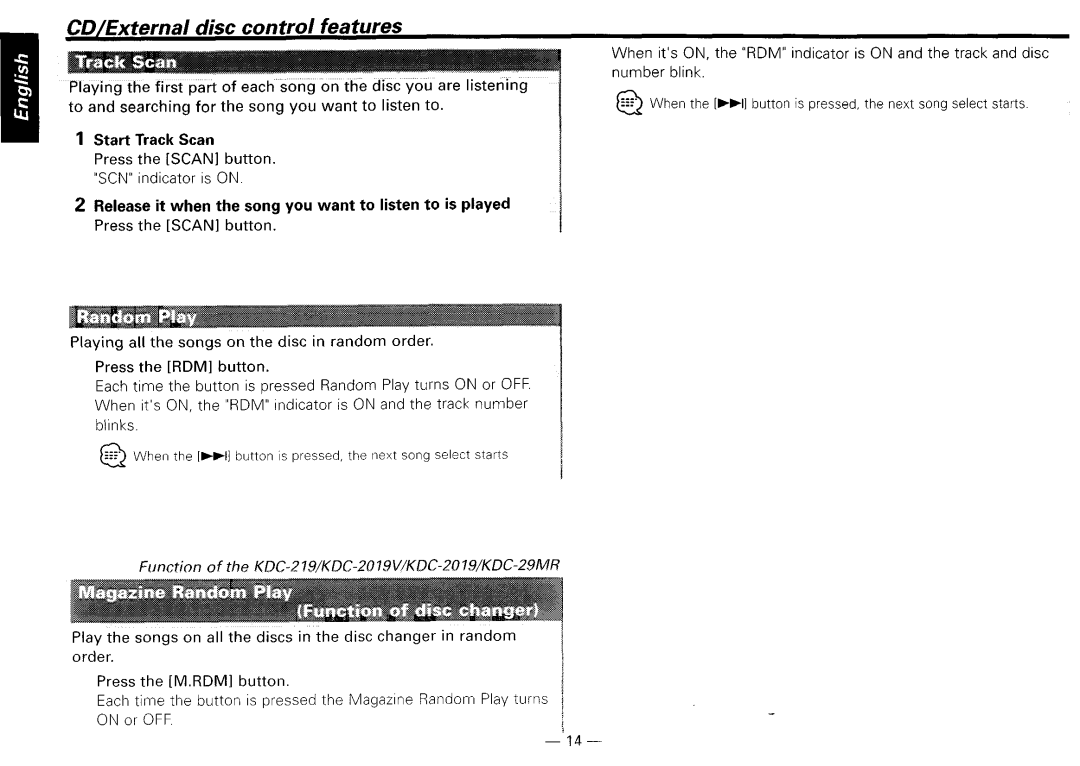CD/External disc control features
When it’s ON, the “RDM” indicator is ON and the track and disc number blink.
@ When the [FFII button is pressed, the next song select starts
1 Start Track Scan
Press the [SCAN] button. “SCN” indicator IS ON
2 Release it when the song you want to listen to is played Press the [SCAN] button.
Playing all the songs on the disc in random order.
Press the [RDMl button.
Each time the button is pressed Random Play turns ON or OFF. When it’s ON, the “RDM” lndlcator is ON and the track number blinks.
@When the [kFll button ISpressed, the Inextsong select starts
| Function | of the |
| ||||
Play the | songs on | all | the | discs in the | disc changer in random | ’ | |
order. |
|
|
|
|
|
|
|
Press | the | [M.RDMI | button. |
| I | ||
Each time | the button IS pressed the | Magazine Random Play turns | 1 | ||||
ON or OFF |
|
|
|
|
| ||
JT4 -