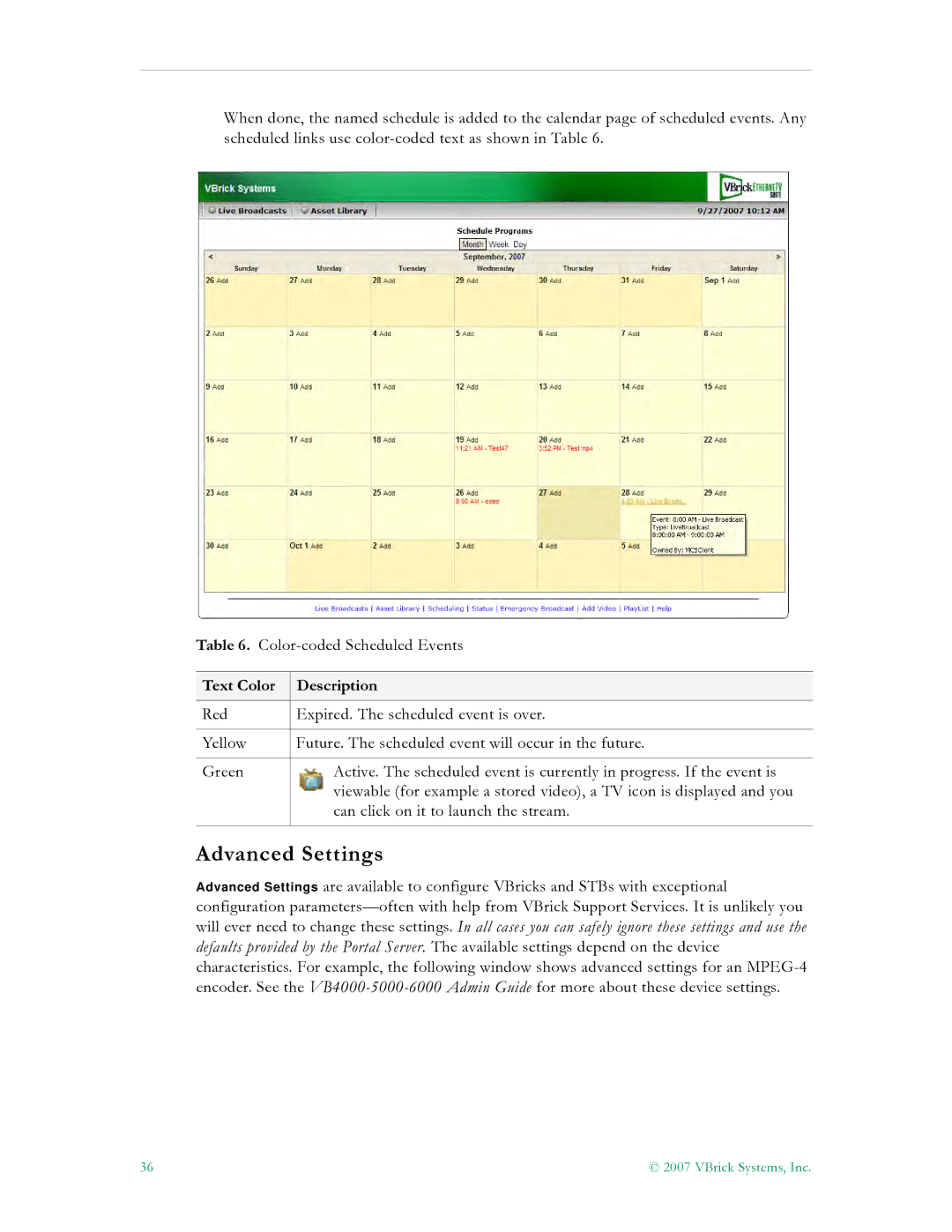When done, the named schedule is added to the calendar page of scheduled events. Any scheduled links use
Table 6.
Text Color | Description |
|
|
Red | Expired. The scheduled event is over. |
|
|
Yellow | Future. The scheduled event will occur in the future. |
|
|
Green | Active. The scheduled event is currently in progress. If the event is |
| viewable (for example a stored video), a TV icon is displayed and you |
| can click on it to launch the stream. |
|
|
Advanced Settings
Advanced Settings are available to configure VBricks and STBs with exceptional configuration
36 | © 2007 VBrick Systems, Inc. |