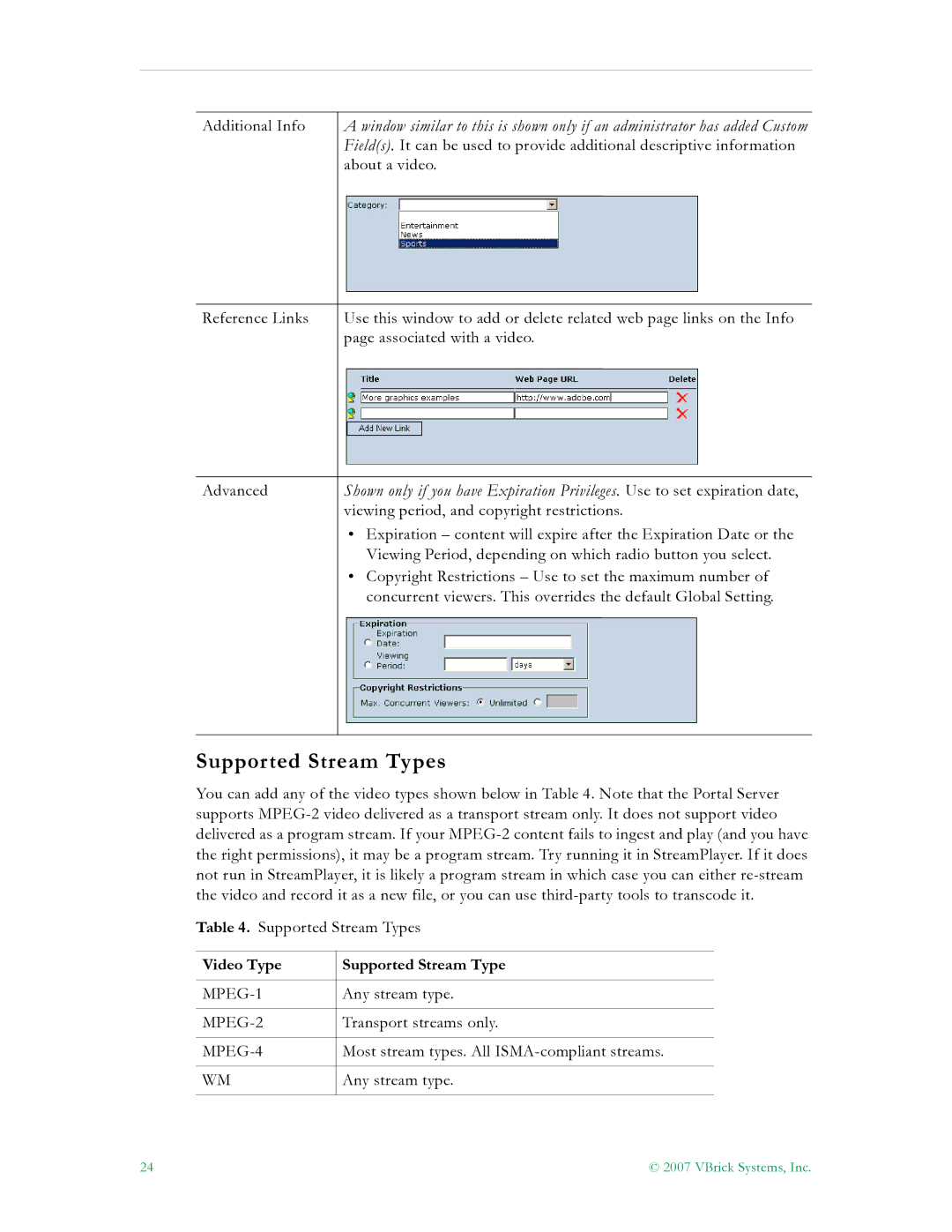Additional Info | A window similar to this is shown only if an administrator has added Custom |
| Field(s). It can be used to provide additional descriptive information |
| about a video. |
Reference Links | Use this window to add or delete related web page links on the Info |
| page associated with a video. |
Advanced | Shown only if you have Expiration Privileges. Use to set expiration date, |
| viewing period, and copyright restrictions. |
| • Expiration – content will expire after the Expiration Date or the |
| Viewing Period, depending on which radio button you select. |
| • Copyright Restrictions – Use to set the maximum number of |
| concurrent viewers. This overrides the default Global Setting. |
Supported Stream Types
You can add any of the video types shown below in Table 4. Note that the Portal Server supports
Table 4. Supported Stream Types
Video Type | Supported Stream Type |
|
|
Any stream type. | |
|
|
Transport streams only. | |
|
|
| Most stream types. All |
|
|
WM | Any stream type. |
|
|
24 | © 2007 VBrick Systems, Inc. |