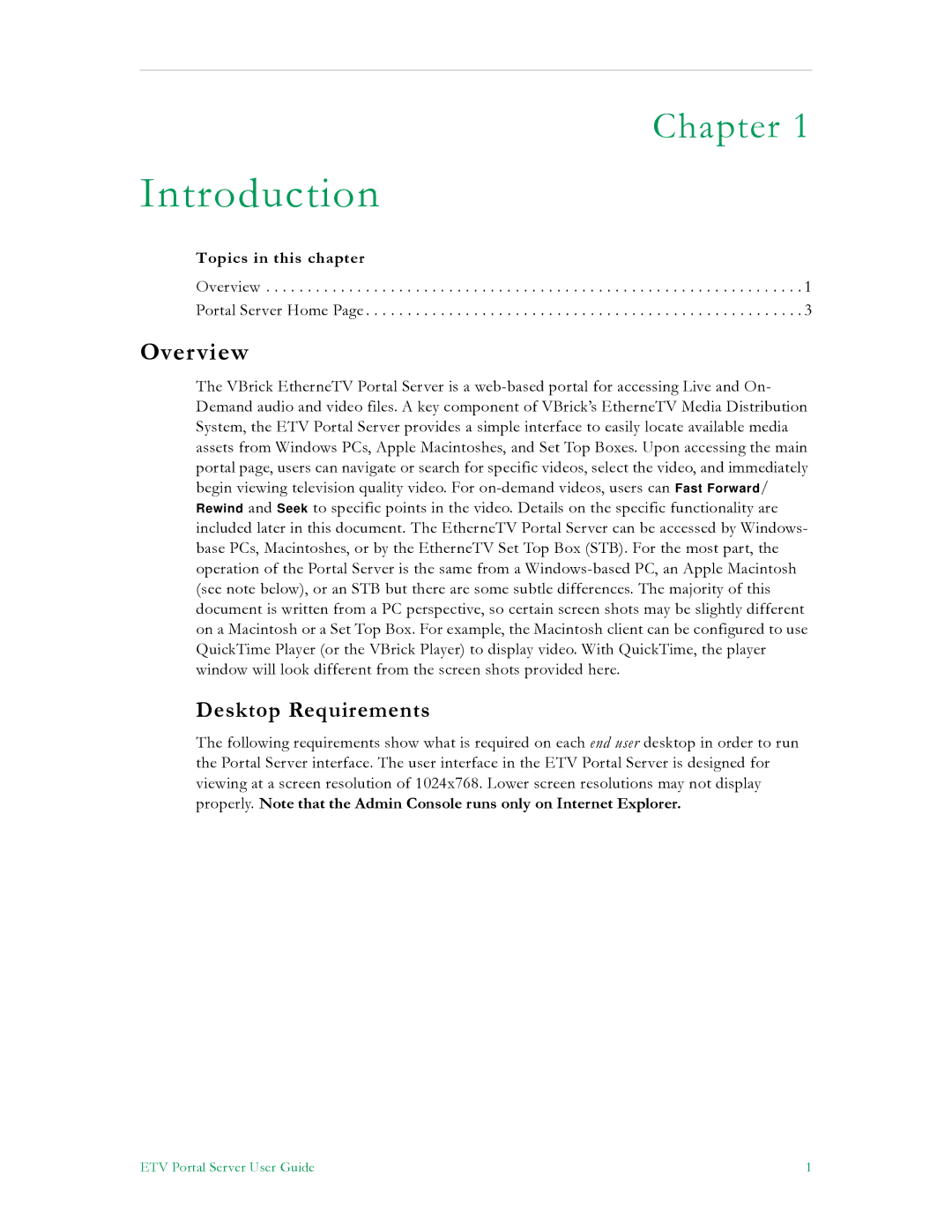Chapter 1
Introduction
Topics in this chapter
Overview . . . . . . . . . . . . . . . . . . . . . . . . . . . . . . . . . . . . . . . . . . . . . . . . . . . . . . . . . . . . . . . . . 1 Portal Server Home Page . . . . . . . . . . . . . . . . . . . . . . . . . . . . . . . . . . . . . . . . . . . . . . . . . . . . . 3
Overview
The VBrick EtherneTV Portal Server is a web-based portal for accessing Live and On- Demand audio and video files. A key component of VBrick’s EtherneTV Media Distribution System, the ETV Portal Server provides a simple interface to easily locate available media assets from Windows PCs, Apple Macintoshes, and Set Top Boxes. Upon accessing the main portal page, users can navigate or search for specific videos, select the video, and immediately begin viewing television quality video. For on-demand videos, users can Fast Forward/ Rewind and Seek to specific points in the video. Details on the specific functionality are included later in this document. The EtherneTV Portal Server can be accessed by Windows- base PCs, Macintoshes, or by the EtherneTV Set Top Box (STB). For the most part, the operation of the Portal Server is the same from a Windows-based PC, an Apple Macintosh (see note below), or an STB but there are some subtle differences. The majority of this document is written from a PC perspective, so certain screen shots may be slightly different on a Macintosh or a Set Top Box. For example, the Macintosh client can be configured to use QuickTime Player (or the VBrick Player) to display video. With QuickTime, the player window will look different from the screen shots provided here.
Desktop Requirements
The following requirements show what is required on each end user desktop in order to run the Portal Server interface. The user interface in the ETV Portal Server is designed for viewing at a screen resolution of 1024x768. Lower screen resolutions may not display properly. Note that the Admin Console runs only on Internet Explorer.
ETV Portal Server User Guide | 1 |