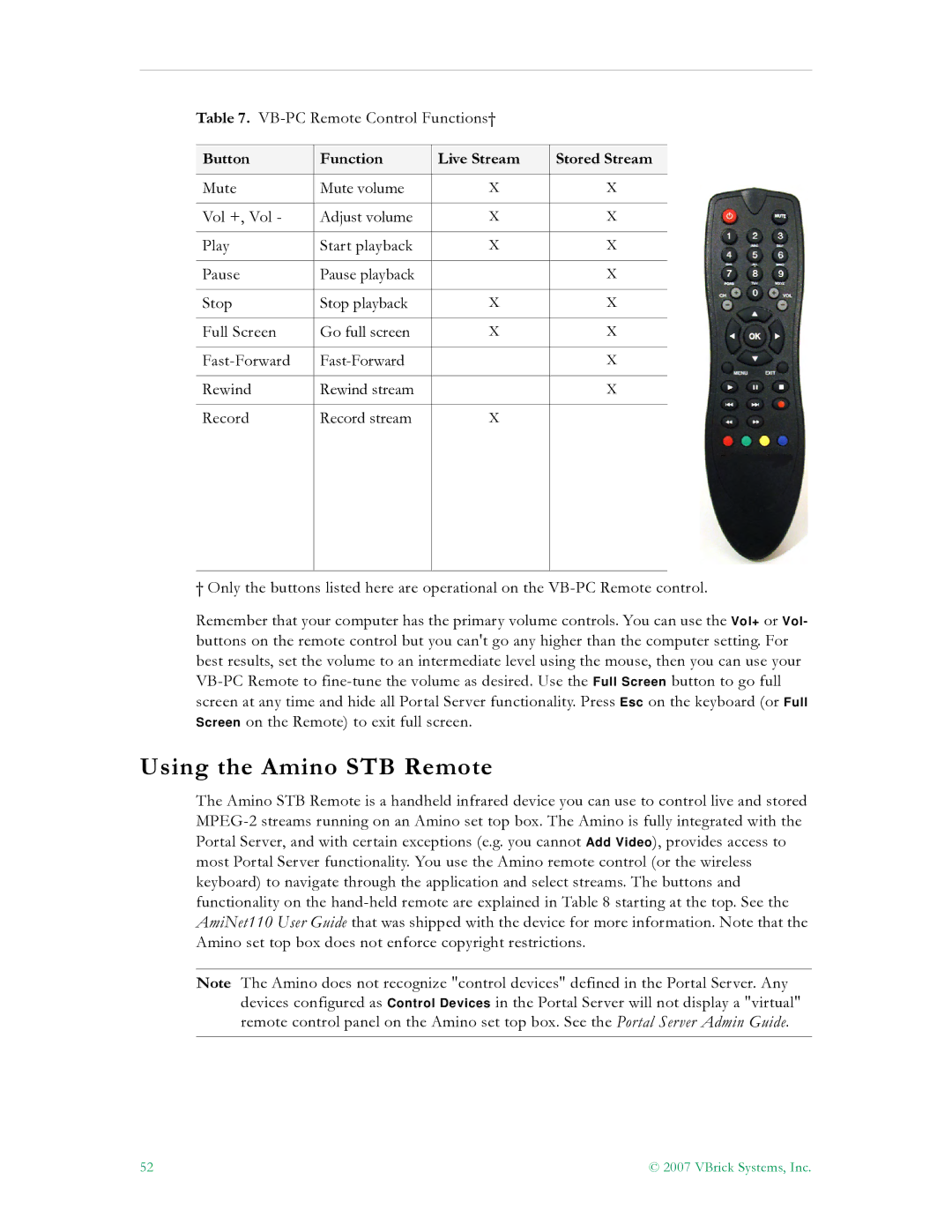Table 7.
Button | Function | Live Stream | Stored Stream |
|
|
|
|
Mute | Mute volume | X | X |
|
|
|
|
Vol +, Vol - | Adjust volume | X | X |
|
|
|
|
Play | Start playback | X | X |
|
|
|
|
Pause | Pause playback |
| X |
|
|
|
|
Stop | Stop playback | X | X |
|
|
|
|
Full Screen | Go full screen | X | X |
|
|
|
|
| X | ||
|
|
|
|
Rewind | Rewind stream |
| X |
|
|
|
|
Record | Record stream | X |
|
|
|
|
|
† Only the buttons listed here are operational on the
Remember that your computer has the primary volume controls. You can use the Vol+ or Vol- buttons on the remote control but you can't go any higher than the computer setting. For best results, set the volume to an intermediate level using the mouse, then you can use your
Using the Amino STB Remote
The Amino STB Remote is a handheld infrared device you can use to control live and stored
Note The Amino does not recognize "control devices" defined in the Portal Server. Any devices configured as Control Devices in the Portal Server will not display a "virtual" remote control panel on the Amino set top box. See the Portal Server Admin Guide.
52 | © 2007 VBrick Systems, Inc. |