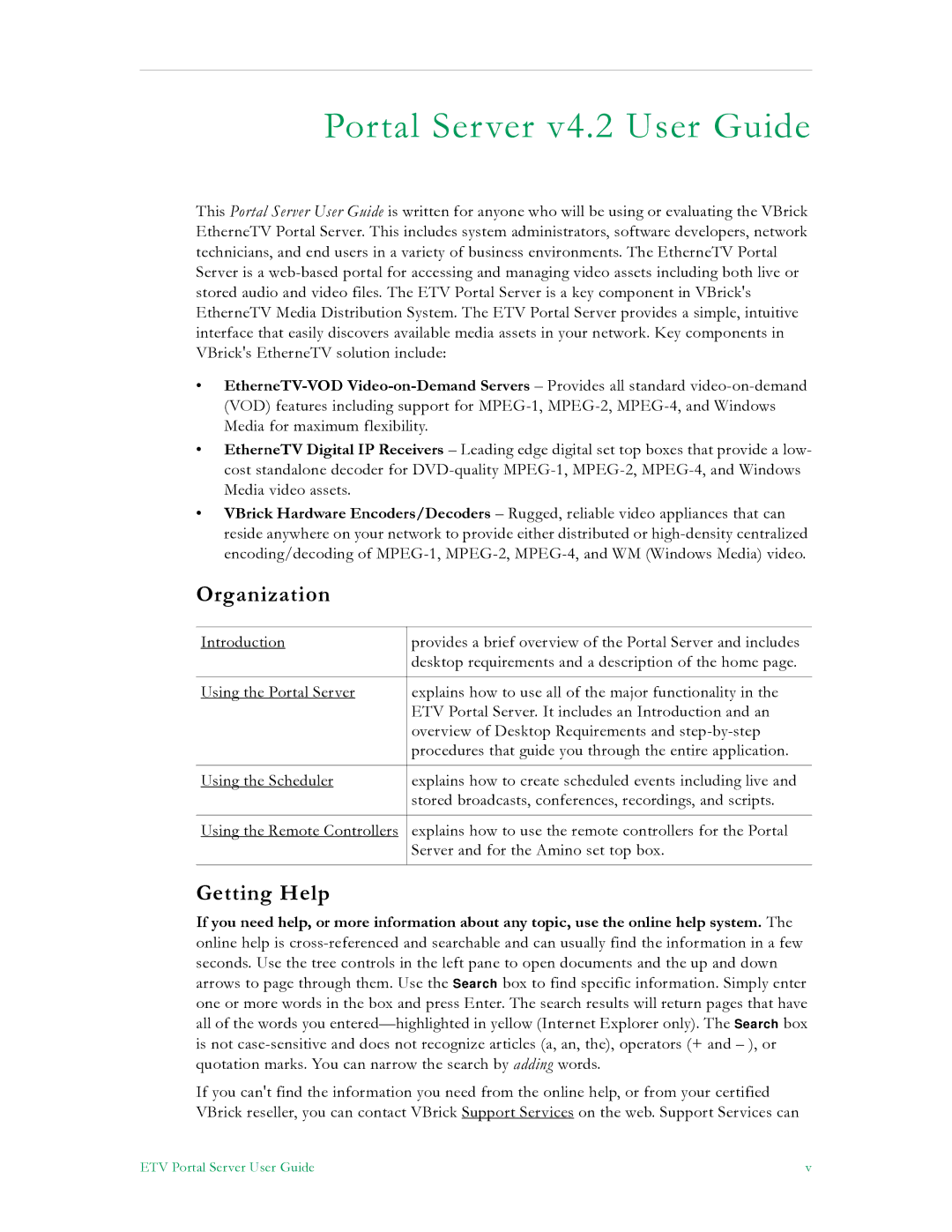Portal Server v4.2 User Guide
This Portal Server User Guide is written for anyone who will be using or evaluating the VBrick EtherneTV Portal Server. This includes system administrators, software developers, network technicians, and end users in a variety of business environments. The EtherneTV Portal Server is a
•
•EtherneTV Digital IP Receivers – Leading edge digital set top boxes that provide a low- cost standalone decoder for
•VBrick Hardware Encoders/Decoders – Rugged, reliable video appliances that can reside anywhere on your network to provide either distributed or
Organization
Introduction | provides a brief overview of the Portal Server and includes |
| desktop requirements and a description of the home page. |
|
|
Using the Portal Server | explains how to use all of the major functionality in the |
| ETV Portal Server. It includes an Introduction and an |
| overview of Desktop Requirements and |
| procedures that guide you through the entire application. |
|
|
Using the Scheduler | explains how to create scheduled events including live and |
| stored broadcasts, conferences, recordings, and scripts. |
|
|
Using the Remote Controllers | explains how to use the remote controllers for the Portal |
| Server and for the Amino set top box. |
|
|
Getting Help
If you need help, or more information about any topic, use the online help system. The online help is
If you can't find the information you need from the online help, or from your certified VBrick reseller, you can contact VBrick Support Services on the web. Support Services can
ETV Portal Server User Guide | v |