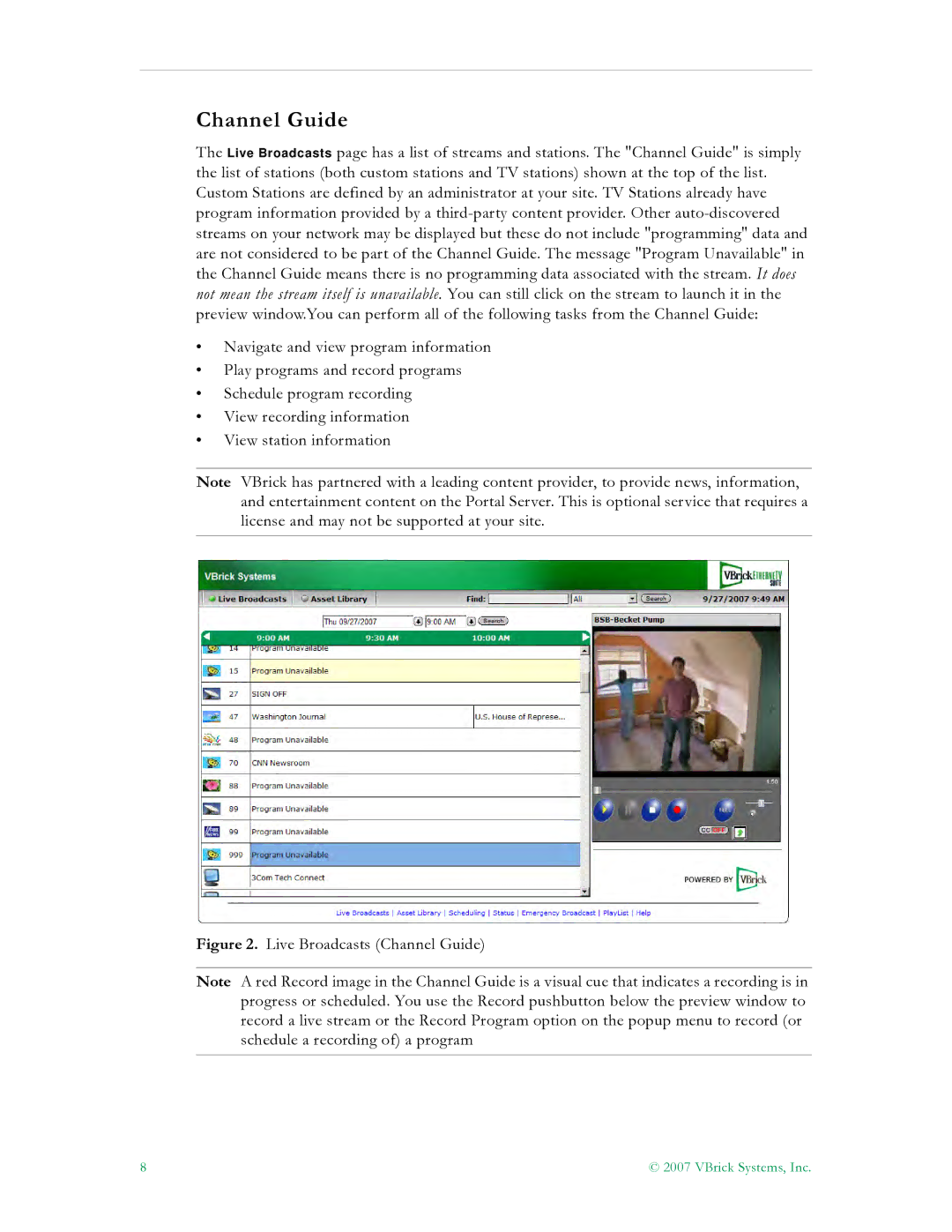Channel Guide
The Live Broadcasts page has a list of streams and stations. The "Channel Guide" is simply the list of stations (both custom stations and TV stations) shown at the top of the list. Custom Stations are defined by an administrator at your site. TV Stations already have program information provided by a
•Navigate and view program information
•Play programs and record programs
•Schedule program recording
•View recording information
•View station information
Note VBrick has partnered with a leading content provider, to provide news, information, and entertainment content on the Portal Server. This is optional service that requires a license and may not be supported at your site.
Figure 2. Live Broadcasts (Channel Guide)
Note A red Record image in the Channel Guide is a visual cue that indicates a recording is in progress or scheduled. You use the Record pushbutton below the preview window to record a live stream or the Record Program option on the popup menu to record (or schedule a recording of) a program
8 | © 2007 VBrick Systems, Inc. |