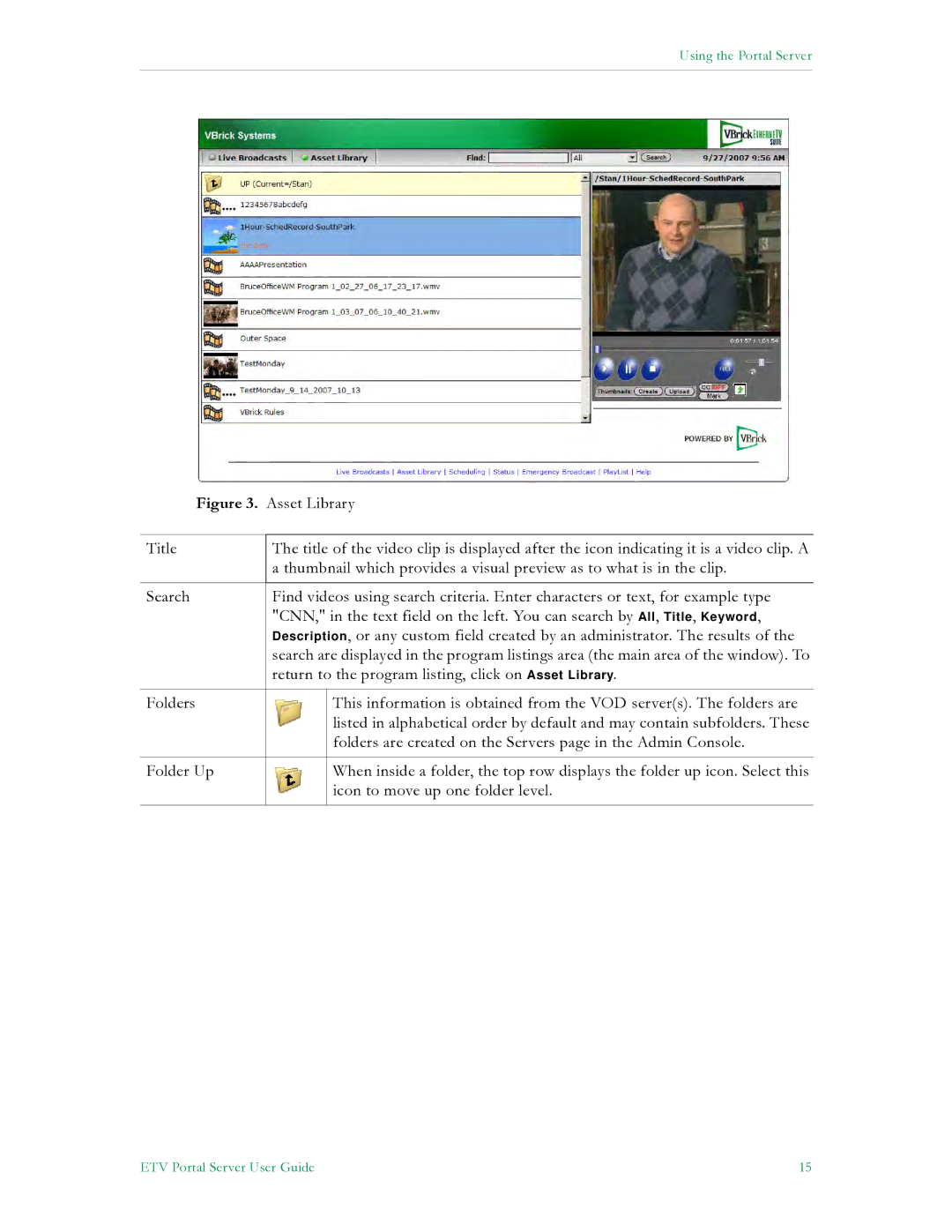Using the Portal Server
Figure 3. | Asset Library | |
|
|
|
Title | The title of the video clip is displayed after the icon indicating it is a video clip. A | |
| a thumbnail which provides a visual preview as to what is in the clip. | |
|
|
|
Search | Find videos using search criteria. Enter characters or text, for example type | |
| "CNN," in the text field on the left. You can search by All, Title, Keyword, | |
| Description, or any custom field created by an administrator. The results of the | |
| search are displayed in the program listings area (the main area of the window). To | |
| return to the program listing, click on Asset Library. | |
|
|
|
Folders |
| This information is obtained from the VOD server(s). The folders are |
|
| listed in alphabetical order by default and may contain subfolders. These |
|
| folders are created on the Servers page in the Admin Console. |
|
|
|
Folder Up |
| When inside a folder, the top row displays the folder up icon. Select this |
|
| icon to move up one folder level. |
|
|
|
ETV Portal Server User Guide | 15 |