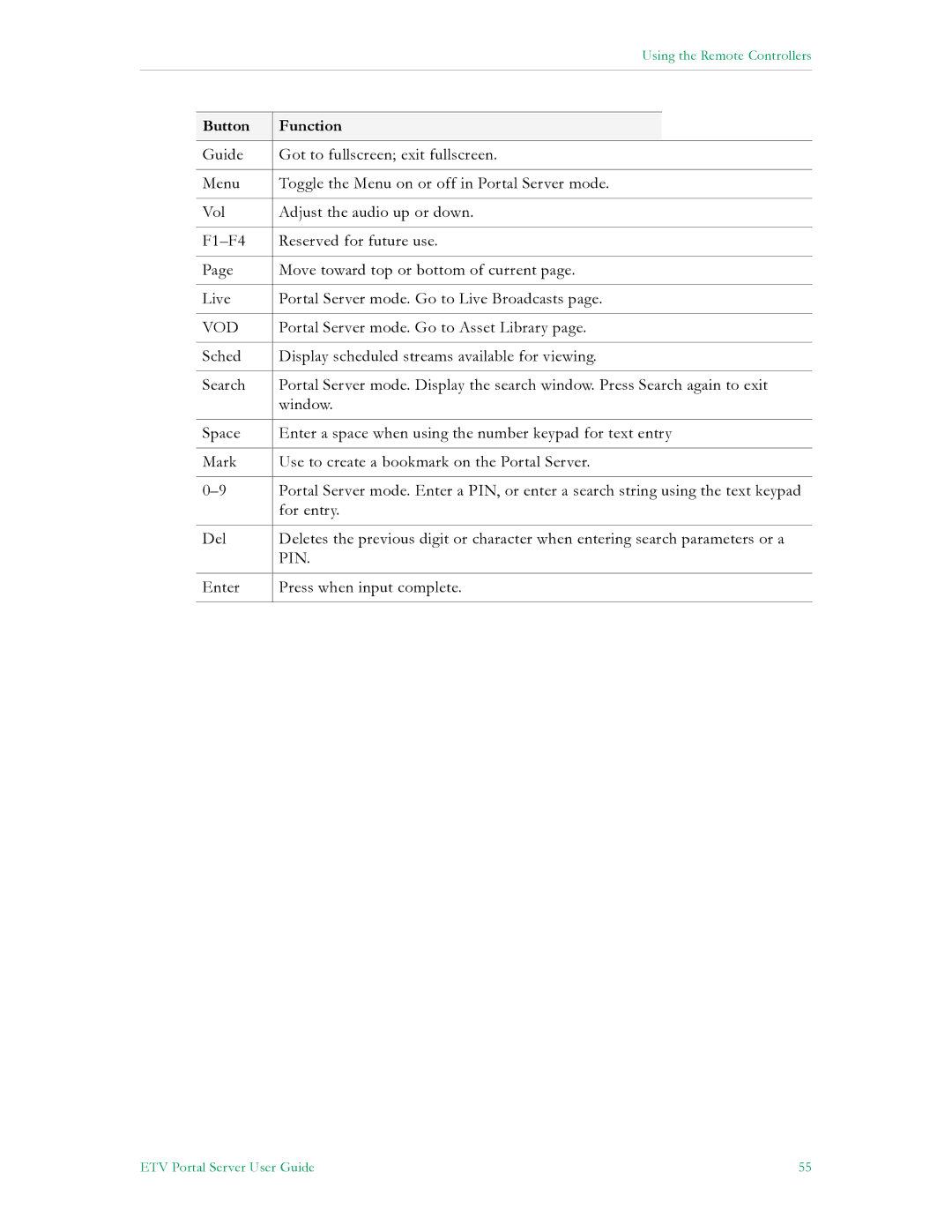Using the Remote Controllers
Button | Function |
|
|
|
|
Guide | Got to fullscreen; exit fullscreen. | |
|
| |
Menu | Toggle the Menu on or off in Portal Server mode. | |
|
| |
Vol | Adjust the audio up or down. | |
|
| |
Reserved for future use. | ||
|
| |
Page | Move toward top or bottom of current page. | |
|
| |
Live | Portal Server mode. Go to Live Broadcasts page. | |
|
| |
VOD | Portal Server mode. Go to Asset Library page. | |
|
| |
Sched | Display scheduled streams available for viewing. | |
|
| |
Search | Portal Server mode. Display the search window. Press Search again to exit | |
| window. | |
|
| |
Space | Enter a space when using the number keypad for text entry | |
|
| |
Mark | Use to create a bookmark on the Portal Server. | |
|
| |
Portal Server mode. Enter a PIN, or enter a search string using the text keypad | ||
| for entry. | |
|
| |
Del | Deletes the previous digit or character when entering search parameters or a | |
| PIN. | |
|
| |
Enter | Press when input complete. | |
|
|
|
ETV Portal Server User Guide | 55 |