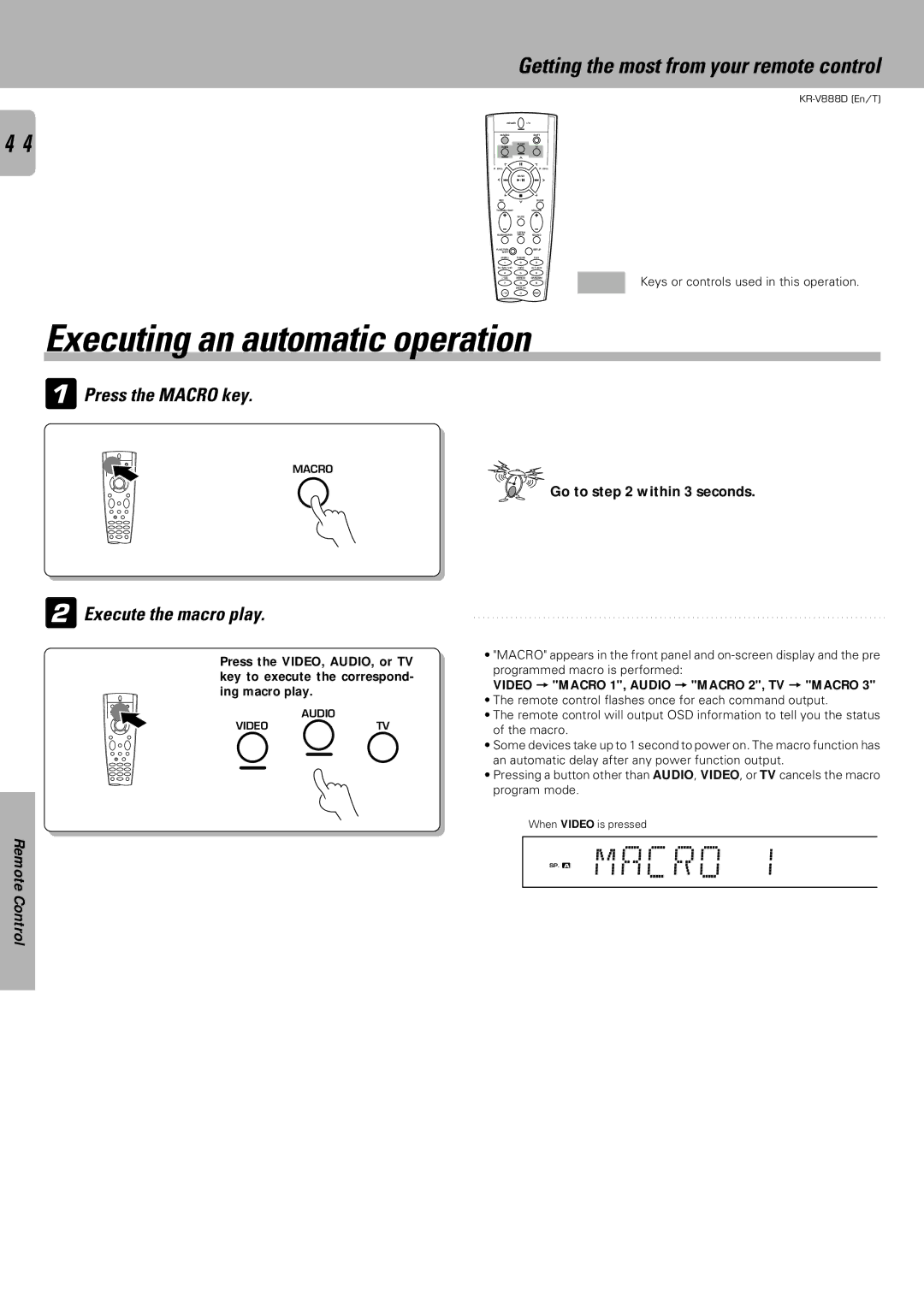Getting the most from your remote control
POWER
4 | 4 | MACRO |
| SHIFT |
|
|
| AUDIO |
|
|
| VIDEO |
| TV |
|
|
| 8 |
|
|
| P. CALL |
| P. CALL |
|
| 4 | BAND | ¢ |
|
| 6 | ||
|
|
| 7 |
|
|
| REC |
| GUIDE |
|
| TUNING/SKIP |
| VOLUME |
|
|
| MUTE |
|
|
|
| LISTEN |
|
|
| SUBWOOFER | MODE | SOUND |
|
| FUNCTION |
| SETUP |
|
| SHIFT |
|
|
|
| MENU | THEME | FAV |
|
| 1 | 2 | 3 |
|
| TV/SAT/VID | INFO | ALT AUD |
|
| 4 | 5 | 6 |
|
| +100 | REPEAT | RANDOM |
|
| 7 | 8 | 9 |
|
|
| DISPLAY |
|
|
| +10 | 0 | ENT |
KR-V888D (En/T)
Keys or controls used in this operation.
Executing an automatic operation
1Press the MACRO key.
MACRO
Go to step 2 within 3 seconds.
2Execute the macro play.
Press the VIDEO, AUDIO, or TV key to execute the correspond- ing macro play.
AUDIO
VIDEOTV
Remote Control
•"MACRO" appears in the front panel and
VIDEO = "MACRO 1", AUDIO = "MACRO 2", TV = "MACRO 3"
•The remote control flashes once for each command output.
•The remote control will output OSD information to tell you the status of the macro.
•Some devices take up to 1 second to power on. The macro function has an automatic delay after any power function output.
•Pressing a button other than AUDIO, VIDEO, or TV cancels the macro program mode.
When VIDEO is pressed