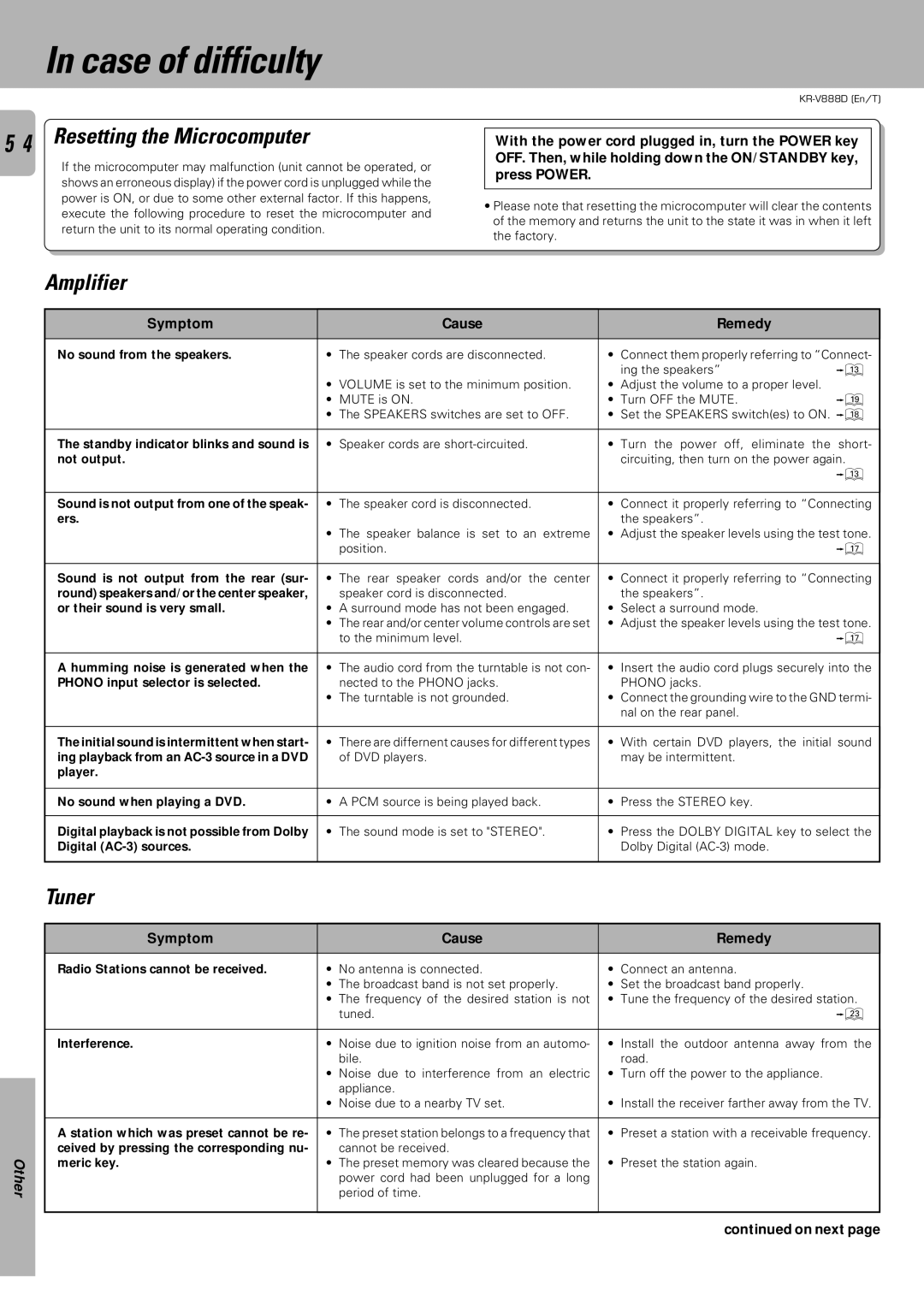In case of difficulty
5 4 Resetting the Microcomputer
If the microcomputer may malfunction (unit cannot be operated, or shows an erroneous display) if the power cord is unplugged while the power is ON, or due to some other external factor. If this happens, execute the following procedure to reset the microcomputer and return the unit to its normal operating condition.
KR-V888D (En/T)
With the power cord plugged in, turn the POWER key OFF. Then, while holding down the ON/STANDBY key, press POWER.
•Please note that resetting the microcomputer will clear the contents of the memory and returns the unit to the state it was in when it left the factory.
Amplifier
Symptom |
| Cause | Remedy |
|
|
|
|
| |
No sound from the speakers. | • | The speaker cords are disconnected. | • Connect them properly referring to “Connect- | |
|
|
| ing the speakers” | # |
| • | VOLUME is set to the minimum position. | • Adjust the volume to a proper level. |
|
| • MUTE is ON. | • Turn OFF the MUTE. | ( | |
| • The SPEAKERS switches are set to OFF. | • Set the SPEAKERS switch(es) to ON. * | ||
|
|
|
| |
The standby indicator blinks and sound is | • | Speaker cords are | • Turn the power off, eliminate the short- | |
not output. |
|
| circuiting, then turn on the power again. | |
|
|
|
| # |
|
|
|
| |
Sound is not output from one of the speak- | • | The speaker cord is disconnected. | • Connect it properly referring to “Connecting | |
ers. |
|
| the speakers”. |
|
| • The speaker balance is set to an extreme | • Adjust the speaker levels using the test tone. | ||
|
| position. |
| & |
|
|
| ||
Sound is not output from the rear (sur- | • The rear speaker cords and/or the center | • Connect it properly referring to “Connecting | ||
round) speakers and/or the center speaker, |
| speaker cord is disconnected. | the speakers”. |
|
or their sound is very small. | • A surround mode has not been engaged. | • Select a surround mode. |
| |
| • The rear and/or center volume controls are set | • Adjust the speaker levels using the test tone. | ||
|
| to the minimum level. |
| & |
|
|
|
| |
A humming noise is generated when the | • | The audio cord from the turntable is not con- | • Insert the audio cord plugs securely into the | |
PHONO input selector is selected. |
| nected to the PHONO jacks. | PHONO jacks. |
|
| • | The turntable is not grounded. | • Connect the grounding wire to the GND termi- | |
|
|
| nal on the rear panel. |
|
|
|
| ||
The initial sound is intermittent when start- | • There are differnent causes for different types | • With certain DVD players, the initial sound | ||
ing playback from an |
| of DVD players. | may be intermittent. |
|
player. |
|
|
|
|
|
|
|
| |
No sound when playing a DVD. | • A PCM source is being played back. | • Press the STEREO key. |
| |
|
|
| ||
Digital playback is not possible from Dolby | • The sound mode is set to "STEREO". | • Press the DOLBY DIGITAL key to select the | ||
Digital |
|
| Dolby Digital |
|
|
|
|
|
|
Tuner
| Symptom |
| Cause |
| Remedy |
|
|
|
|
| |
| Radio Stations cannot be received. | • No antenna is connected. | • | Connect an antenna. | |
|
| • | The broadcast band is not set properly. | • | Set the broadcast band properly. |
|
| • The frequency of the desired station is not | • | Tune the frequency of the desired station. | |
|
|
| tuned. |
| £ |
|
|
|
|
| |
| Interference. | • | Noise due to ignition noise from an automo- | • Install the outdoor antenna away from the | |
|
|
| bile. |
| road. |
|
| • Noise due to interference from an electric | • | Turn off the power to the appliance. | |
|
|
| appliance. |
|
|
|
| • | Noise due to a nearby TV set. | • | Install the receiver farther away from the TV. |
|
|
|
|
| |
| A station which was preset cannot be re- | • The preset station belongs to a frequency that | • | Preset a station with a receivable frequency. | |
Other | ceived by pressing the corresponding nu- |
| cannot be received. |
|
|
meric key. |
| period of time. | • | Preset the station again. | |
| • The preset memory was cleared because the | ||||
|
|
| power cord had been unplugged for a long |
|
|
|
|
|
|
|
|
continued on next page