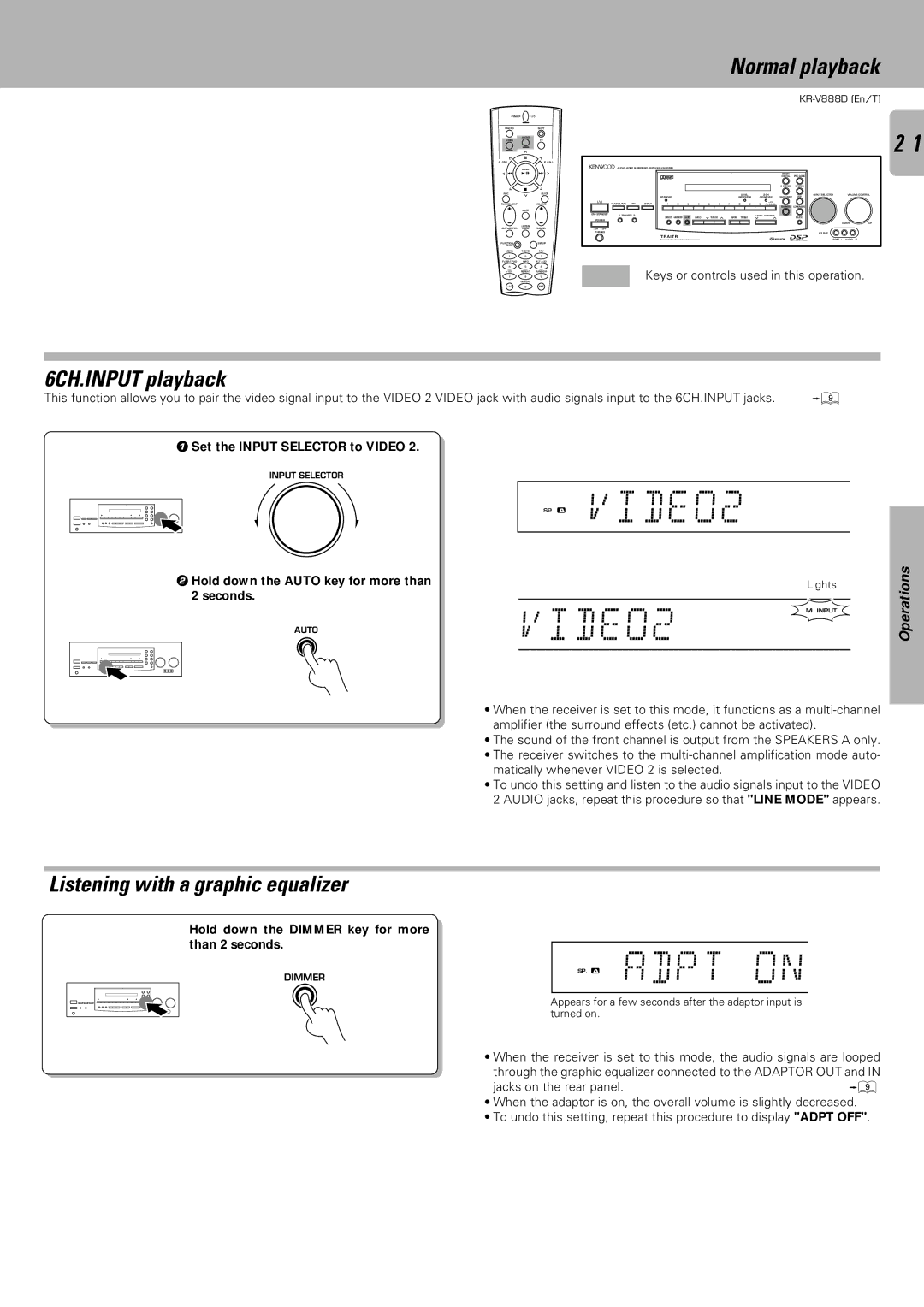Normal playback
POWER
MACROSHIFT
| AUDIO |
|
|
|
|
|
|
|
|
|
|
|
|
|
|
|
|
|
|
| 2 | 1 |
VIDEO |
| TV |
|
|
|
|
|
|
|
|
|
|
|
|
|
|
|
|
|
| ||
| 8 |
|
|
|
|
|
|
|
|
|
|
|
|
|
|
|
|
|
|
| ||
P. CALL |
| P. CALL |
|
|
|
|
|
|
|
|
|
|
|
|
|
|
|
|
|
|
|
|
| BAND |
|
| AUDIO−VIDEO SURROUND RECEIVER |
|
|
|
|
|
|
|
|
|
|
|
|
|
|
| |||
4 | 6 | ¢ |
|
|
|
|
|
|
|
|
|
|
|
|
|
|
| DOLBY |
|
|
|
|
|
|
|
|
|
|
|
|
|
|
|
|
|
|
| DIGITAL | PRO LOGIC |
|
|
| |||
| 7 |
|
|
|
|
|
|
|
|
|
|
|
|
|
|
|
| 3 STEREO | STEREO |
|
|
|
|
|
|
|
|
|
|
|
|
|
|
|
|
|
|
|
|
|
|
|
|
| |
REC |
| GUIDE |
|
|
|
|
|
|
|
|
|
|
|
| LEVEL |
|
| INPUT SELECTOR | VOLUME CONTROL |
| ||
|
|
|
|
|
|
| STANDBY |
|
|
|
|
|
| INDICATOR | DOWNMIX | SOURCE DIRECT | DSP |
|
|
| ||
TUNING/SKIP |
| VOLUME |
| TA/NEWS/INFO. | PTY | DISPLAY | 1 | 2 | 3 | 4 | 5 | 6 | 7 | 8 | 9 | 0 | +10/ |
|
|
|
|
|
|
| PTY SEARCH | DIMMER | LOUDNESS |
|
|
| |||||||||||||||
|
|
|
|
|
|
|
|
|
|
|
|
|
|
|
|
|
|
|
|
| ||
| MUTE |
|
|
|
|
|
|
|
|
|
|
|
|
|
|
|
|
|
|
|
|
|
|
|
| ON/STANDBY | A SPEAKERS | B |
| DIRECT | MEMORY | AUTO | BAND |
| TUNING | BASS |
| TREBLE | LEVEL CONTROL |
| MUTE |
|
|
| |
|
|
| POWER |
|
|
|
|
|
|
|
|
|
|
|
|
|
|
|
|
|
|
|
|
|
|
|
|
|
|
|
|
|
|
|
|
|
|
|
|
|
|
| DOWN | UP |
|
| LISTEN |
|
|
|
|
|
|
|
|
|
|
|
|
|
|
|
|
|
|
|
|
|
SUBWOOFER | MODE | SOUND |
|
|
|
|
|
|
|
|
|
|
|
|
|
|
|
|
|
|
| |
|
|
| PHONES |
|
|
|
|
|
|
|
|
|
|
|
|
|
|
| AV AUX |
|
|
|
|
|
|
|
|
|
| T R A I T R |
|
|
|
|
|
|
|
|
|
| VIDEO | L - AUDIO - R |
|
| |
|
|
|
|
|
|
|
|
|
|
|
|
|
|
|
|
|
|
|
|
| ||
FUNCTION |
| SETUP |
|
|
|
|
|
|
|
|
|
|
|
|
|
|
|
|
|
|
|
|
SHIFT |
|
|
|
|
|
|
|
|
|
|
|
|
|
|
|
|
|
|
|
|
|
|
MENU | THEME | FAV |
|
|
|
|
|
|
|
|
|
|
|
|
|
|
|
|
|
|
|
|
1 | 2 | 3 |
|
|
|
|
|
|
|
|
|
|
|
|
|
|
|
|
|
|
|
|
TV/SAT/VID | INFO | ALT AUD |
|
|
|
|
|
|
|
|
|
|
|
|
|
|
|
|
|
|
|
|
4 | 5 | 6 |
|
|
| Keys or controls used in this operation. |
|
| ||||||||||||||
+100 | REPEAT | RANDOM |
|
|
|
|
| |||||||||||||||
7 | 8 | 9 |
|
|
|
|
| |||||||||||||||
| DISPLAY |
|
|
|
|
|
| |||||||||||||||
+10 | 0 | ENT |
|
|
|
|
|
|
|
|
|
|
|
|
|
|
|
|
|
|
|
|
6CH.INPUT playback
This function allows you to pair the video signal input to the VIDEO 2 VIDEO jack with audio signals input to the 6CH.INPUT jacks. | 9 |
1Set the INPUT SELECTOR to VIDEO 2.
INPUT SELECTOR
| SP. A B VIDEO2 |
|
2 Hold down the AUTO key for more than |
| Lights |
2 seconds. |
|
|
| VIDEO2 | M. INPUT |
AUTO |
|
Operations
• When the receiver is set to this mode, it functions as a
• The sound of the front channel is output from the SPEAKERS A only.
• The receiver switches to the
• To undo this setting and listen to the audio signals input to the VIDEO 2 AUDIO jacks, repeat this procedure so that "LINE MODE" appears.
Listening with a graphic equalizer
Hold down the DIMMER key for more than 2 seconds.
DIMMER
SP. A B ADPT ON
Appears for a few seconds after the adaptor input is turned on.
• When the receiver is set to this mode, the audio signals are looped through the graphic equalizer connected to the ADAPTOR OUT and IN
jacks on the rear panel. | 9 |
•When the adaptor is on, the overall volume is slightly decreased.
•To undo this setting, repeat this procedure to display "ADPT OFF".