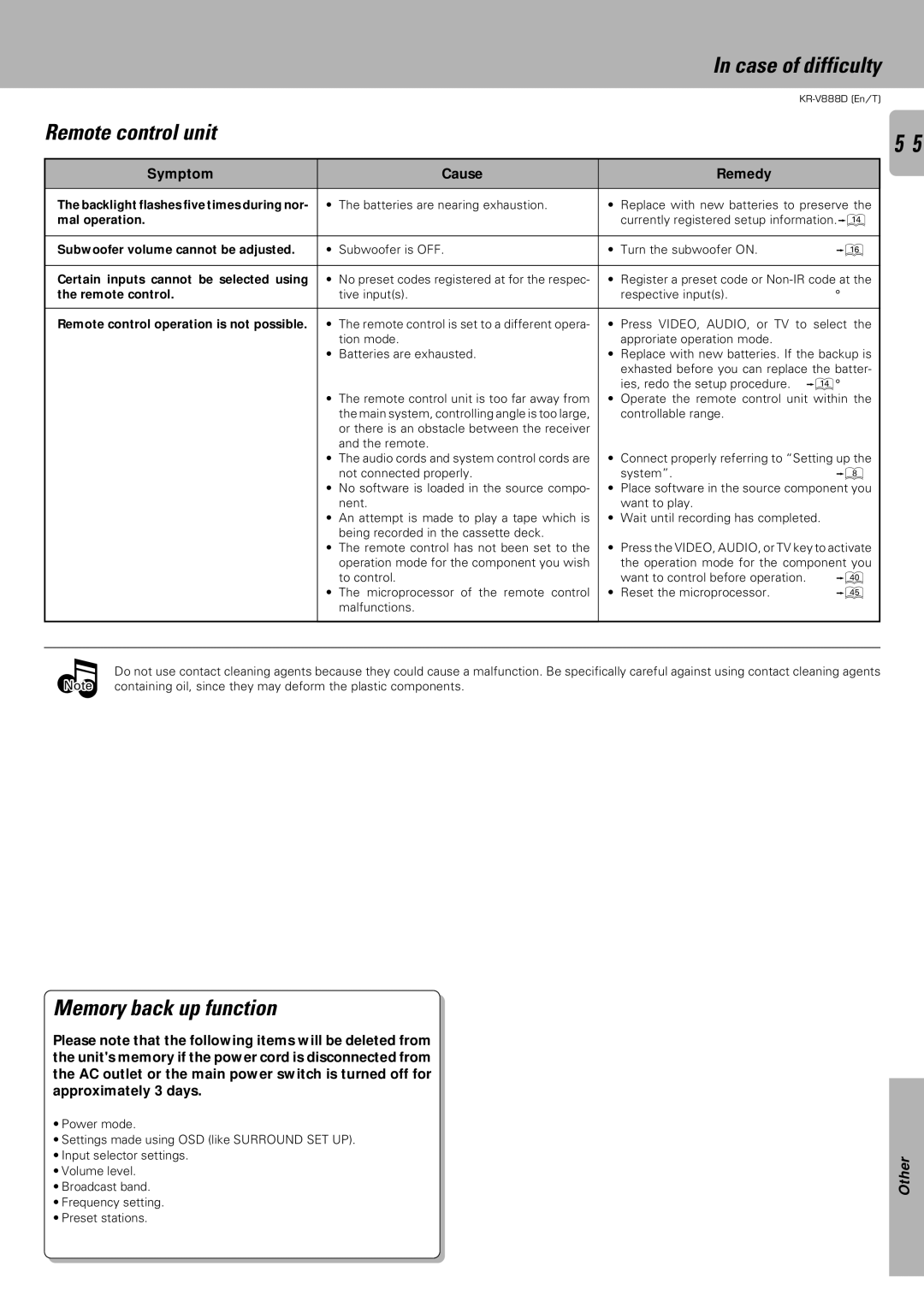In case of difficulty
KR-V888D (En/T)
Remote control unit |
|
|
|
| 5 | 5 | |
|
|
|
|
| |||
Symptom |
| Cause |
| Remedy |
|
|
|
|
|
|
|
|
|
| |
The backlight flashes five times during nor- | • | The batteries are nearing exhaustion. | • | Replace with new batteries to preserve the |
|
| |
mal operation. |
|
|
| currently registered setup information.$ |
|
| |
|
|
|
|
|
| ||
Subwoofer volume cannot be adjusted. | • Subwoofer is OFF. | • Turn the subwoofer ON. | ^ |
|
| ||
|
|
|
|
|
|
| |
Certain inputs cannot be selected using | • | No preset codes registered at for the respec- | • | Register a preset code or |
|
| |
the remote control. |
| tive input(s). |
| respective input(s). | ° |
|
|
|
|
|
|
|
| ||
Remote control operation is not possible. | • | The remote control is set to a different opera- | • Press VIDEO, AUDIO, or TV to select the |
|
| ||
|
| tion mode. |
| approriate operation mode. |
|
|
|
| • | Batteries are exhausted. | • | Replace with new batteries. If the backup is |
|
| |
|
|
|
| exhasted before you can replace the batter- |
|
| |
|
|
|
| ies, redo the setup procedure. $° |
|
| |
| • | The remote control unit is too far away from | • Operate the remote control unit within the |
|
| ||
|
| the main system, controlling angle is too large, |
| controllable range. |
|
|
|
|
| or there is an obstacle between the receiver |
|
|
|
|
|
|
| and the remote. |
|
|
|
|
|
| • The audio cords and system control cords are | • | Connect properly referring to “Setting up the |
|
| ||
|
| not connected properly. |
| system”. | 8 |
|
|
| • No software is loaded in the source compo- | • | Place software in the source component you |
|
| ||
|
| nent. |
| want to play. |
|
|
|
| • | An attempt is made to play a tape which is | • | Wait until recording has completed. |
|
|
|
|
| being recorded in the cassette deck. |
|
|
|
|
|
| • The remote control has not been set to the | • Press the VIDEO, AUDIO, or TV key to activate |
|
| |||
|
| operation mode for the component you wish |
| the operation mode for the component you |
|
| |
|
| to control. |
| want to control before operation. | â |
|
|
| • The microprocessor of the remote control | • | Reset the microprocessor. | t |
|
| |
|
| malfunctions. |
|
|
|
|
|
|
|
|
|
|
|
|
|
|
|
|
|
|
|
|
|
Do not use contact cleaning agents because they could cause a malfunction. Be specifically careful against using contact cleaning agents Note containing oil, since they may deform the plastic components.
Memory back up function
Please note that the following items will be deleted from the unit's memory if the power cord is disconnected from the AC outlet or the main power switch is turned off for approximately 3 days.
•Power mode.
•Settings made using OSD (like SURROUND SET UP).
•Input selector settings.
•Volume level.
•Broadcast band.
•Frequency setting.
•Preset stations.
Other