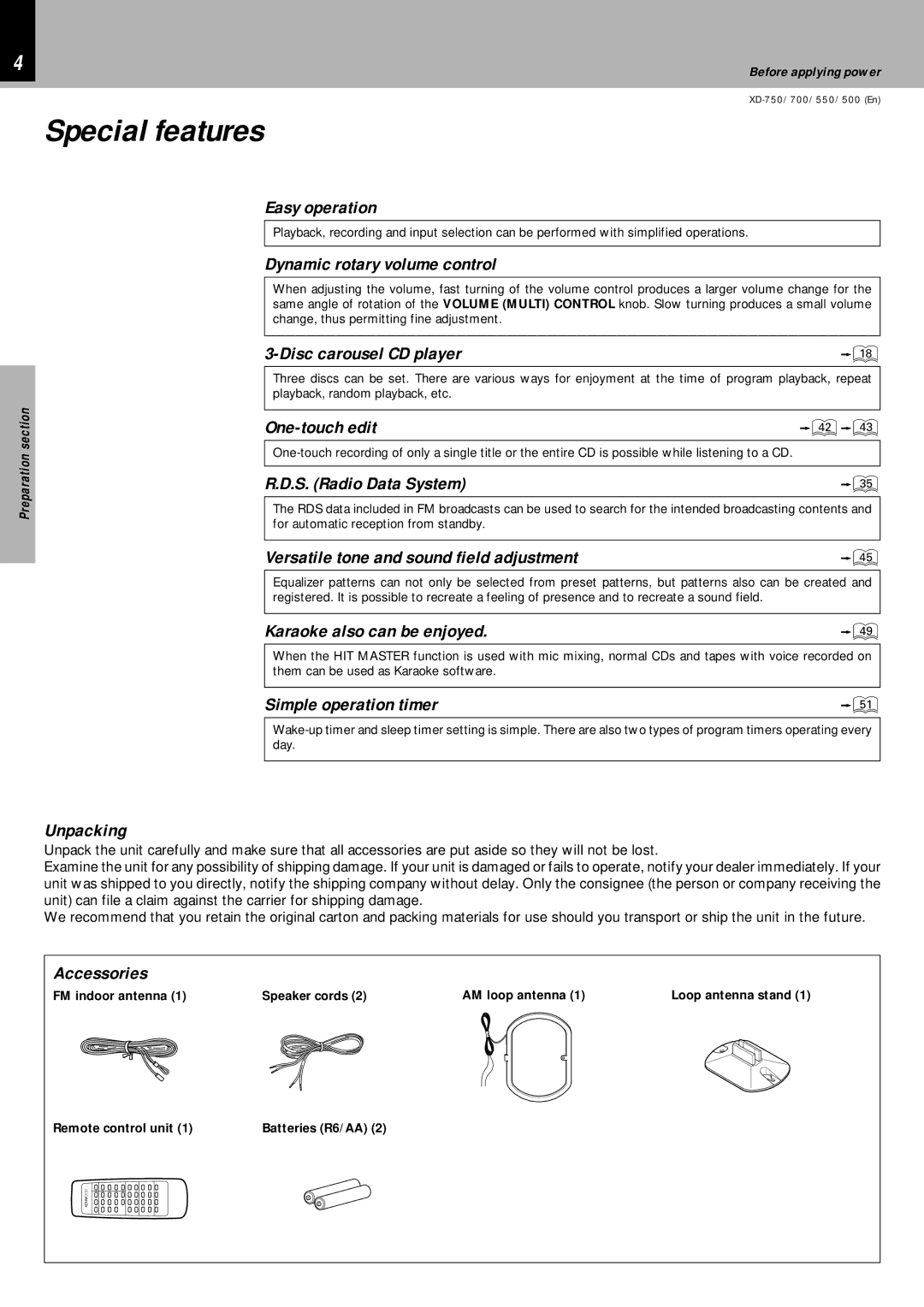4 | Before applying power |
|
|
|
Special features
Easy operation
Playback, recording and input selection can be performed with simplified operations.
Dynamic rotary volume control
When adjusting the volume, fast turning of the volume control produces a larger volume change for the same angle of rotation of the VOLUME (MULTI) CONTROL knob. Slow turning produces a small volume change, thus permitting fine adjustment.
Preparation section
| * |
Three discs can be set. There are various ways for enjoyment at the time of program playback, repeat playback, random playback, etc.
| we |
R.D.S. (Radio Data System) | Þ |
The RDS data included in FM broadcasts can be used to search for the intended broadcasting contents and for automatic reception from standby.
Versatile tone and sound field adjustment | t |
Equalizer patterns can not only be selected from preset patterns, but patterns also can be created and registered. It is possible to recreate a feeling of presence and to recreate a sound field.
Application section
Knowledge sections
Karaoke also can be enjoyed. | o |
When the HIT MASTER function is used with mic mixing, normal CDs and tapes with voice recorded on them can be used as Karaoke software.
Simple operation timer | Q |
Unpacking
Unpack the unit carefully and make sure that all accessories are put aside so they will not be lost.
Examine the unit for any possibility of shipping damage. If your unit is damaged or fails to operate, notify your dealer immediately. If your unit was shipped to you directly, notify the shipping company without delay. Only the consignee (the person or company receiving the unit) can file a claim against the carrier for shipping damage.
We recommend that you retain the original carton and packing materials for use should you transport or ship the unit in the future.
Accessories
FM indoor antenna (1) | Speaker cords (2) | AM loop antenna (1) | Loop antenna stand (1) |
Remote control unit (1) | Batteries (R6/AA) (2) | |||||
|
|
|
|
|
|
|
|
|
|
|
|
|
|
|
|
|
|
|
|
|