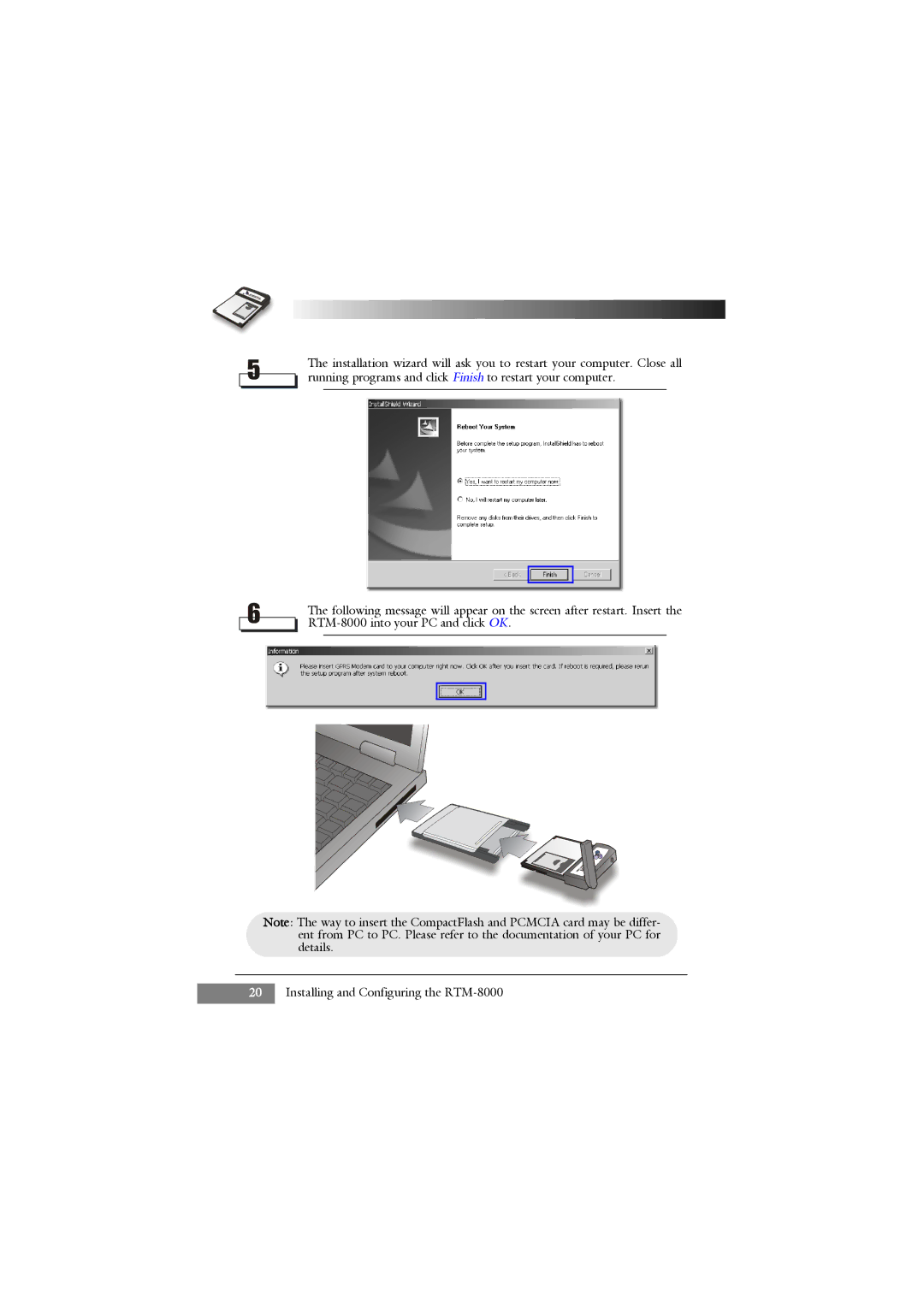The installation wizard will ask you to restart your computer. Close all running programs and click Finish to restart your computer.
The following message will appear on the screen after restart. Insert the
Note: The way to insert the CompactFlash and PCMCIA card may be differ- ent from PC to PC. Please refer to the documentation of your PC for details.
20Installing and Configuring the