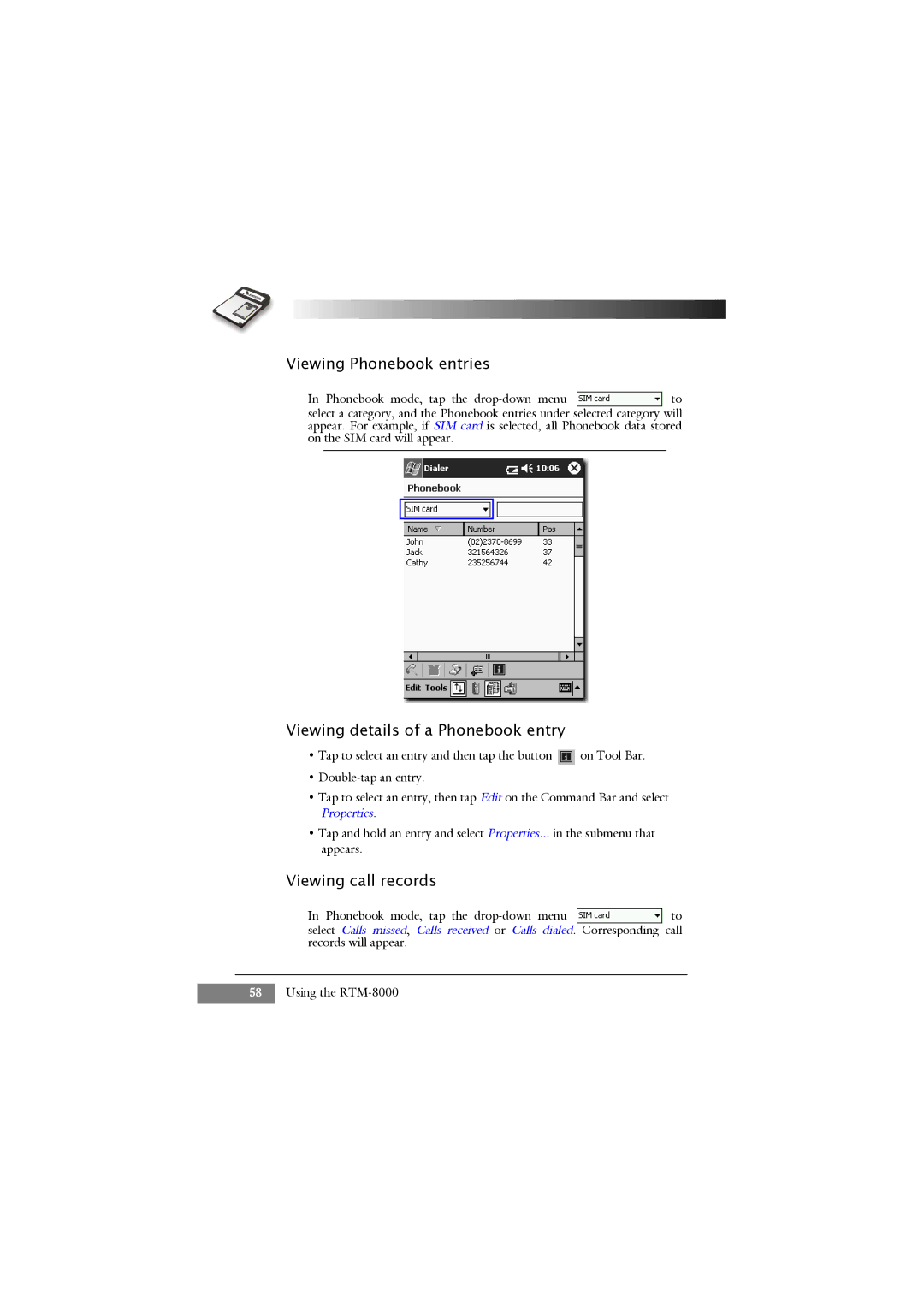Viewing Phonebook entries
In Phonebook mode, tap the | to |
select a category, and the Phonebook entries under selected category will appear. For example, if SIM card is selected, all Phonebook data stored on the SIM card will appear.
Viewing details of a Phonebook entry
•Tap to select an entry and then tap the button ![]() on Tool Bar.
on Tool Bar.
•
•Tap to select an entry, then tap Edit on the Command Bar and select Properties.
•Tap and hold an entry and select Properties... in the submenu that appears.
Viewing call records
In Phonebook mode, tap the | to |
select Calls missed, Calls received or Calls dialed. Corresponding call records will appear.
58Using the