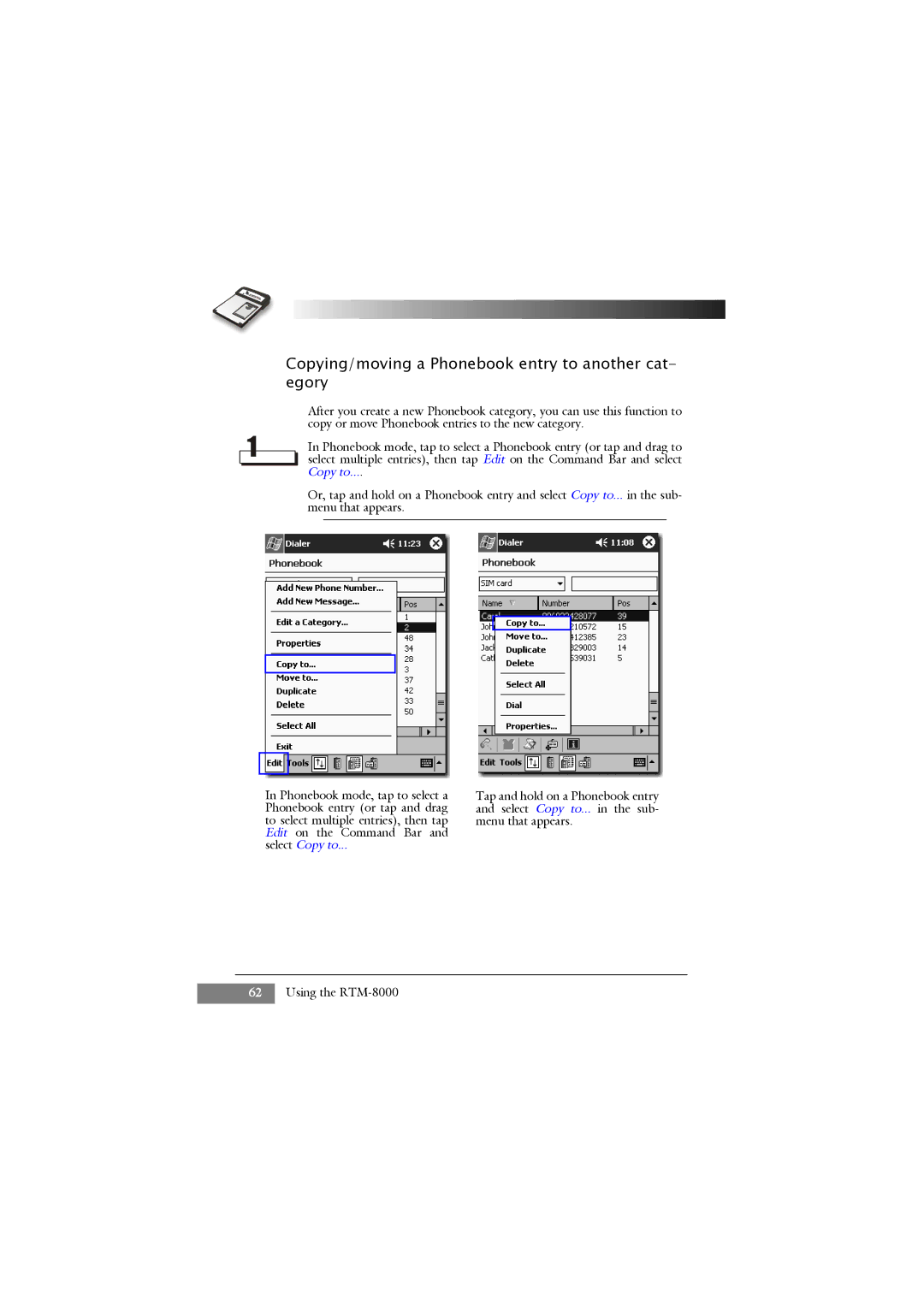Copying/moving a Phonebook entry to another cat- egory
After you create a new Phonebook category, you can use this function to copy or move Phonebook entries to the new category.
In Phonebook mode, tap to select a Phonebook entry (or tap and drag to select multiple entries), then tap Edit on the Command Bar and select
Copy to....
Or, tap and hold on a Phonebook entry and select Copy to... in the sub- menu that appears.
In Phonebook mode, tap to select a Phonebook entry (or tap and drag to select multiple entries), then tap Edit on the Command Bar and
select Copy to...
Tap and hold on a Phonebook entry and select Copy to... in the sub- menu that appears.
62Using the