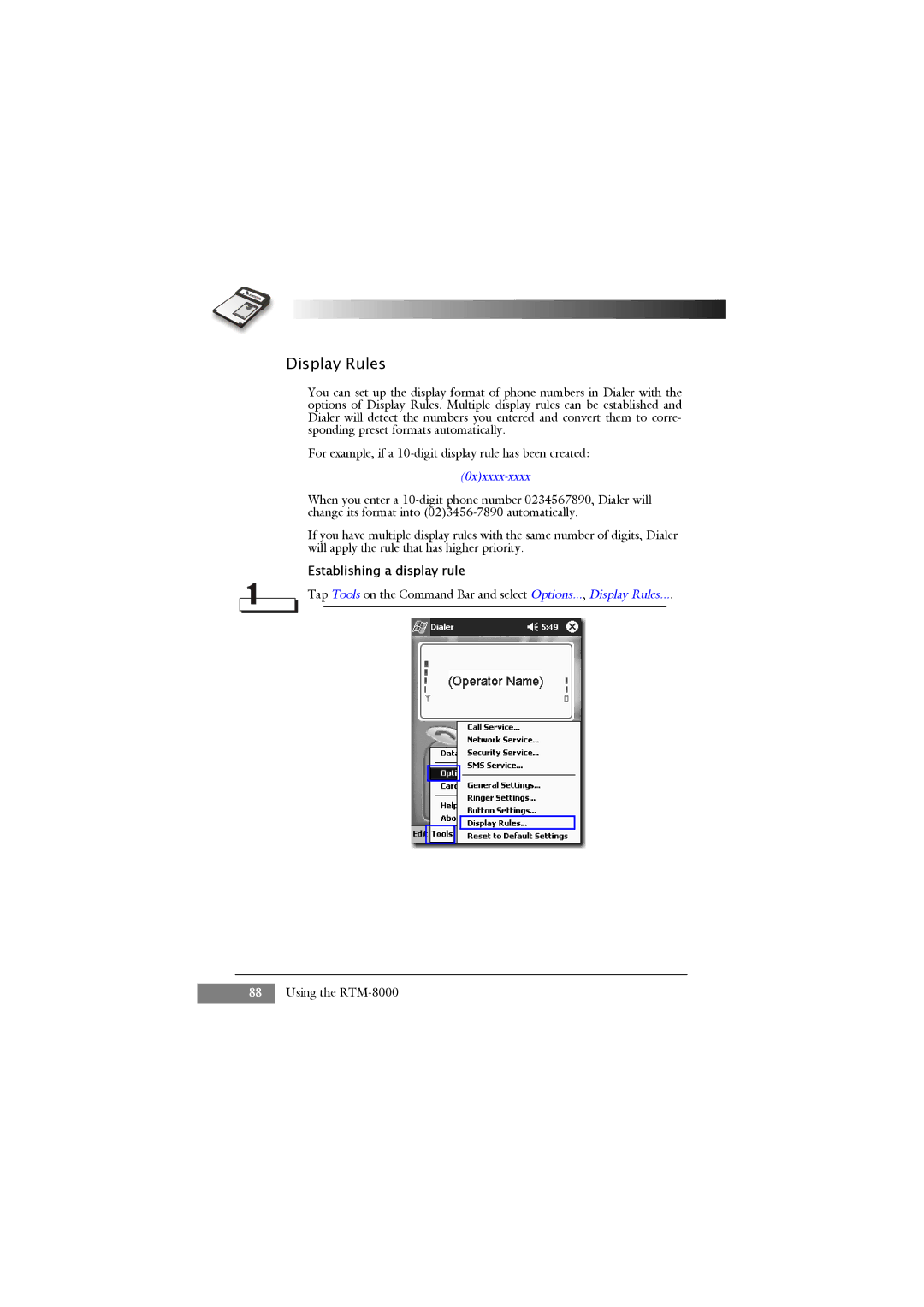Display Rules
You can set up the display format of phone numbers in Dialer with the options of Display Rules. Multiple display rules can be established and Dialer will detect the numbers you entered and convert them to corre- sponding preset formats automatically.
For example, if a
(0x)xxxx-xxxx
When you enter a
If you have multiple display rules with the same number of digits, Dialer will apply the rule that has higher priority.
Establishing a display rule
Tap Tools on the Command Bar and select Options..., Display Rules....