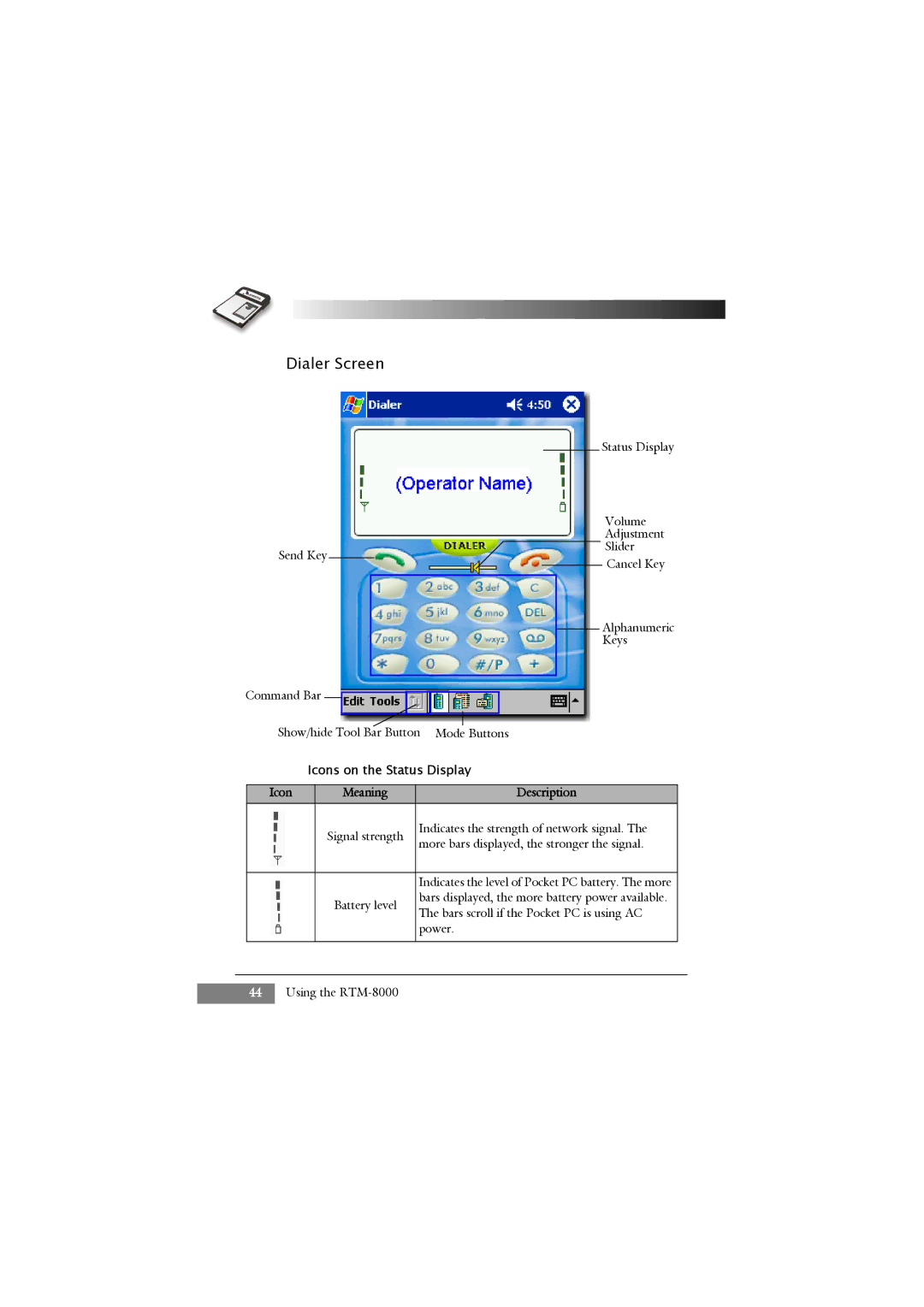Dialer Screen
Send Key
Command Bar ![]()
![]()
![]()
![]() Show/hide Tool Bar Button Mode Buttons
Show/hide Tool Bar Button Mode Buttons
Icons on the Status Display
Status Display
Volume
Adjustment
Slider
Cancel Key
Alphanumeric Keys
Icon | Meaning | Description | |||
|
|
|
| Signal strength | Indicates the strength of network signal. The |
|
|
|
| ||
|
|
|
| more bars displayed, the stronger the signal. | |
|
|
|
|
| |
|
|
|
|
|
|
|
|
|
|
|
|
|
|
|
|
| Indicates the level of Pocket PC battery. The more |
|
|
|
|
| |
|
|
|
| Battery level | bars displayed, the more battery power available. |
|
|
|
| The bars scroll if the Pocket PC is using AC | |
|
|
|
|
| |
|
|
|
|
| power. |
|
|
|
|
|
|
44Using the