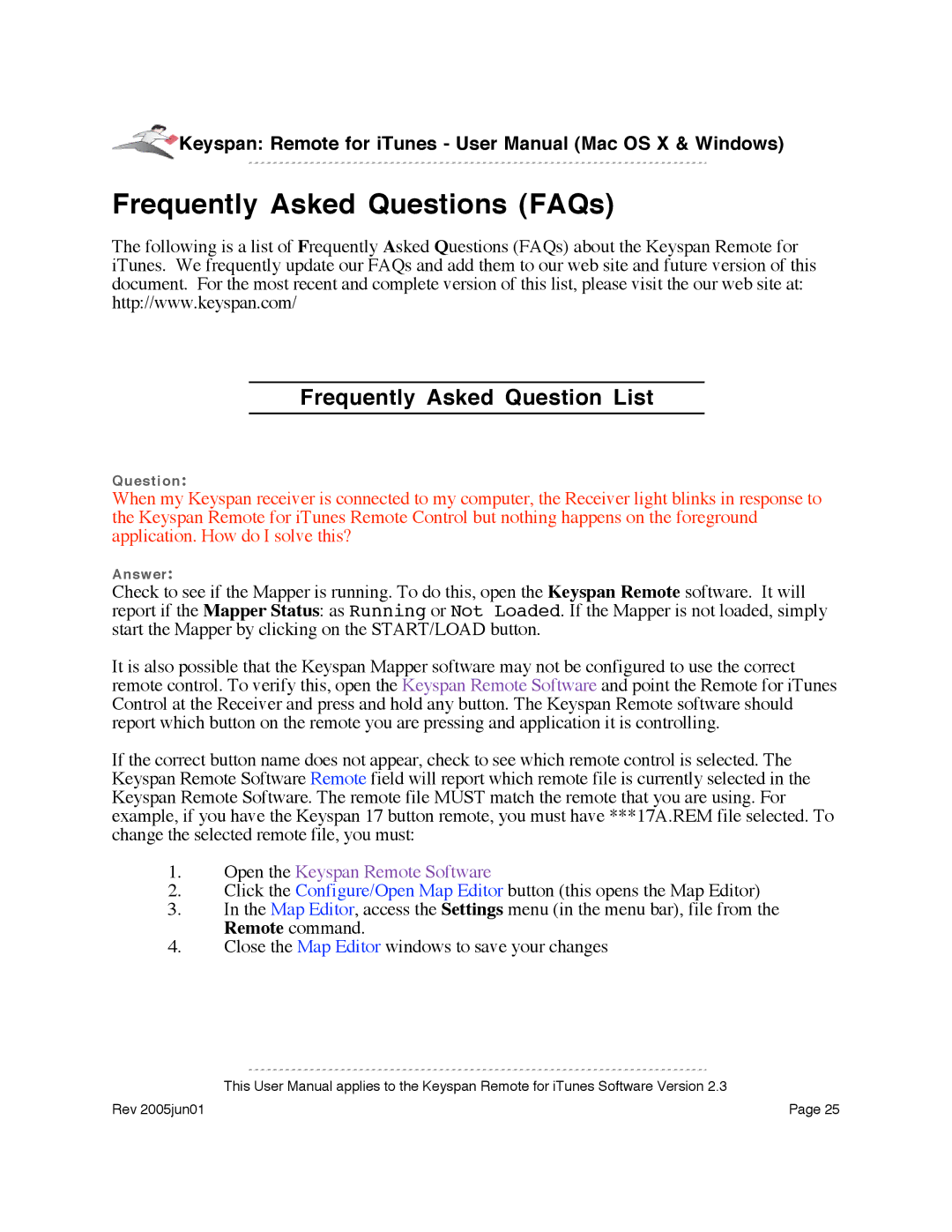![]() Keyspan: Remote for iTunes - User Manual (Mac OS X & Windows)
Keyspan: Remote for iTunes - User Manual (Mac OS X & Windows)
Frequently Asked Questions (FAQs)
The following is a list of Frequently Asked Questions (FAQs) about the Keyspan Remote for iTunes. We frequently update our FAQs and add them to our web site and future version of this document. For the most recent and complete version of this list, please visit the our web site at: http://www.keyspan.com/
Frequently Asked Question List
Question:
When my Keyspan receiver is connected to my computer, the Receiver light blinks in response to the Keyspan Remote for iTunes Remote Control but nothing happens on the foreground application. How do I solve this?
Answer:
Check to see if the Mapper is running. To do this, open the Keyspan Remote software. It will report if the Mapper Status: as Running or Not Loaded. If the Mapper is not loaded, simply start the Mapper by clicking on the START/LOAD button.
It is also possible that the Keyspan Mapper software may not be configured to use the correct remote control. To verify this, open the Keyspan Remote Software and point the Remote for iTunes Control at the Receiver and press and hold any button. The Keyspan Remote software should report which button on the remote you are pressing and application it is controlling.
If the correct button name does not appear, check to see which remote control is selected. The Keyspan Remote Software Remote field will report which remote file is currently selected in the Keyspan Remote Software. The remote file MUST match the remote that you are using. For example, if you have the Keyspan 17 button remote, you must have ***17A.REM file selected. To change the selected remote file, you must:
1.Open the Keyspan Remote Software
2.Click the Configure/Open Map Editor button (this opens the Map Editor)
3.In the Map Editor, access the Settings menu (in the menu bar), file from the Remote command.
4.Close the Map Editor windows to save your changes
This User Manual applies to the Keyspan Remote for iTunes Software Version 2.3
Rev 2005jun01 | Page 25 |