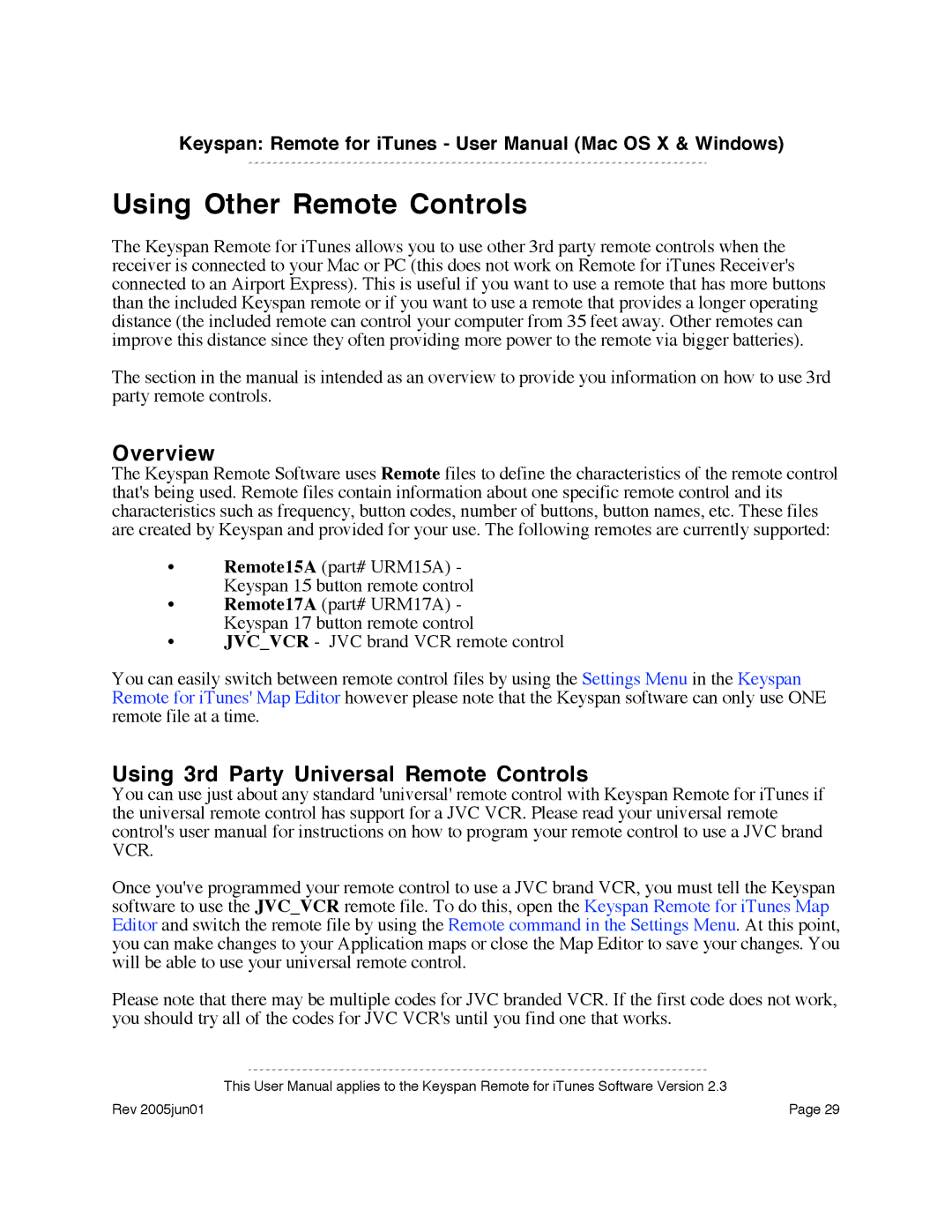![]() Keyspan: Remote for iTunes - User Manual (Mac OS X & Windows)
Keyspan: Remote for iTunes - User Manual (Mac OS X & Windows)
Using Other Remote Controls
The Keyspan Remote for iTunes allows you to use other 3rd party remote controls when the receiver is connected to your Mac or PC (this does not work on Remote for iTunes Receiver's connected to an Airport Express). This is useful if you want to use a remote that has more buttons than the included Keyspan remote or if you want to use a remote that provides a longer operating distance (the included remote can control your computer from 35 feet away. Other remotes can improve this distance since they often providing more power to the remote via bigger batteries).
The section in the manual is intended as an overview to provide you information on how to use 3rd party remote controls.
Overview
The Keyspan Remote Software uses Remote files to define the characteristics of the remote control that's being used. Remote files contain information about one specific remote control and its characteristics such as frequency, button codes, number of buttons, button names, etc. These files are created by Keyspan and provided for your use. The following remotes are currently supported:
•Remote15A (part# URM15A) - Keyspan 15 button remote control
•Remote17A (part# URM17A) - Keyspan 17 button remote control
•JVC_VCR - JVC brand VCR remote control
You can easily switch between remote control files by using the Settings Menu in the Keyspan Remote for iTunes' Map Editor however please note that the Keyspan software can only use ONE remote file at a time.
Using 3rd Party Universal Remote Controls
You can use just about any standard 'universal' remote control with Keyspan Remote for iTunes if the universal remote control has support for a JVC VCR. Please read your universal remote control's user manual for instructions on how to program your remote control to use a JVC brand VCR.
Once you've programmed your remote control to use a JVC brand VCR, you must tell the Keyspan software to use the JVC_VCR remote file. To do this, open the Keyspan Remote for iTunes Map Editor and switch the remote file by using the Remote command in the Settings Menu. At this point, you can make changes to your Application maps or close the Map Editor to save your changes. You will be able to use your universal remote control.
Please note that there may be multiple codes for JVC branded VCR. If the first code does not work, you should try all of the codes for JVC VCR's until you find one that works.
This User Manual applies to the Keyspan Remote for iTunes Software Version 2.3
Rev 2005jun01 | Page 29 |