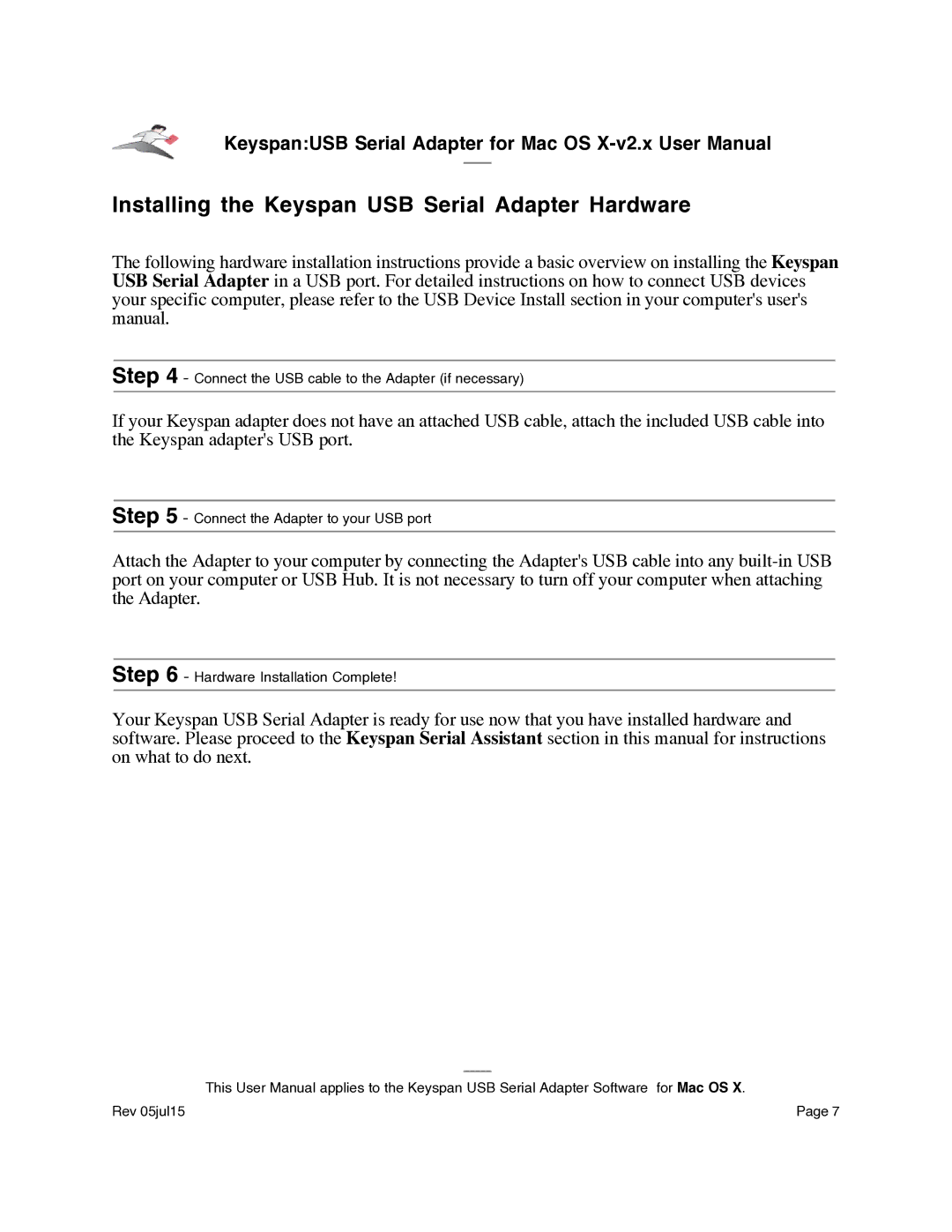Keyspan:USB Serial Adapter for Mac OS
Installing the Keyspan USB Serial Adapter Hardware
The following hardware installation instructions provide a basic overview on installing the Keyspan USB Serial Adapter in a USB port. For detailed instructions on how to connect USB devices your specific computer, please refer to the USB Device Install section in your computer's user's manual.
Step 4 - Connect the USB cable to the Adapter (if necessary)
If your Keyspan adapter does not have an attached USB cable, attach the included USB cable into the Keyspan adapter's USB port.
Step 5 - Connect the Adapter to your USB port
Attach the Adapter to your computer by connecting the Adapter's USB cable into any
Step 6 - Hardware Installation Complete!
Your Keyspan USB Serial Adapter is ready for use now that you have installed hardware and software. Please proceed to the Keyspan Serial Assistant section in this manual for instructions on what to do next.
This User Manual applies to the Keyspan USB Serial Adapter Software for Mac OS X.
Rev 05jul15 | Page 7 |