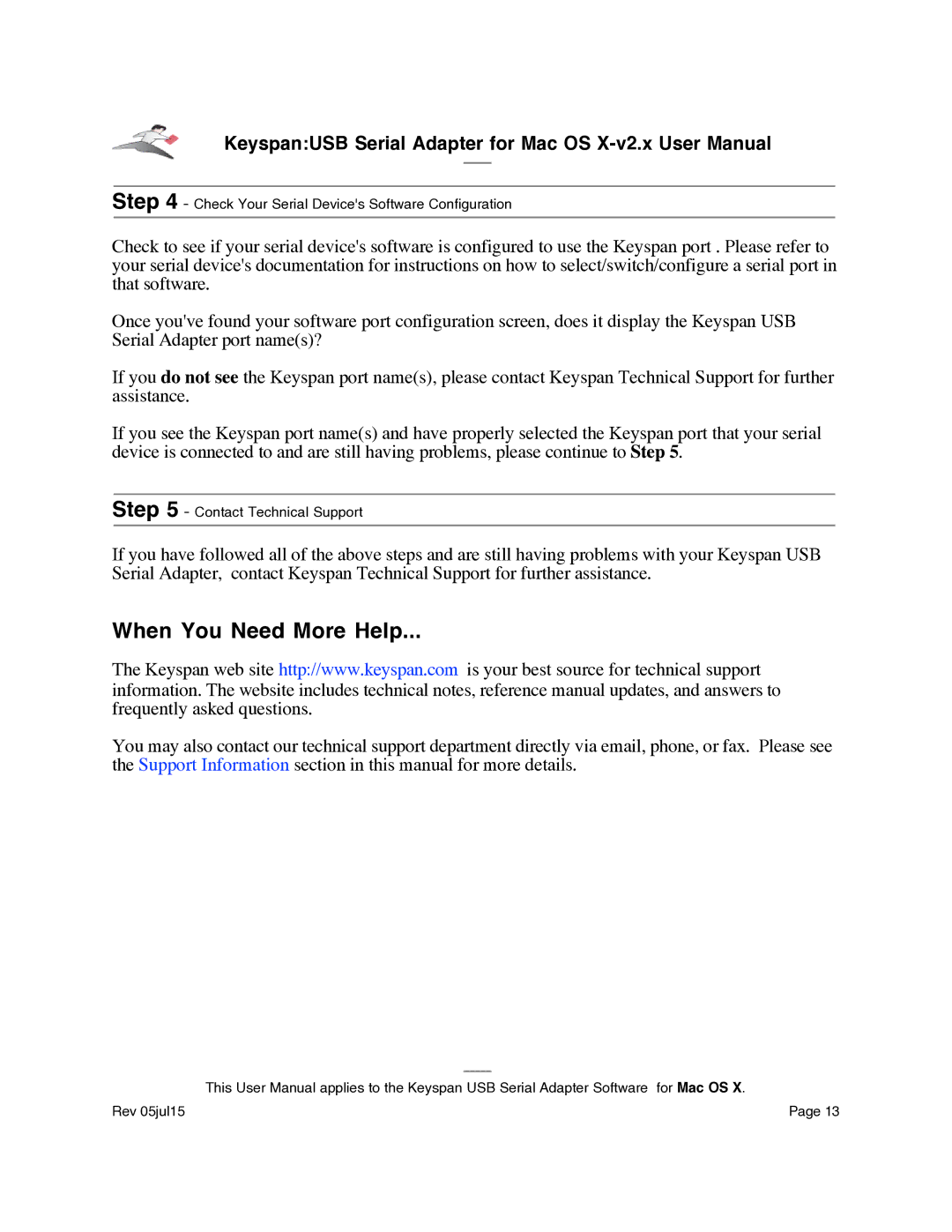Keyspan:USB Serial Adapter for Mac OS
Step 4 - Check Your Serial Device's Software Configuration
Check to see if your serial device's software is configured to use the Keyspan port . Please refer to your serial device's documentation for instructions on how to select/switch/configure a serial port in that software.
Once you've found your software port configuration screen, does it display the Keyspan USB Serial Adapter port name(s)?
If you do not see the Keyspan port name(s), please contact Keyspan Technical Support for further assistance.
If you see the Keyspan port name(s) and have properly selected the Keyspan port that your serial device is connected to and are still having problems, please continue to Step 5.
Step 5 - Contact Technical Support
If you have followed all of the above steps and are still having problems with your Keyspan USB Serial Adapter, contact Keyspan Technical Support for further assistance.
When You Need More Help...
The Keyspan web site http://www.keyspan.com is your best source for technical support information. The website includes technical notes, reference manual updates, and answers to frequently asked questions.
You may also contact our technical support department directly via email, phone, or fax. Please see the Support Information section in this manual for more details.
This User Manual applies to the Keyspan USB Serial Adapter Software for Mac OS X.
Rev 05jul15 | Page 13 |