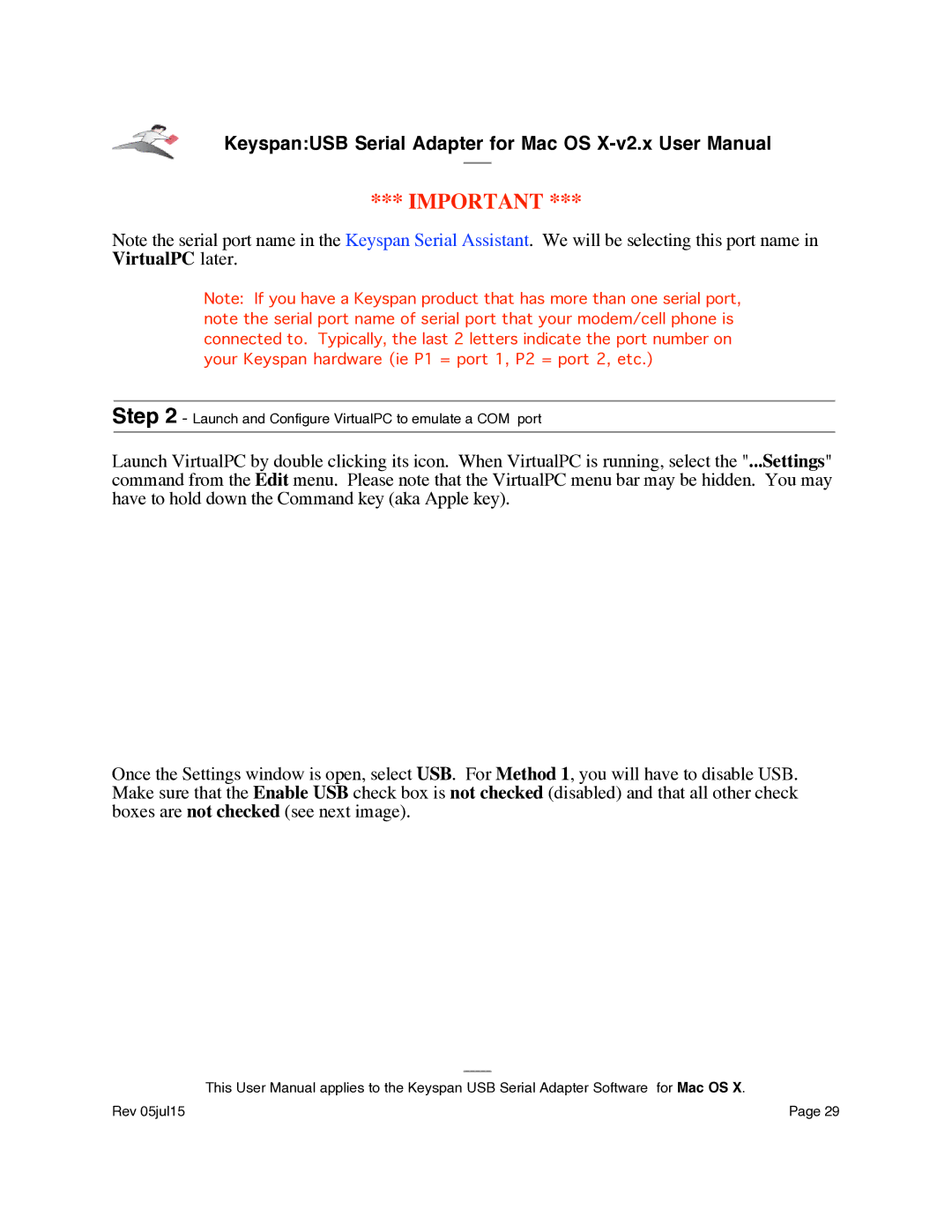Keyspan:USB Serial Adapter for Mac OS
*** IMPORTANT ***
Note the serial port name in the Keyspan Serial Assistant. We will be selecting this port name in VirtualPC later.
Note: If you have a Keyspan product that has more than one serial port, note the serial port name of serial port that your modem/cell phone is connected to. Typically, the last 2 letters indicate the port number on your Keyspan hardware (ie P1 = port 1, P2 = port 2, etc.)
Step 2 - Launch and Configure VirtualPC to emulate a COM port
Launch VirtualPC by double clicking its icon. When VirtualPC is running, select the "...Settings" command from the Edit menu. Please note that the VirtualPC menu bar may be hidden. You may have to hold down the Command key (aka Apple key).
Once the Settings window is open, select USB. For Method 1, you will have to disable USB. Make sure that the Enable USB check box is not checked (disabled) and that all other check boxes are not checked (see next image).
This User Manual applies to the Keyspan USB Serial Adapter Software for Mac OS X.
Rev 05jul15 | Page 29 |