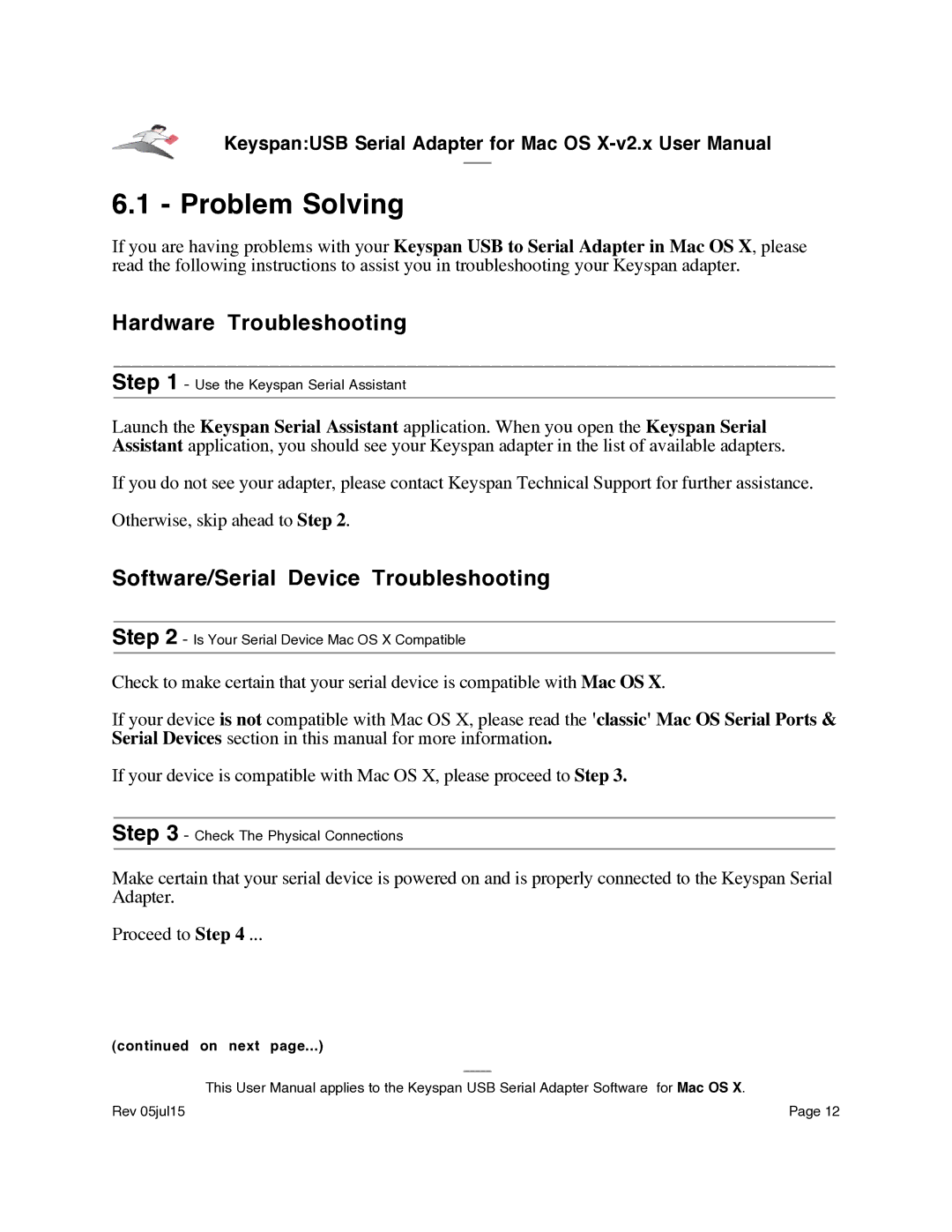Keyspan:USB Serial Adapter for Mac OS
6.1 - Problem Solving
If you are having problems with your Keyspan USB to Serial Adapter in Mac OS X, please read the following instructions to assist you in troubleshooting your Keyspan adapter.
Hardware Troubleshooting
Step 1 - Use the Keyspan Serial Assistant
Launch the Keyspan Serial Assistant application. When you open the Keyspan Serial Assistant application, you should see your Keyspan adapter in the list of available adapters.
If you do not see your adapter, please contact Keyspan Technical Support for further assistance.
Otherwise, skip ahead to Step 2.
Software/Serial Device Troubleshooting
Step 2 - Is Your Serial Device Mac OS X Compatible
Check to make certain that your serial device is compatible with Mac OS X.
If your device is not compatible with Mac OS X, please read the 'classic' Mac OS Serial Ports & Serial Devices section in this manual for more information.
If your device is compatible with Mac OS X, please proceed to Step 3.
Step 3 - Check The Physical Connections
Make certain that your serial device is powered on and is properly connected to the Keyspan Serial Adapter.
Proceed to Step 4 ...
(continued on next page...)
This User Manual applies to the Keyspan USB Serial Adapter Software for Mac OS X.
Rev 05jul15 | Page 12 |