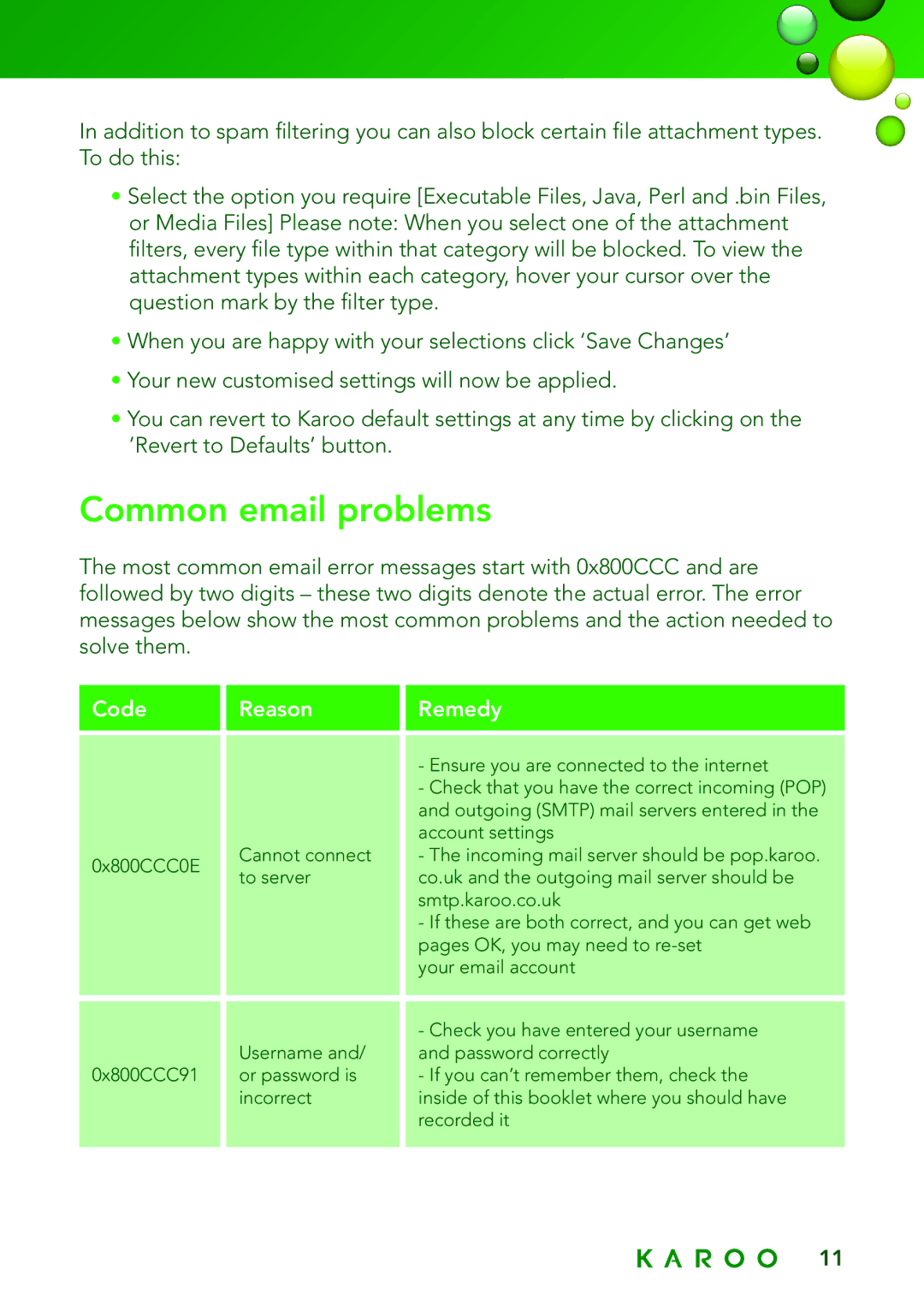In addition to spam filtering you can also block certain file attachment types. To do this:
•Select the option you require [Executable Files, Java, Perl and .bin Files, or Media Files] Please note: When you select one of the attachment filters, every file type within that category will be blocked. To view the attachment types within each category, hover your cursor over the question mark by the filter type.
•When you are happy with your selections click ‘Save Changes’
•Your new customised settings will now be applied.
•You can revert to Karoo default settings at any time by clicking on the ’Revert to Defaults’ button.
Common email problems
The most common email error messages start with 0x800CCC and are followed by two digits – these two digits denote the actual error. The error messages below show the most common problems and the action needed to solve them.
Code |
| Reason |
| Remedy |
|
|
|
|
|
|
|
|
|
|
|
|
|
| - Ensure you are connected to the internet |
|
|
|
| - Check that you have the correct incoming (POP) |
|
|
|
| and outgoing (SMTP) mail servers entered in the |
|
|
|
| account settings |
0x800CCC0E |
| Cannot connect |
| - The incoming mail server should be pop.karoo. |
| to server |
| co.uk and the outgoing mail server should be | |
|
|
| ||
|
|
|
| smtp.karoo.co.uk |
|
|
|
| - If these are both correct, and you can get web |
|
|
|
| pages OK, you may need to |
|
|
|
| your email account |
|
|
|
|
|
|
|
|
|
|
|
|
|
| - Check you have entered your username |
|
| Username and/ |
| and password correctly |
0x800CCC91 |
| or password is |
| - If you can’t remember them, check the |
|
| incorrect |
| inside of this booklet where you should have |
|
|
|
| recorded it |
|
|
|
|
|
11