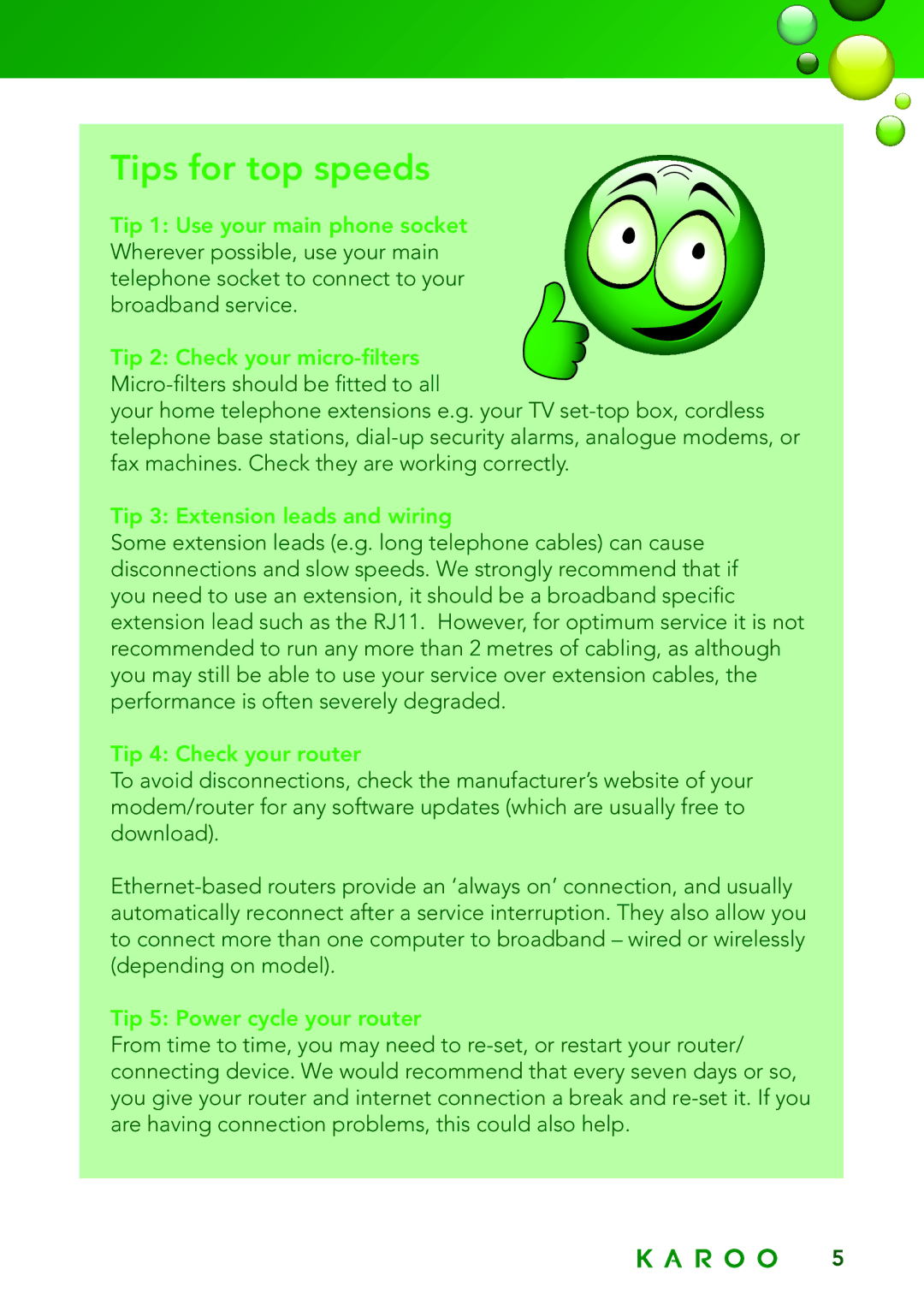Tips for top speeds
Tip 1: Use your main phone socket Wherever possible, use your main telephone socket to connect to your broadband service.
Tip 2: Check your
your home telephone extensions e.g. your TV
Tip 3: Extension leads and wiring
Some extension leads (e.g. long telephone cables) can cause disconnections and slow speeds. We strongly recommend that if you need to use an extension, it should be a broadband specific extension lead such as the RJ11. However, for optimum service it is not recommended to run any more than 2 metres of cabling, as although you may still be able to use your service over extension cables, the performance is often severely degraded.
Tip 4: Check your router
To avoid disconnections, check the manufacturer’s website of your modem/router for any software updates (which are usually free to download).
Tip 5: Power cycle your router
From time to time, you may need to
5