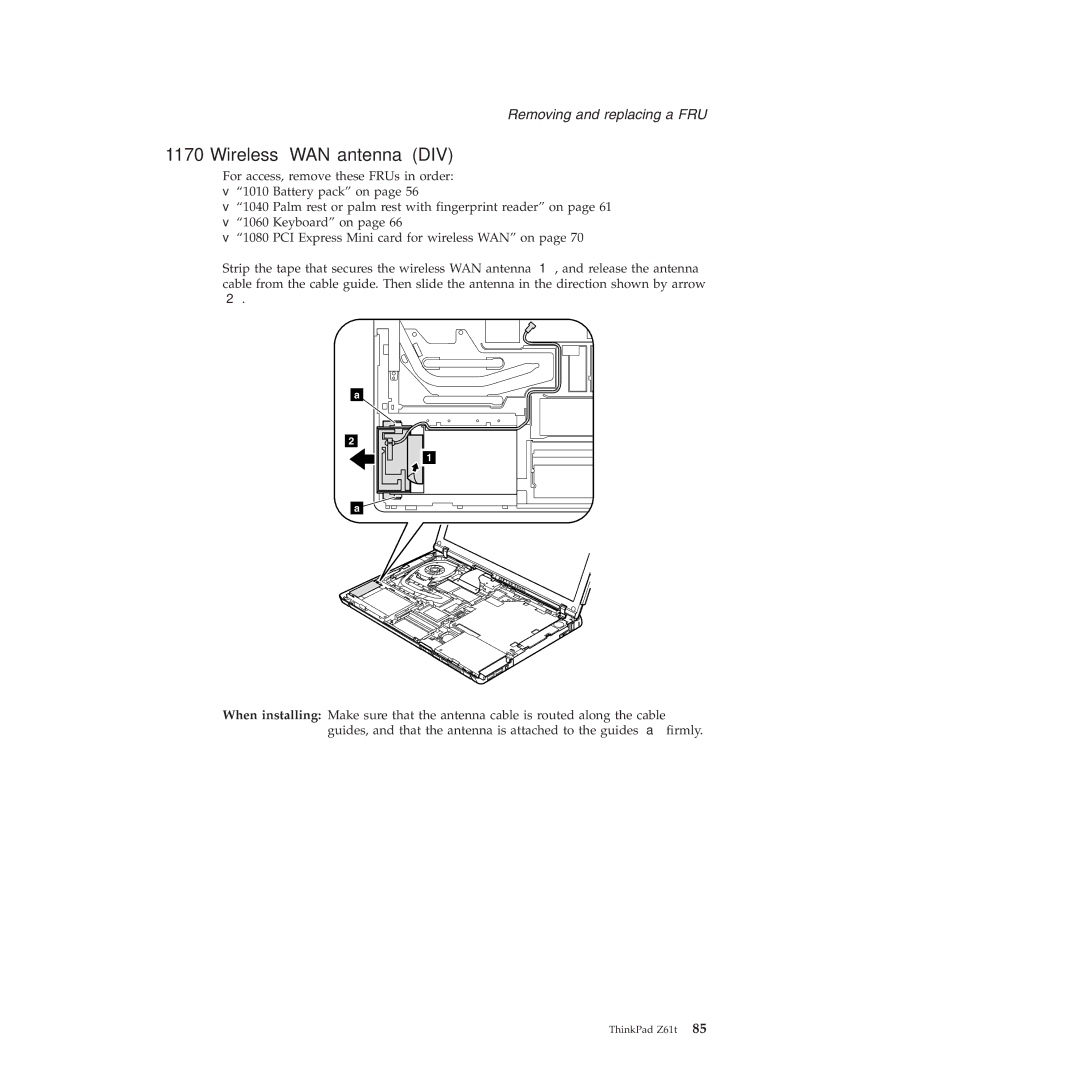Removing and replacing a FRU
1170 Wireless WAN antenna (DIV)
For access, remove these FRUs in order:
v“1010 Battery pack” on page 56
v“1040 Palm rest or palm rest with fingerprint reader” on page 61
v“1060 Keyboard” on page 66
v“1080 PCI Express Mini card for wireless WAN” on page 70
Strip the tape that secures the wireless WAN antenna , and release the antenna cable from the cable guide. Then slide the antenna in the direction shown by arrow
.
a
2
1
a
When installing: Make sure that the antenna cable is routed along the cable |
|
guides, and that the antenna is attached to the guides | firmly. |
ThinkPad Z61t 85