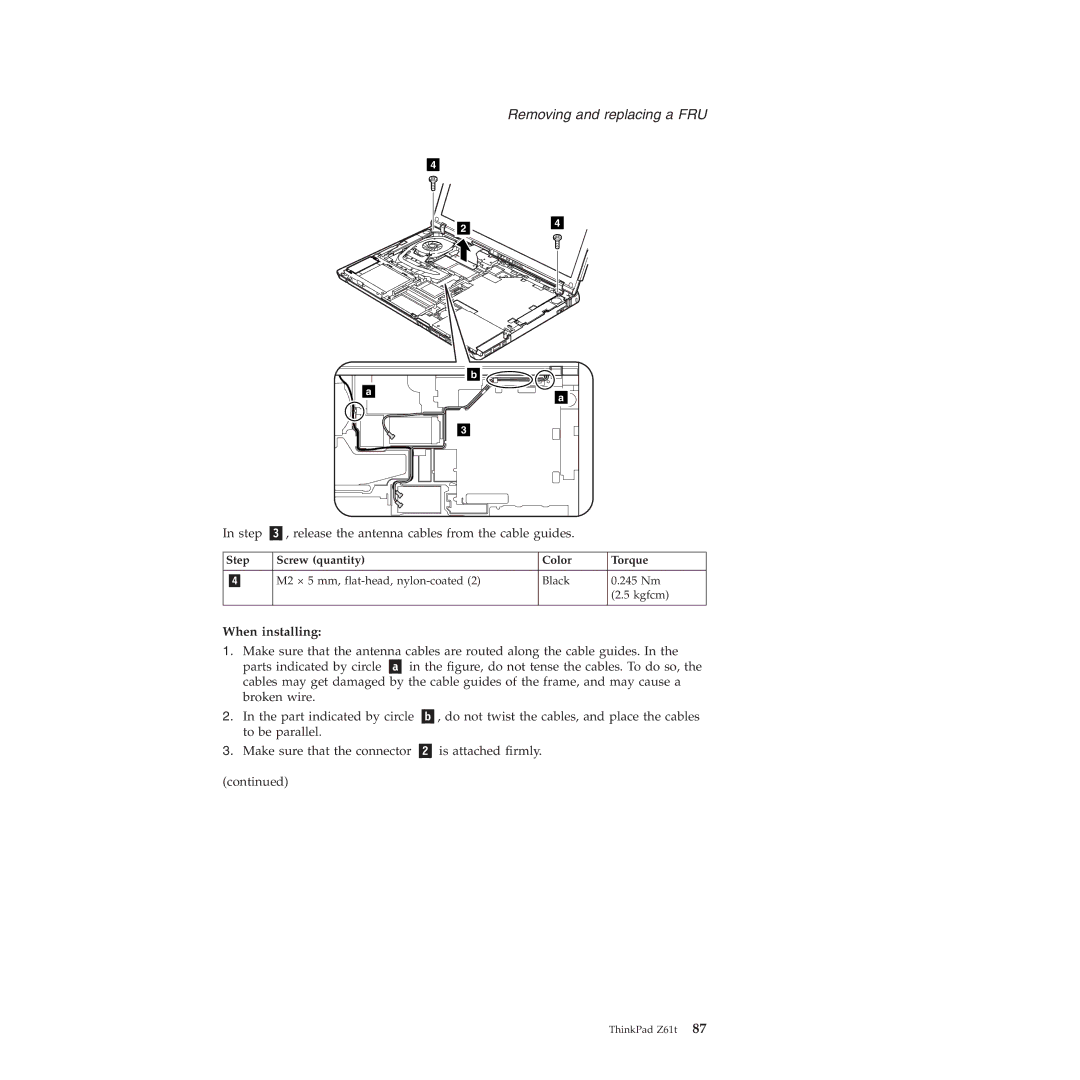Removing and replacing a FRU
4
24
| b |
a | a |
| |
| 3 |
In step | , release the antenna cables from the cable guides. |
| |
|
|
|
|
Step | Screw (quantity) | Color | Torque |
|
|
|
|
| M2 × 5 mm, | Black | 0.245 Nm |
|
|
| (2.5 kgfcm) |
|
|
|
|
When installing:
1.Make sure that the antenna cables are routed along the cable guides. In the
| parts indicated by circle | in the figure, do not tense the cables. To do so, the | |
| cables may get damaged by the cable guides of the frame, and may cause a | ||
| broken wire. |
|
|
2. | In the part indicated by circle | , do not twist the cables, and place the cables | |
| to be parallel. |
|
|
3. | Make sure that the connector | is attached firmly. | |
(continued)
ThinkPad Z61t 87