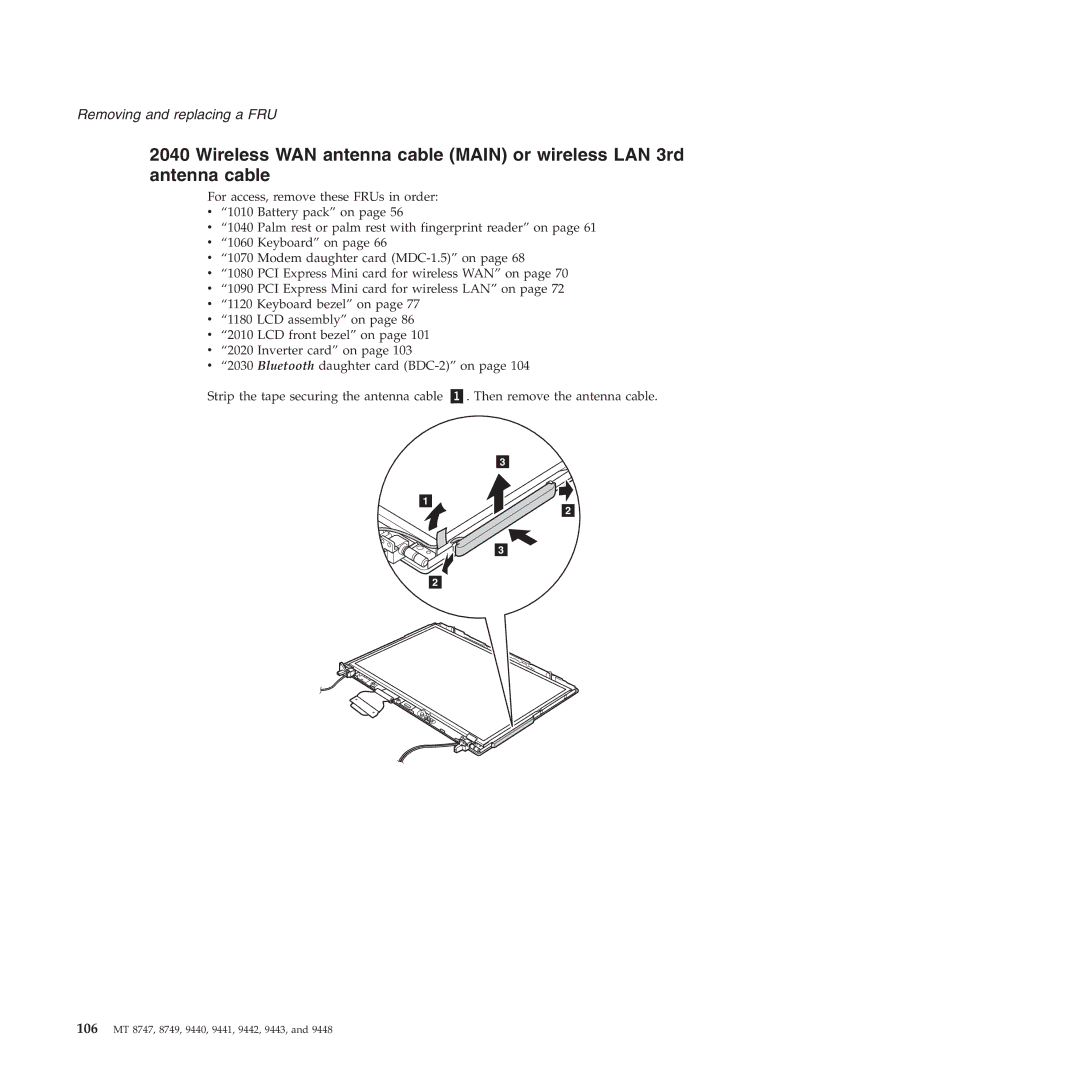Removing and replacing a FRU
2040 Wireless WAN antenna cable (MAIN) or wireless LAN 3rd antenna cable
For access, remove these FRUs in order:
v“1010 Battery pack” on page 56
v“1040 Palm rest or palm rest with fingerprint reader” on page 61
v“1060 Keyboard” on page 66
v“1070 Modem daughter card
v“1080 PCI Express Mini card for wireless WAN” on page 70
v“1090 PCI Express Mini card for wireless LAN” on page 72
v“1120 Keyboard bezel” on page 77
v“1180 LCD assembly” on page 86
v“2010 LCD front bezel” on page 101
v“2020 Inverter card” on page 103
v“2030 Bluetooth daughter card
Strip the tape securing the antenna cable | . Then remove the antenna cable. |
3
1
2
3
2