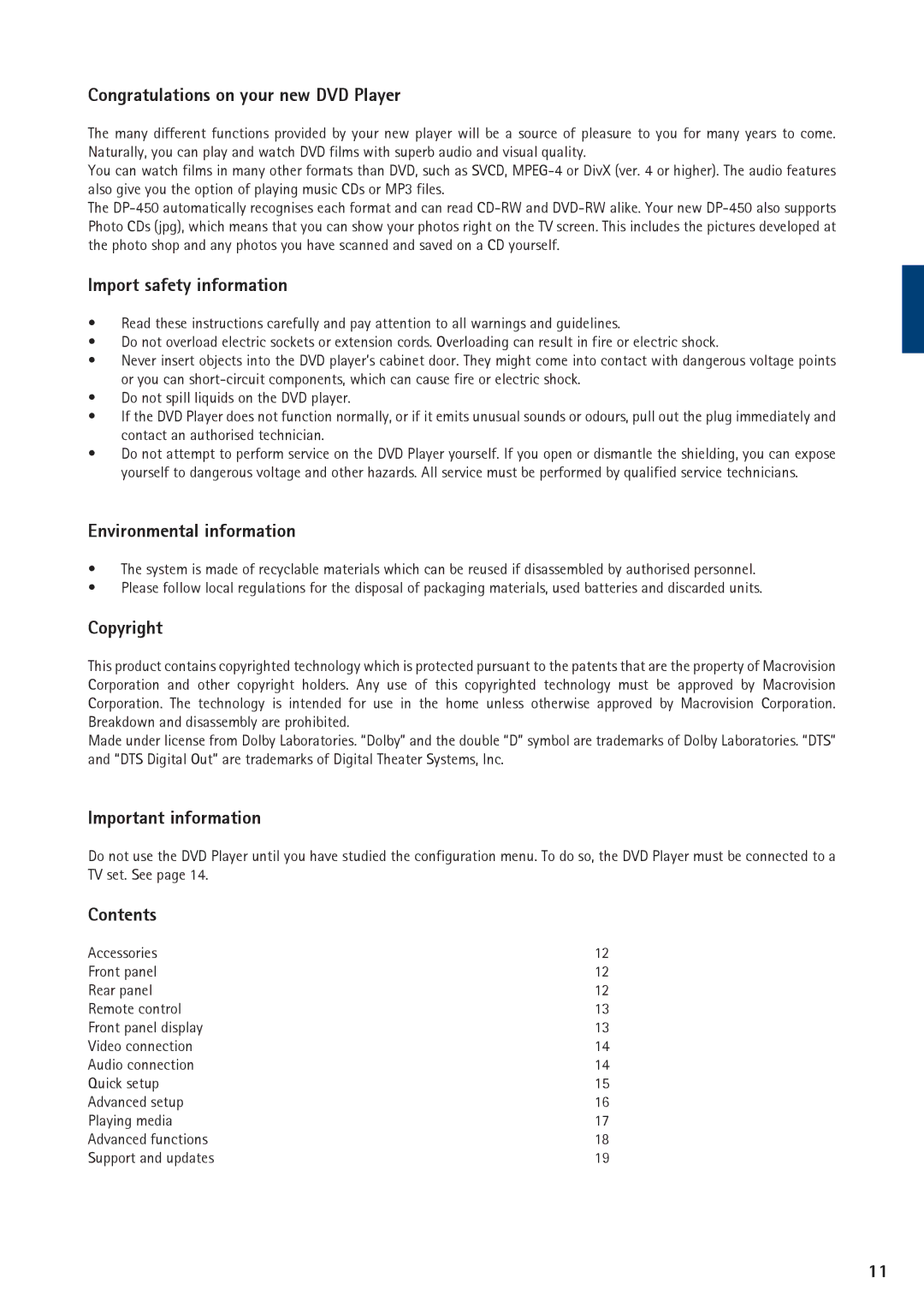Congratulations on your new DVD Player
The many different functions provided by your new player will be a source of pleasure to you for many years to come. Naturally, you can play and watch DVD films with superb audio and visual quality.
You can watch films in many other formats than DVD, such as SVCD,
The
Import safety information
•Read these instructions carefully and pay attention to all warnings and guidelines.
•Do not overload electric sockets or extension cords. Overloading can result in fire or electric shock.
•Never insert objects into the DVD player’s cabinet door. They might come into contact with dangerous voltage points or you can
•Do not spill liquids on the DVD player.
•If the DVD Player does not function normally, or if it emits unusual sounds or odours, pull out the plug immediately and contact an authorised technician.
•Do not attempt to perform service on the DVD Player yourself. If you open or dismantle the shielding, you can expose yourself to dangerous voltage and other hazards. All service must be performed by qualified service technicians.
Environmental information
•The system is made of recyclable materials which can be reused if disassembled by authorised personnel.
•Please follow local regulations for the disposal of packaging materials, used batteries and discarded units.
Copyright
This product contains copyrighted technology which is protected pursuant to the patents that are the property of Macrovision Corporation and other copyright holders. Any use of this copyrighted technology must be approved by Macrovision Corporation. The technology is intended for use in the home unless otherwise approved by Macrovision Corporation. Breakdown and disassembly are prohibited.
Made under license from Dolby Laboratories. “Dolby” and the double “D” symbol are trademarks of Dolby Laboratories. “DTS” and “DTS Digital Out” are trademarks of Digital Theater Systems, Inc.
Important information
Do not use the DVD Player until you have studied the configuration menu. To do so, the DVD Player must be connected to a TV set. See page 14.
Contents
Accessories | 12 |
Front panel | 12 |
Rear panel | 12 |
Remote control | 13 |
Front panel display | 13 |
Video connection | 14 |
Audio connection | 14 |
Quick setup | 15 |
Advanced setup | 16 |
Playing media | 17 |
Advanced functions | 18 |
Support and updates | 19 |
11