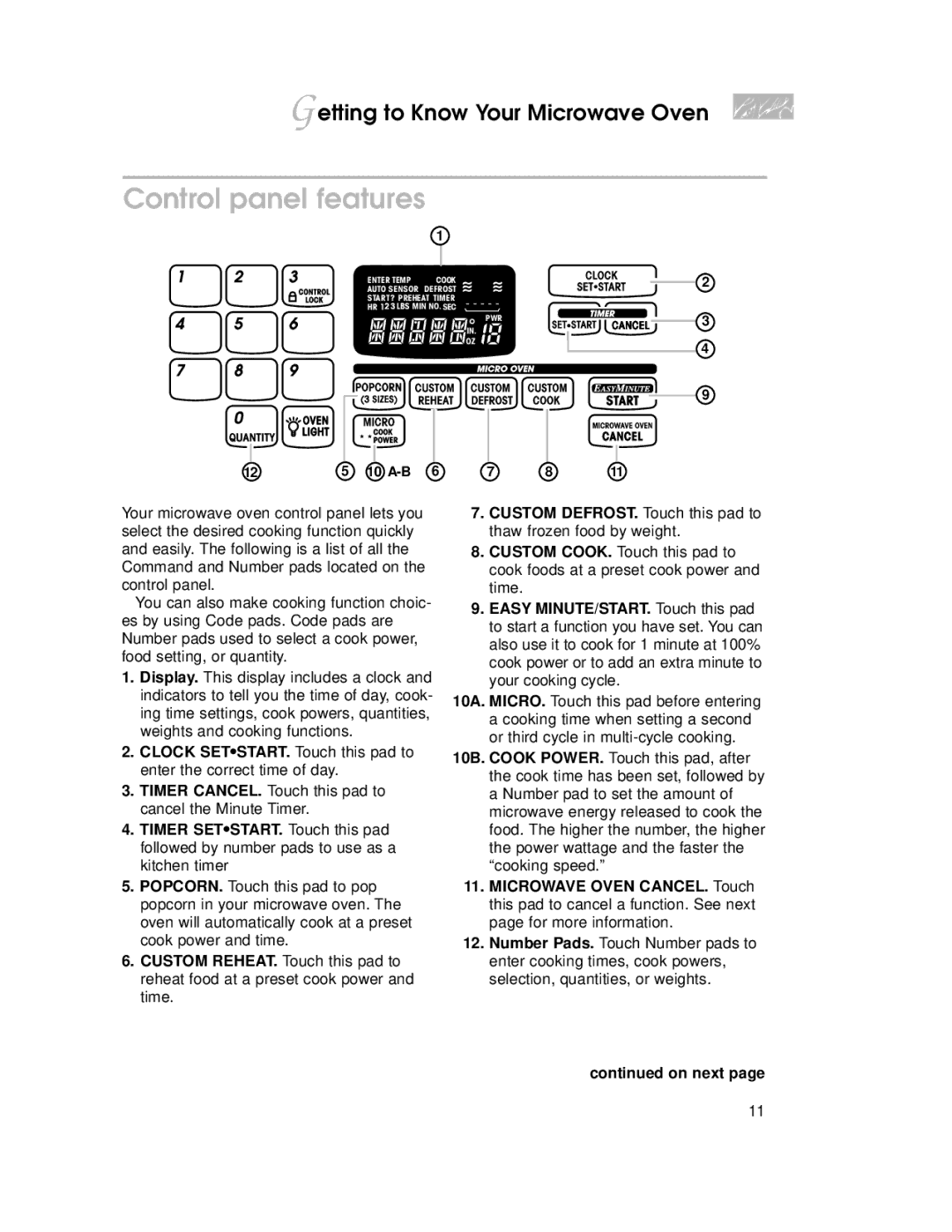KEMI371G, KEMI301G specifications
The KitchenAid KEMI301G and KEMI371G stand mixers represent the pinnacle of kitchen technology, designed for both amateur cooks and professional chefs alike. Known for their robust performance, these models cater to a wide array of culinary tasks, allowing users to mix, knead, whip, and blend with exceptional ease and efficiency.The KEMI301G features a powerful 300-watt motor, ensuring that it can tackle even the toughest doughs without breaking a sweat. Its planetary mixing action ensures that ingredients are mixed thoroughly and evenly, reaching every corner of the mixing bowl. This bowl-lift design also provides stability and ease of use, especially when dealing with larger quantities. The KEMI301G comes with a generous 4.5-quart stainless steel bowl, which is not only durable but also dishwasher safe for easy cleaning.
On the other hand, the KEMI371G takes performance a step further with its 370-watt motor, making it ideal for more demanding tasks. It maintains the same planetary mixing action that ensures thorough mixing but ups the ante with an oversized 5-quart stainless steel bowl, accommodating larger batches without compromising on mixing quality. This model offers a professional-grade finish, complete with a removable bowl guard for added convenience.
Both models are equipped with multiple speed settings, allowing users to customize their mixing speed according to the ingredient and task at hand. With speeds ranging from a slow stir to a fast whip, these mixers provide versatility that is crucial when perfecting various recipes.
One of the standout features of the KitchenAid stand mixers is their optional attachments. Both the KEMI301G and KEMI371G are compatible with a variety of attachments, including pasta makers, food grinders, and vegetable slicers, transforming the mixer into a multifunctional kitchen appliance. This versatility means that users can expand their culinary horizons without needing multiple machines.
In terms of design, both models boast a sleek, timeless aesthetic, available in various colors to match any kitchen decor. The sturdy, die-cast metal construction of the mixers not only enhances durability but also minimizes vibration during operation, leading to a smoother mixing experience.
Overall, KitchenAid's KEMI301G and KEMI371G models offer outstanding functionality, durability, and versatility. Whether you’re baking a cake or producing freshly ground meat for a family dinner, these stand mixers are engineered to meet the demands of any kitchen enthusiast. Their blend of power, ease of use, and compatibility with numerous attachments make them essential tools for anyone serious about their cooking.