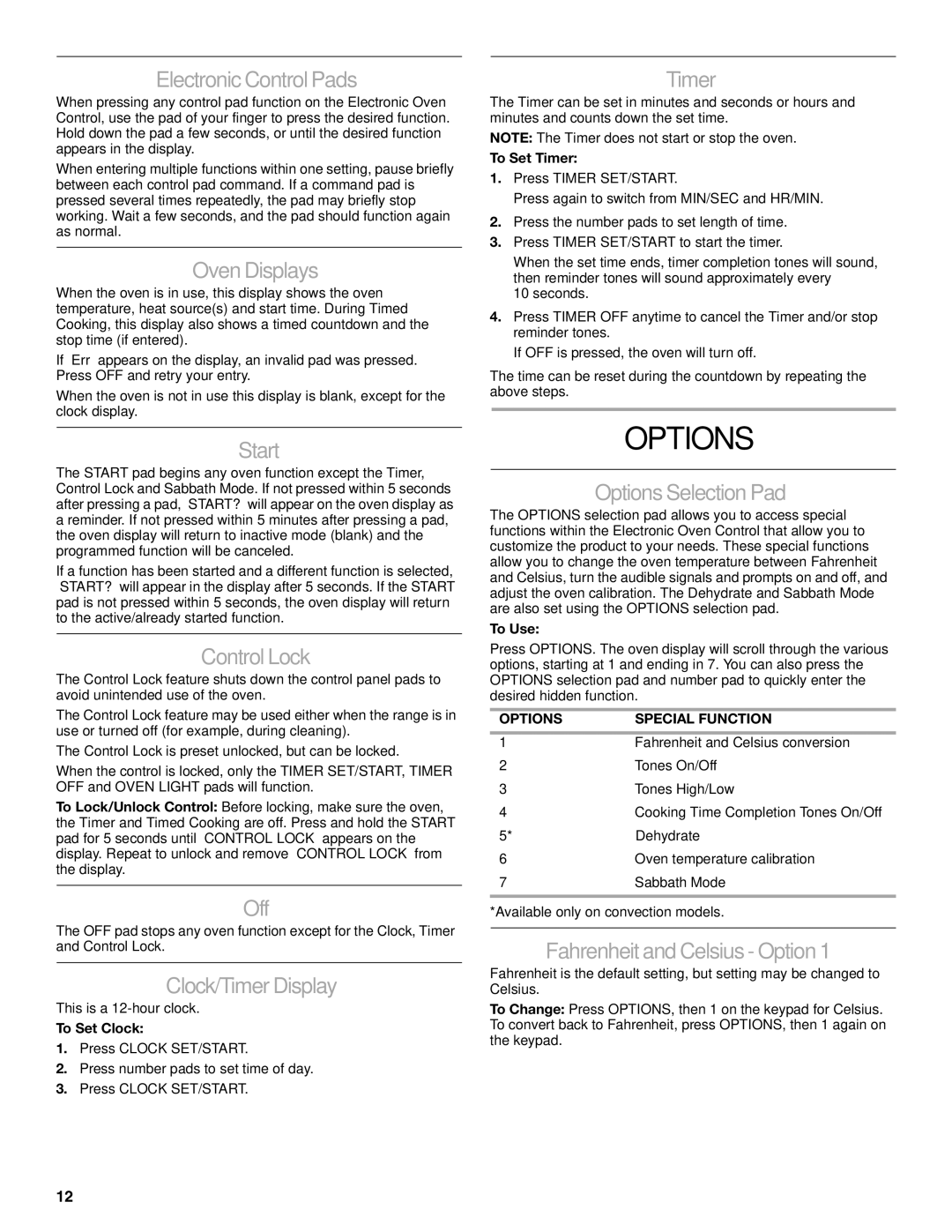KGSK901, KGSS907 specifications
The KitchenAid KGSS907 and KGSK901 represent the pinnacle of cooking technology and design, catering to both professional chefs and home cooking enthusiasts. These ranges are engineered to deliver precision cooking, exceptional performance, and a stylish aesthetic that complements any modern kitchen.One of the standout features of the KitchenAid KGSS907 is its powerful dual-fuel system. This range seamlessly combines the efficiency of a gas cooktop with the consistent baking power of an electric oven. This dual-fuel configuration not only offers precise temperature control but also enriches the cooking experience, enabling users to achieve optimal results for a variety of dishes.
The KGSK901 model emphasizes versatility, boasting a spacious oven with a generous capacity that is ideal for large meal preparations. It incorporates the Even-Heat True Convection technology, which ensures that hot air circulates throughout the oven for evenly baked, golden results. This feature is especially beneficial for baking multiple trays of cookies or roasting large cuts of meat, as it prevents hot spots that can lead to uneven cooking.
Both models are equipped with the innovative AquaLift technology for easy cleaning. This self-cleaning feature uses steam to loosen baked-on food and spills, making the task of maintaining a pristine oven much more manageable. Simply add water to the bottom of the oven, select the AquaLift cleaning option, and the range will work to simplify the cleaning process.
The KitchenAid KGSS907 and KGSK901 also come with a suite of cooking modes, including options like Bake, Broil, and Roast, providing users with the flexibility to cook their favorite recipes to perfection. The oven's intuitive digital controls further facilitate ease of use, allowing for precise temperature adjustments with minimal effort.
These ranges are designed with an eye for aesthetics as well. With a sleek stainless steel finish and professional-style knobs, they add a touch of elegance to any kitchen. The high-performance burners provide varying heat levels, which is ideal for simmering sauces or boiling pasta.
In summary, the KitchenAid KGSS907 and KGSK901 ranges are superb choices for anyone seeking high performance, innovative technology, and timeless design in their kitchen appliances. With features that prioritize ease of use, cleaner cooking, and perfectly achieved results, these ranges elevate the home cooking experience to a professional level. Whether you are a novice cook or a seasoned chef, these KitchenAid models are sure to impress with their functionality and style.